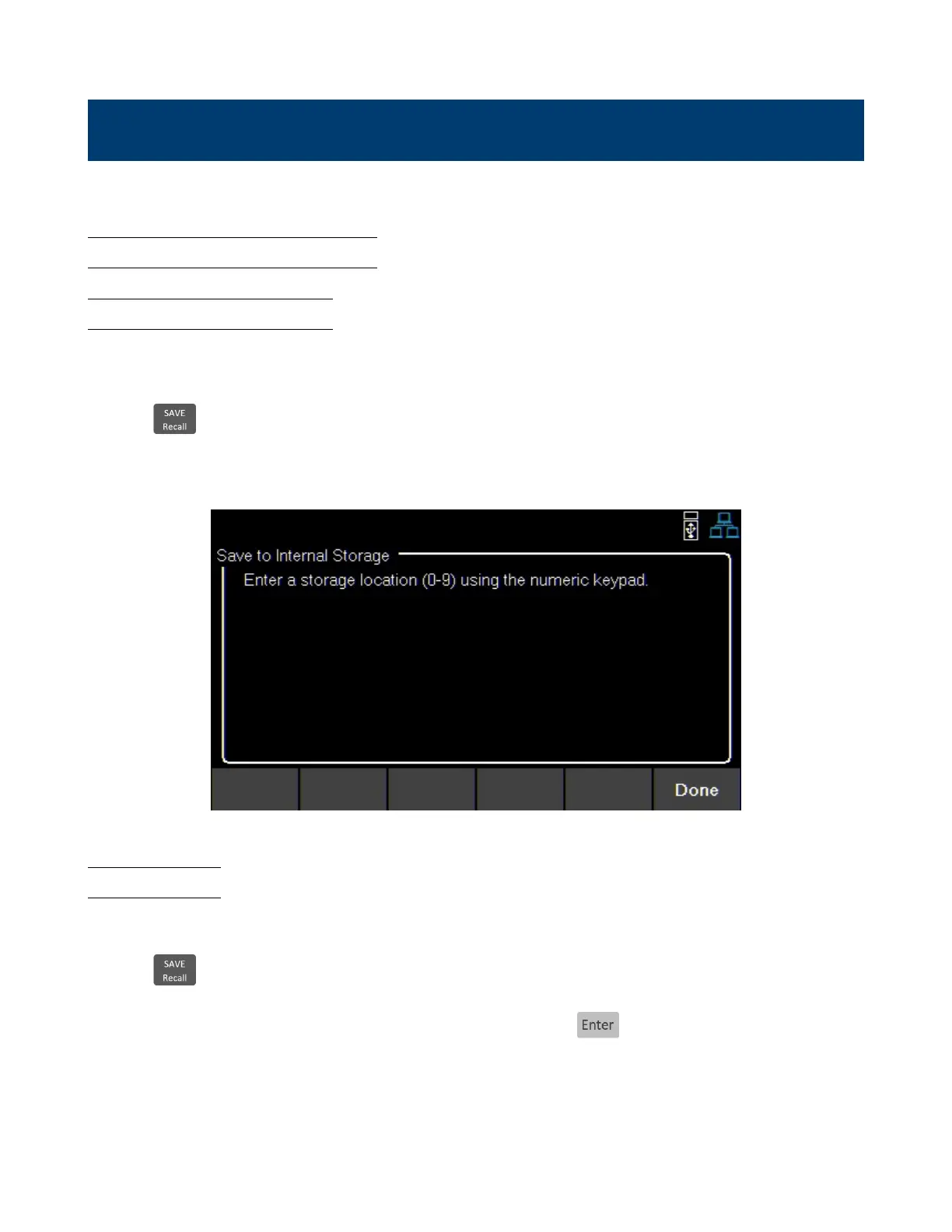Save/Recall
Save/Recall the instruments Output Settings and Power-On Settings.
10.1 Save the Output Settings
Save to Internal Memory
Save the instrument’s output settings to the internal memory. A total of 10 (0 to 9) output settings can be saved.
To save the output settings :
Press the button then use the soft keys to select Save > Save to INT.
Using the numeric keypad enter a number from 0 to 9 to save the output settings to that address.
The settings will be saved after a short delay.
Figure 10.1 Save to Internal Storage
Save to USB
Save the instrument’s output settings to a USB ash drive connected to the front panel USB host port.
Press the button then use the soft keys to select Save > Save to USB.
Using the rotary knob navigate through the le paths of the USB. Use the button to expand folders.
Once the desired location has been found press Save.
The output settings will be saved after a short delay.
