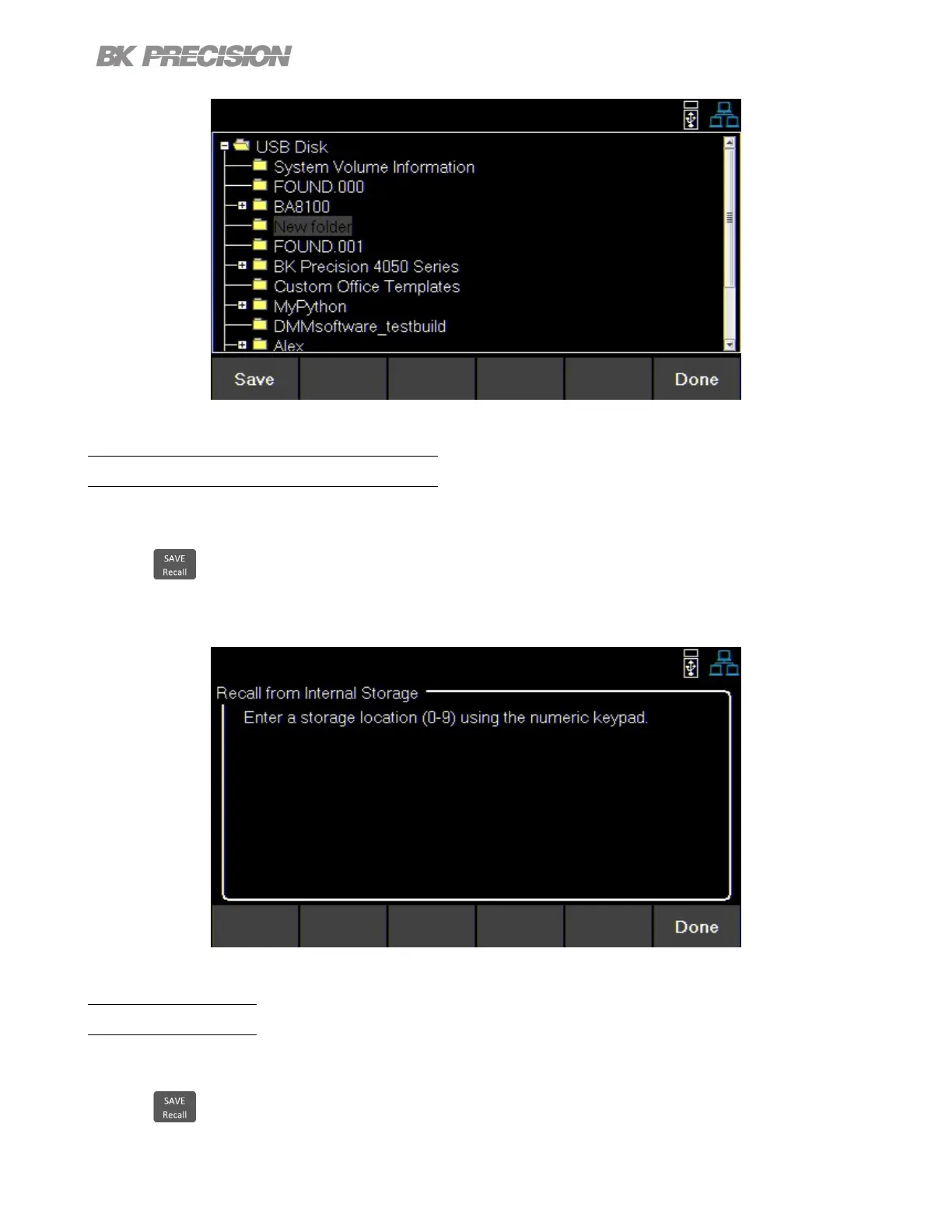Save/Recall 66
Figure 10.2 Save to USB
10.2 Recall the Instrument’s Settings
Recall previously saved output settings from the internal memory. A total of 10 (0 to 9) user settings can be saved.
To recall settings :
Press the button then use the soft keys to select Recall > Recall from INT.
Use the numeric keypad to enter a number from 0 to 9 to recall the output settings stored in that address.
The settings will be recalled after a short delay.
Figure 10.3 Recall from Internal Memory
Recall from USB
Recall the instrument’s output settings from a USB drive.
Press the button then use the soft keys to select Recall > Recall from USB.