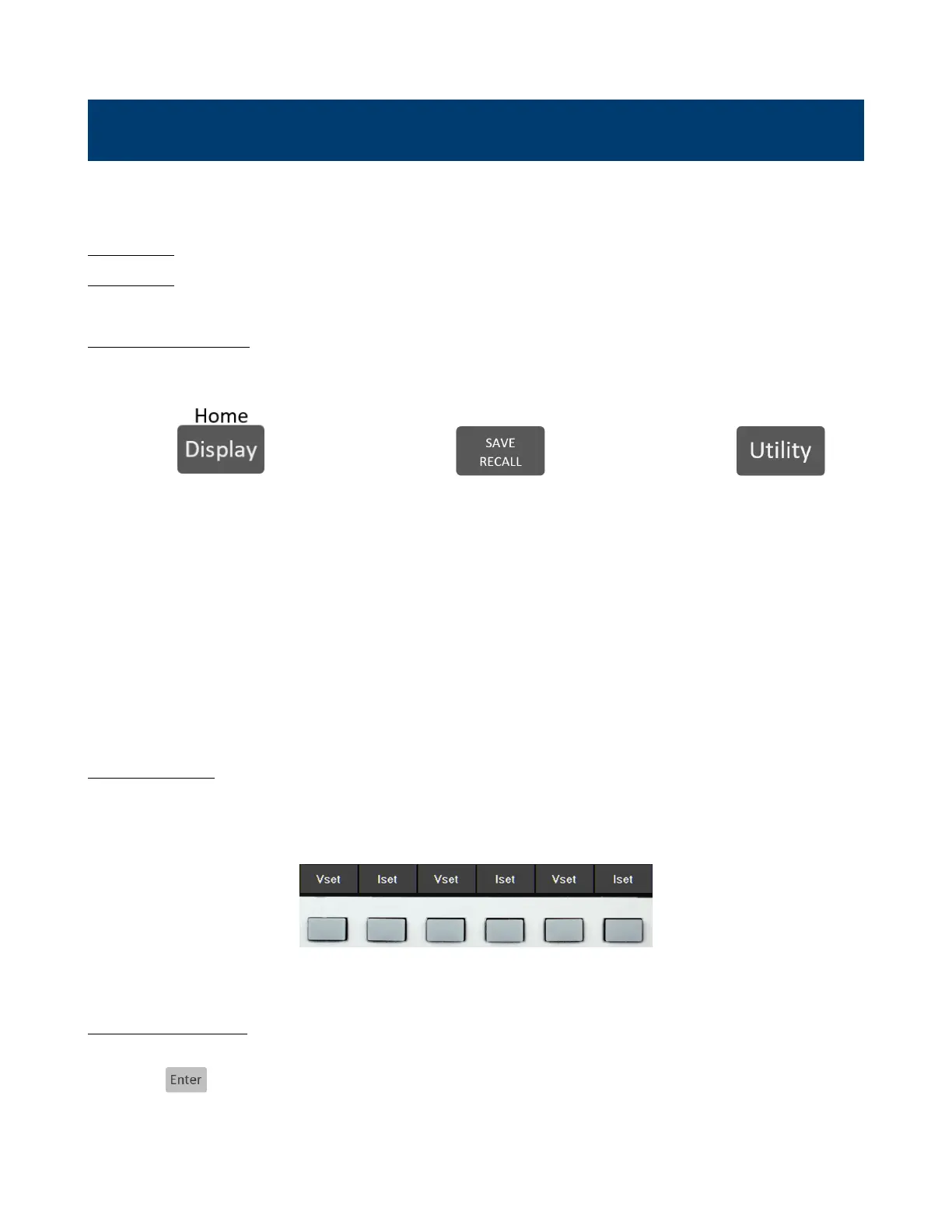Basic Front Panel Operation
At power-on, the power supply will automatically enter the front-panel operation mode and the instrument can be
controlled via the front panel keys and knob.
3.1 Keys
3.1.1 Function Keys
There are three main keys:
Navigates the 2 available screens.
When navigating any menu the key
will return to the main display.
2 available displays:
– Main page:
Overview of the output.
– Live Output Monitoring:
Oscilloscope like overview of the
measured output parameters.
Opens up a menu giving access to
various save and load
options, regardless of the
current display of the screen.
Opens the main menu bar. Pressing
Utility will navigate to the main menu
bar if any menu bar is already open.
3.1.2 Soft Keys
The unit has six soft keys, which are located beneath the screen. Each key selects the corresponding function. Functions
will vary depending on the current menu or display.
Figure 3.1 Soft Keys
3.1.3 Numeric Keys
The numeric keys allow the conguration of various parameters. Using the numeric keys provides a fast and precise
input. The key can be found with the numeric keys. Pressing enter will assign the selected value to the desired
parameter.
