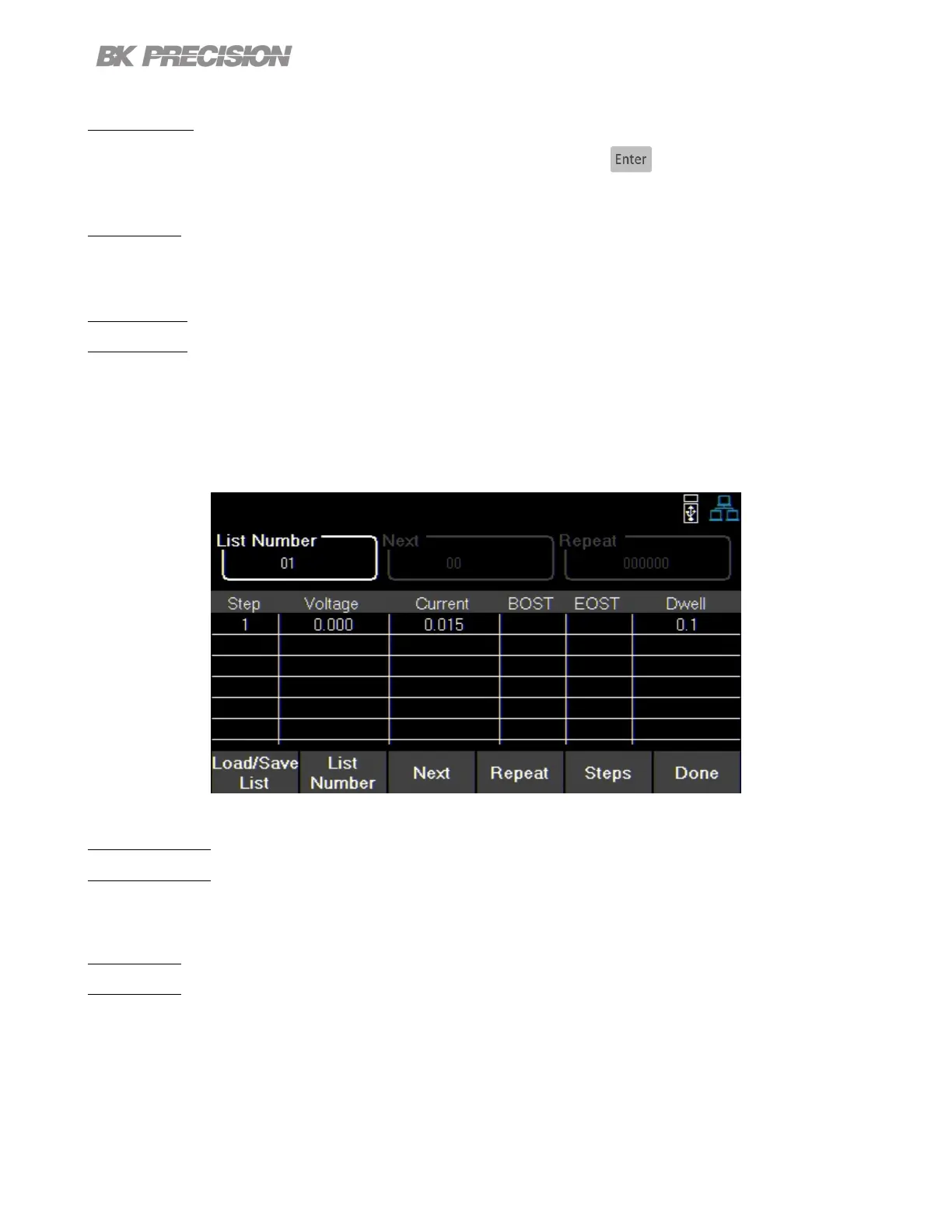List Mode 34
5.2.3 Repeat
To repeat a list, set Repeat using the numeric keypad or rotary knob and press .
5.2.4 Steps
Add, delete, clear all, or edit steps.
Add Step
Use the softkeys to add a step to the list. The step added will be a duplication of the step selected before pressing Add
Step.
To select a step to duplicate, use the rotary knob to navigate the available steps. If the list is new, only one default step
will be available. Pressing Add Step will duplicate the default step.
Figure 5.5 Default Step In New List
Delete Step
Delete the step selected before pressing Delete Step.
Use the rotary knob to navigate between each step.
Clear All
Clear all list parameters. See g 5.5