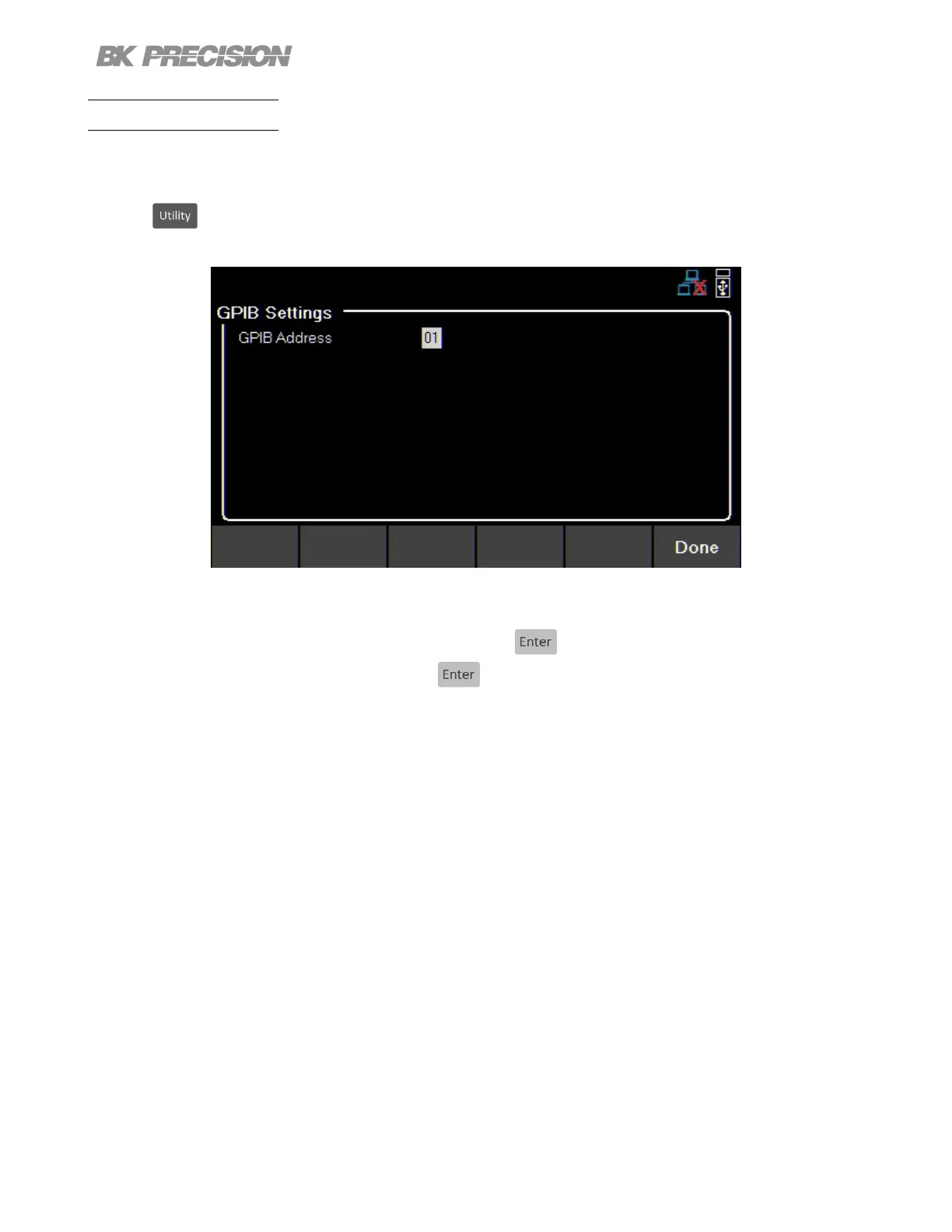Utilities Menu 56
8.3 GPIB (optional)
In GPIB the GPIB address can be changed from 01 to 30.
To change the GPIB address:
Press the button then use the soft key to select Utilities > I/O Cong > GPIB.
Figure 8.7 GPIB Address
Use the numeric keypad to enter the new address, then press the key.
The rotary knob can also be used to set the address. must be pressed to set the new address.