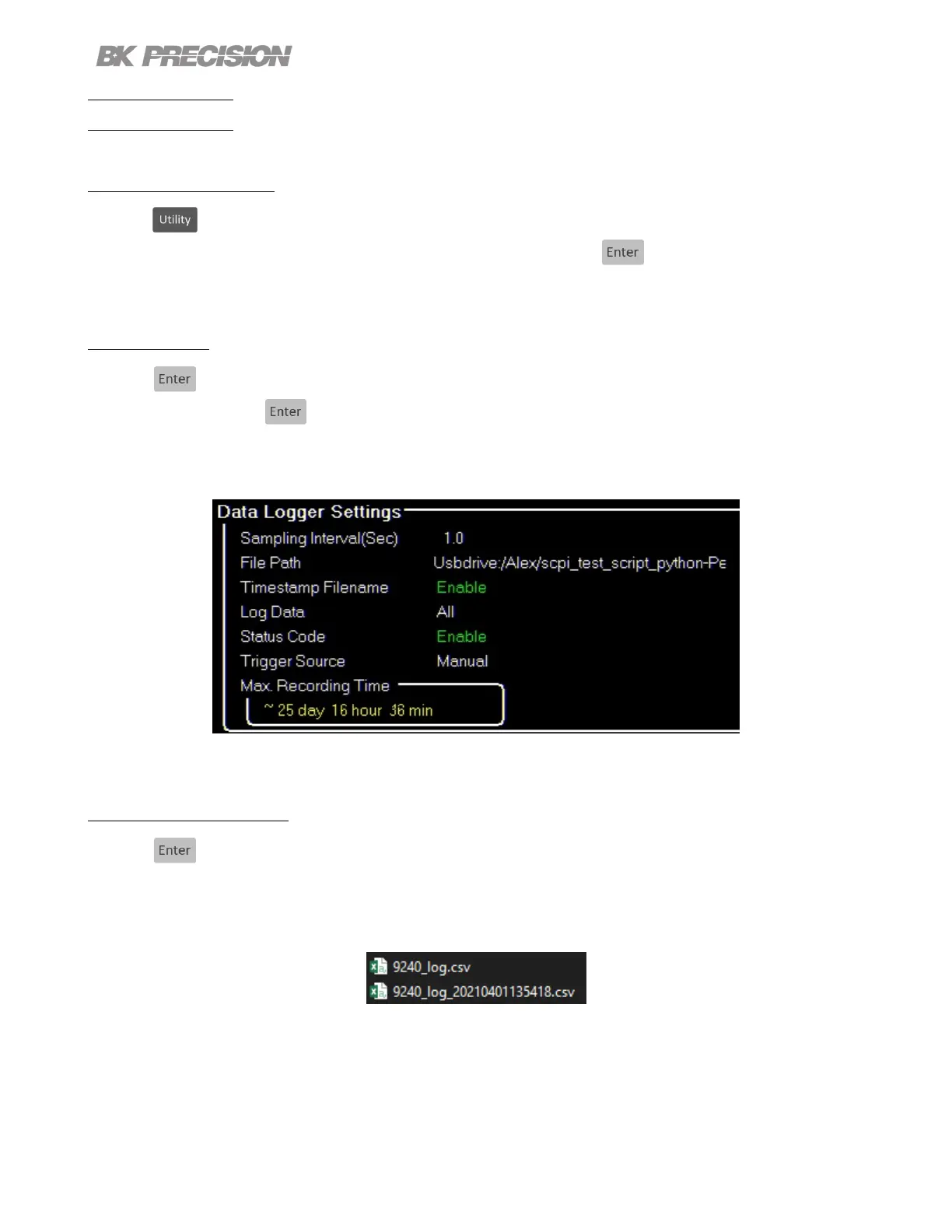Data Logger 45
7.2 Parameters
7.2.1 Sampling Interval
Press the button then use the soft key to select Data logger > Sampling Interval.
Use the numeric keypad or rotary motor to select the sampling interval. Press to assign the selected value. (.2s
to 300s)
7.2.2 File Path
Press the button then use the soft key to select Data logger > File Path.
Using the rotary knob and navigate through the le path of the USB. Once the desired location has been found
select save by pressing the softkey furthest to the left.
Verify that the correct path was chosen in the Data Logger menu.
Figure 7.2 File Path Selected
7.2.3 T. Stamp Filename
Press the button then use the soft key to select Data logger > T. Stamp Filename
Toggle to enable/disable time and date on the le name.
Example Enabled 9240_log_20201017002307
Disabled 9240_log
Figure 7.3 Enabled
and Disabled T. Stamp