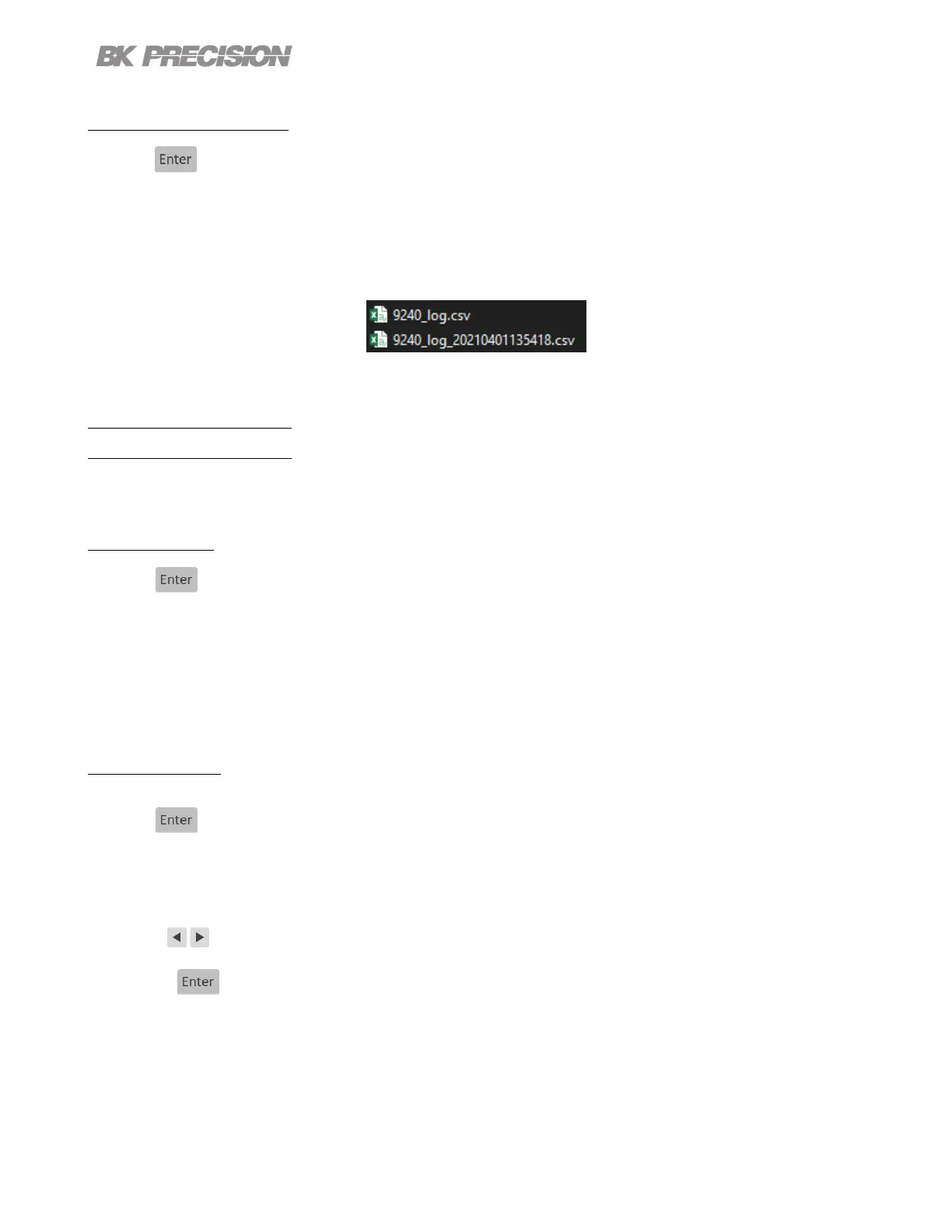Battery Charge Function 42
6.2.6 T. Stamp Filename
Press the button then use the soft key to select List/Battery > Batt Test Setup > Batt Test Settings >
Next Pg. > T. Stamp File.
Press the corresponding softkey to toggle stamp lename.
Example Enabled 9240_log_20201017002307
Disabled 9240_log
Figure 6.4 Enabled
and Disabled T. Stamp
6.3 Fail Safe Settings
Enable/Disable and edit the safety parameters of the Battery Charging Function
6.3.1 Fail State
Press the button then use the soft key to select List/Battery > Batt Test Setup > Fail Safe Settings >
Fail State.
Press the corresponding softkey to toggel the battery fail state Enable/Disable.
6.3.2 Stop Time
Set a stop time for the charge function.
Press the button then use the soft key to select List/Battery > Batt Test Setup > Fail Safe Settings >
Stop Time.
– Use the numeric keypad or rotary knob to set the desired stop time.
– Use the keys to nagivate between hr:min:sec.
– Press the to set the stop time.
Upon starting the Battery Charge function and turning on the output a timer will be set. The output will turn o once
the timer reaches 0 or when another stop parameter is reached.