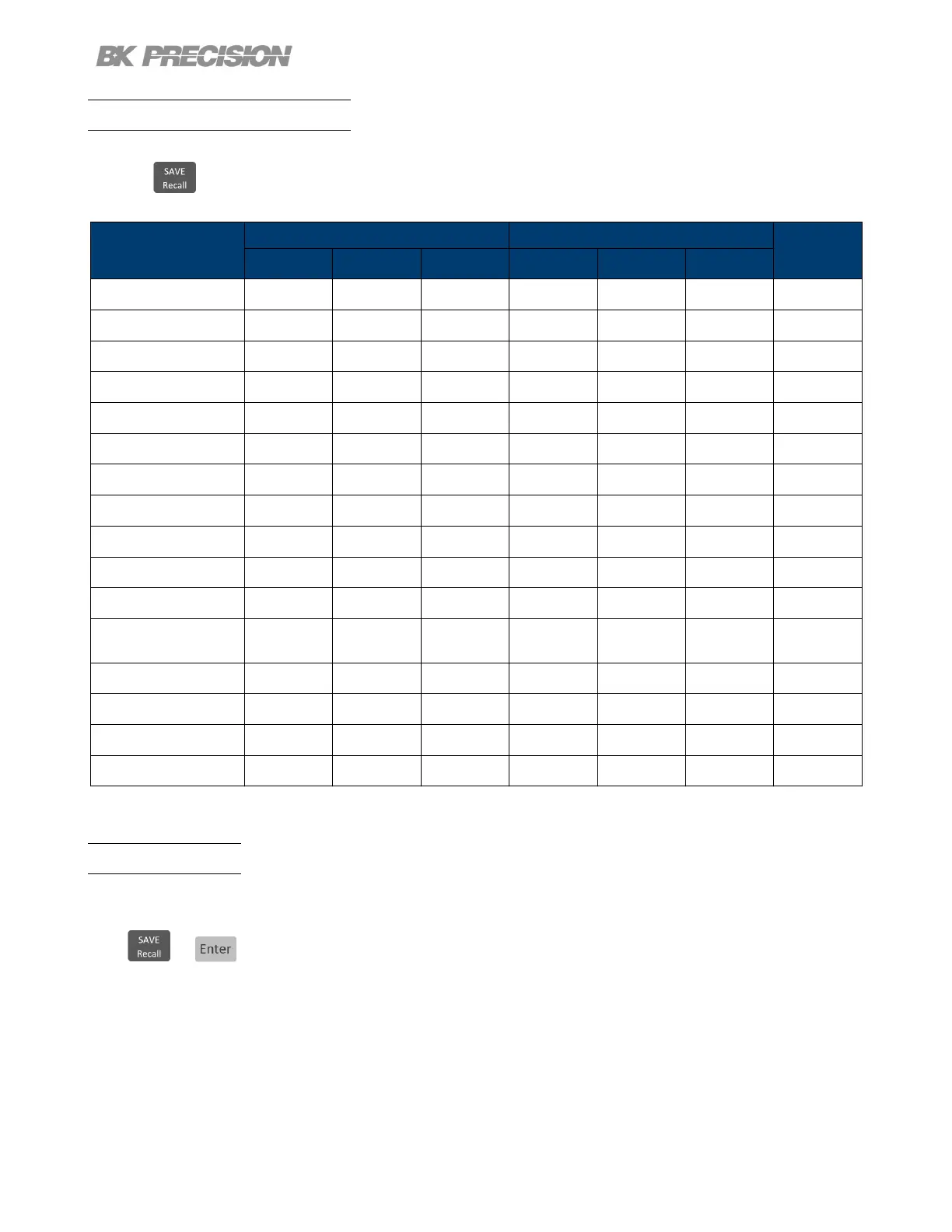Save/Recall 68
Default Values and Ranges
Set the instrument’s output settings to default.
Press the button then use the soft keys to select Set to Default.
Parameter
9240
9241 / 9242
Unit
Default Max Min Default Max Min
VSET 0 32.32 0 0 60.6 0 V
ISET 1 8.08 .015 1 4.04 / 10.01 .015 A
Vmax 32.32 32.32 0 60.6 60.6 0 V
Vmin 0 32.32 0 0 60.6 0 V
Vslew 1600 3200 0.001 600 3000 0.001 V/s
Islew 500 800 1 100 200 1 A/s
OVP Limit 35.2 35.2 0 66 66 0.000 V
OCP Limit 8.8 8.800 0.015 4.4 4.4 / 10.1 0.015 A
Timer 0 99:59:59 0 0 99:59:59 0 HH:MM:SS
On Delay 0 3600 0 0 3600 0 Sec
O Delay 0 3600 0 0 3600 0 Sec
Datalogger
Sampling Interval
0.2 300 0.200 0.2 300 0.2 Sec
List Dwell 0.1 9999 0.1 0.1 9999 0.1 Sec
List Voltage 1 32.32 0 1 60.6 0 V
List Current .015 8.08 .015 .015 4.04 / 10.01 .015 A
List Repeat 0 100000 0 0 100000 0
Table 10.1 Default Values & Ranges
10.4 Screenshot
To take a screenshot:
Press + together for 3+seconds until you hear a beep.
A USB must be plugged in for this function.
