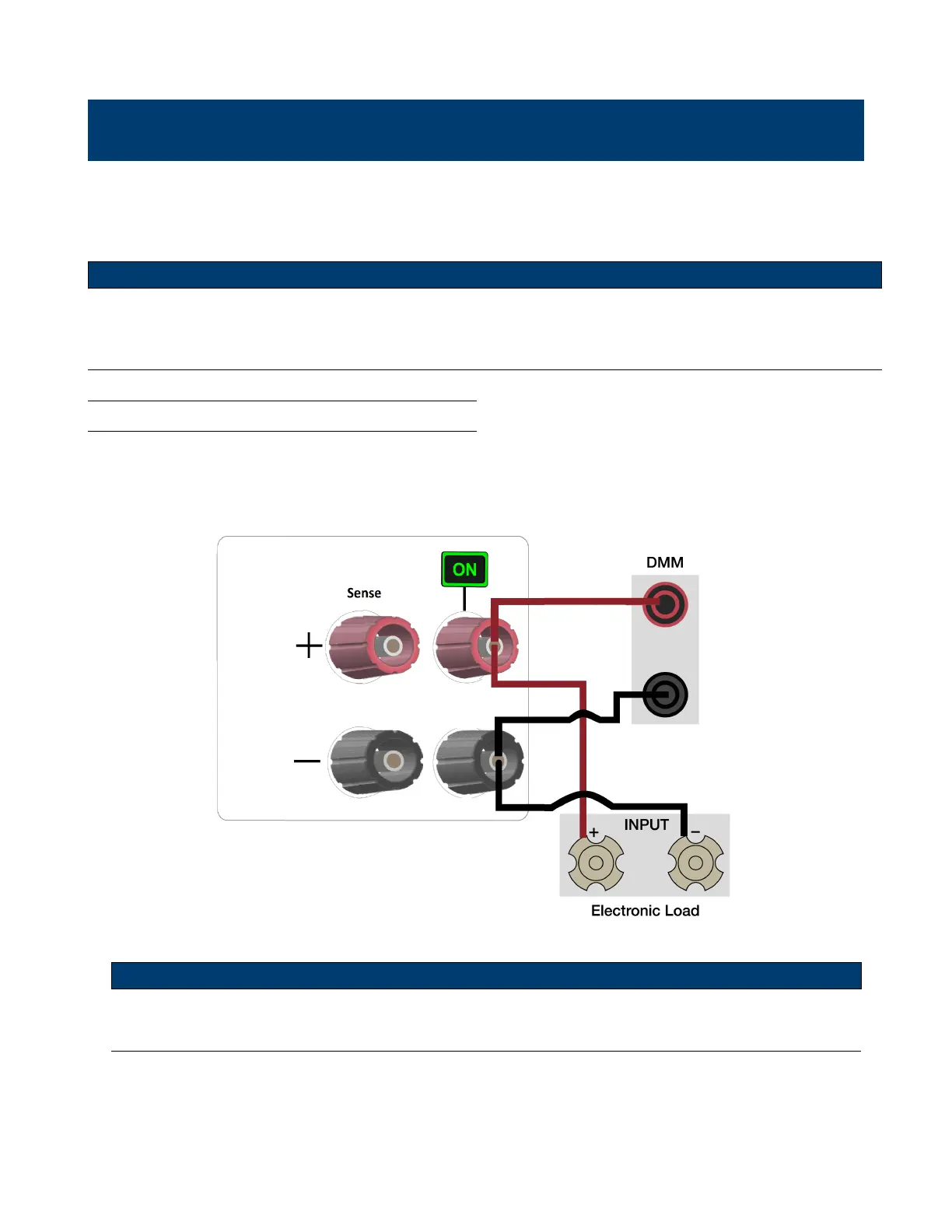Performance Verication
Performance verication ensures the instrument will meet specications listed in the datasheet.
Load regulation can be tested for both the front and rear outputs.
Note:
All specications apply to the unit after a temperature stabilization time of 15 minutes over an ambient temperature
range of 23 °C ± 5 °C. Specications are valid for single unit operation only.
CV Load Regulation Front Panel Output
1. Turn o the power supply before making any connections.
2. Connect the: DMM, electronic load, and the rear panel remote sense to the power supply’s terminal being tested.
(Remote sense must correspond with the channel being tested.)
Figure 12.1 Front Panel Wiring Diagram
Note:
Keep all cables as short as possible.
3. Turn on the power supply.
4. Set the power supply settings of the channel being tested to the values given in table 12.1.
