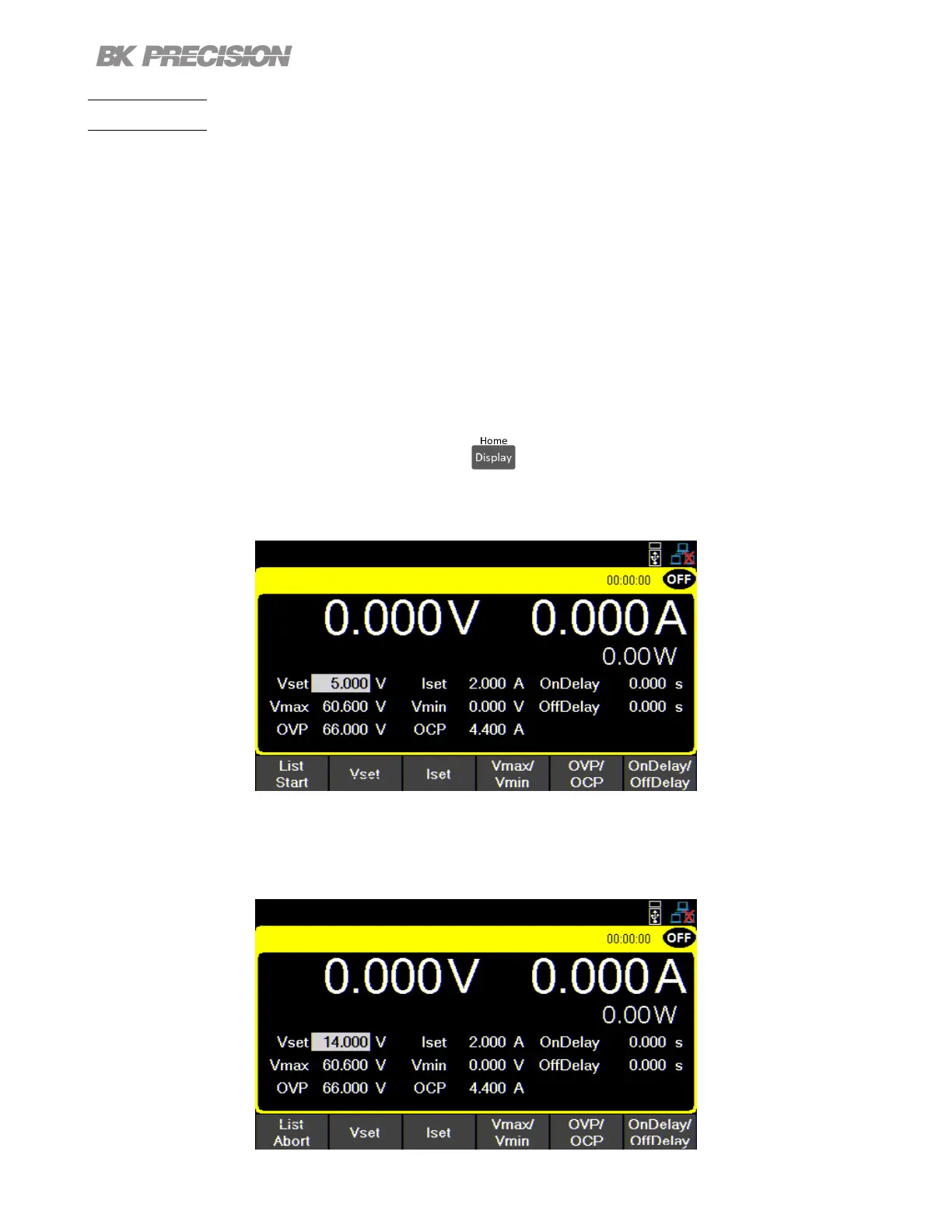List Mode 36
5.3 List Run
Before running a list its parameters must be congured.
1. Congure the parameters of each step. See 5.2
2. Set the settings of the channel which will output the list. See 5.1
a. Enable List State on desired channel.
b. Assign a List Number to the channel.
c. Select Pace { Dwell or Trigger}.
d. Select Trigger Source { Manual, Digital IO, or Remote }.
e. Select After List output {DC or Last}.
3. After conguring the list and channel parameters press to return to the main page.
– List Start will be inserted as the F1 softkey option. All other option in the home page will move one softkey to
the right. List Start if List State was enabled.
Figure 5.7 List State Disabled
4. Select List start to start the list.
– Once the list begins List Start will change to Abort List
Figure 5.8 List State Enabled CH 1