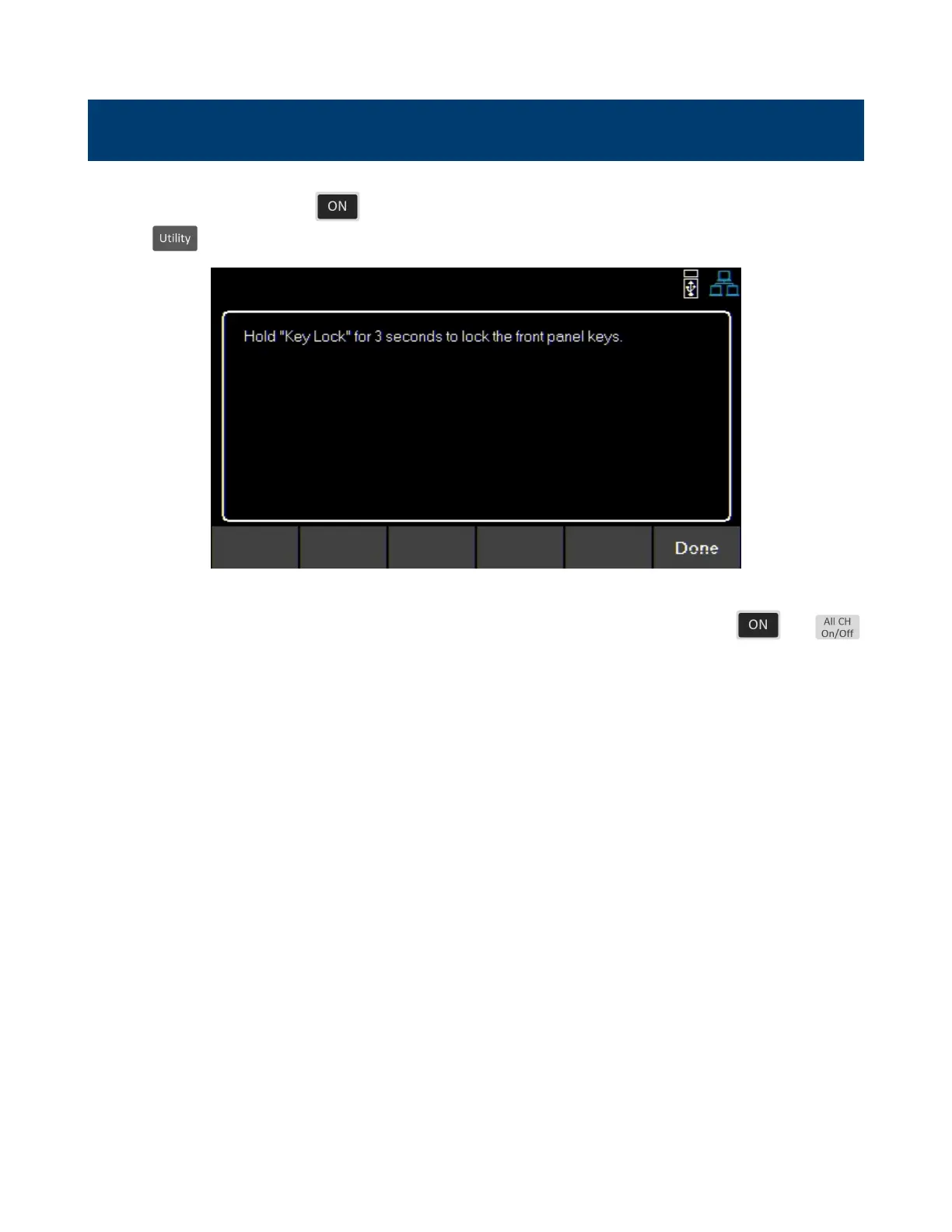Key Lock
Lock all front panel keys including .
Press the button then use press and hold the soft keys Key Lock for 3 seconds.
Figure 9.1 Key Lock
If Key Lock Output is enabled, holding Key Lock for 3 seconds locks all front panel keys except and .
See section 8.1.1 to enable/disable Key Lock Output.
To unlock the front panel use the softkey to select Unlock.