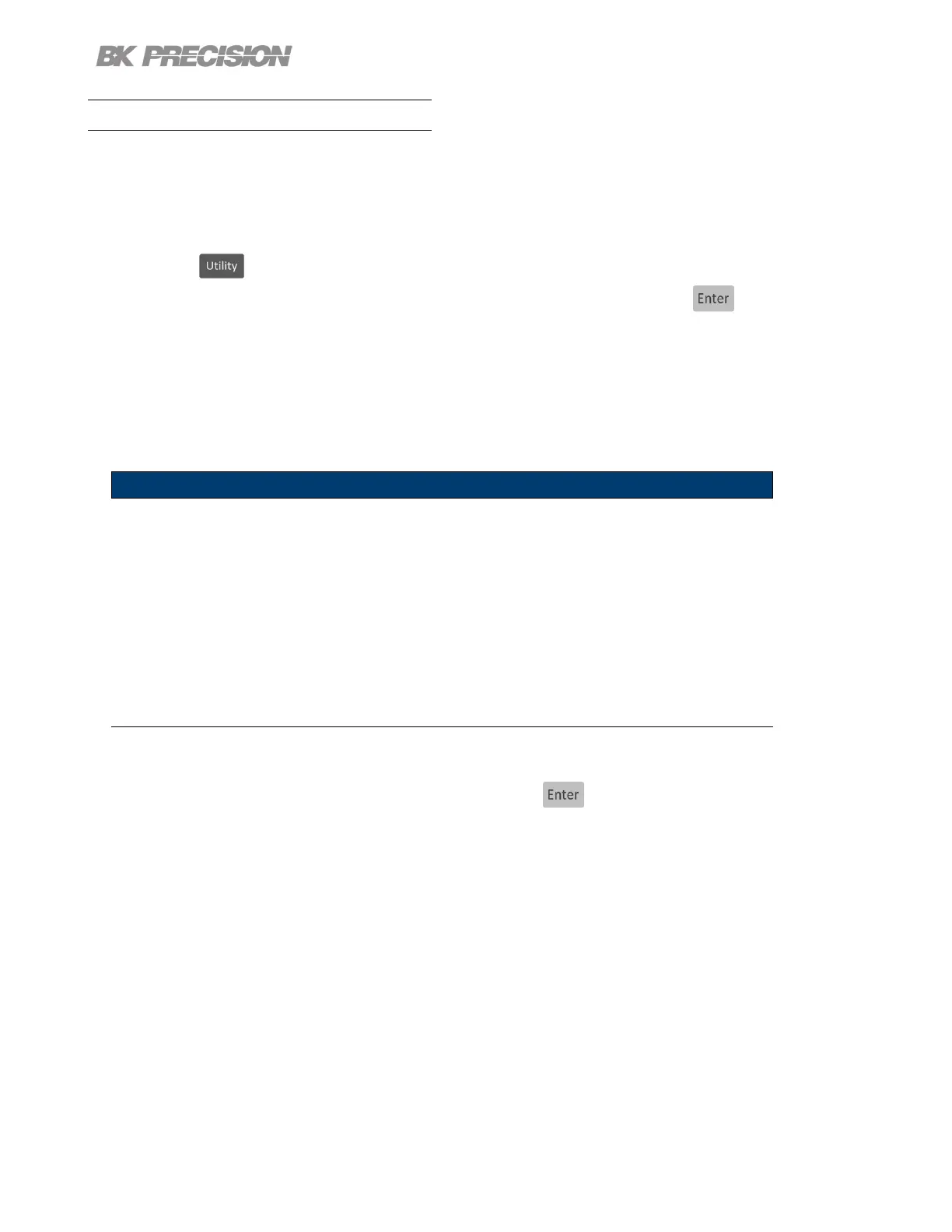Calibration Adjustment Procedure 71
11.2 Current Calibration Adjustment
For the current calibration procedure a precise DMM will be needed.
To adjust the current calibration:
1. Enter the Calibration Menu
• Press the button, then use the soft key to select Utilities > Test/Admin > Security.
Use the numeric keypad to enter security code. See the subsection Security. Press the button to enter the
security menu.
2. Use the softkeys to select Current .
3. Verify the correct channel is chosen.
4. Connect the DMM current input to the power supply’s binding post.
Note:
Upon entering a calibration point the unit will immediately output the next current point.
To avoid blowing the DMM’s fuse ensure the correct DMM’s input is chosen.
The points’ output are as follows:
9240
1st Point 0.4 A
2nd Point 2.8 A
3rd Point 5.5 A
4th Point 8.0 A
9241
1st Point 0.2 A
2nd Point 1.4 A
3rd Point 2.7 A
4th Point 4.0 A
5. Use the softkey to select Start.
6. Use the numeric keypad to enter the measured current. Press the button to congure the point.
7. Repeat step 6 for the remaining calibration points.
8. Upon entering the last calibration point value the display will return to the select parameter calibration menu.
