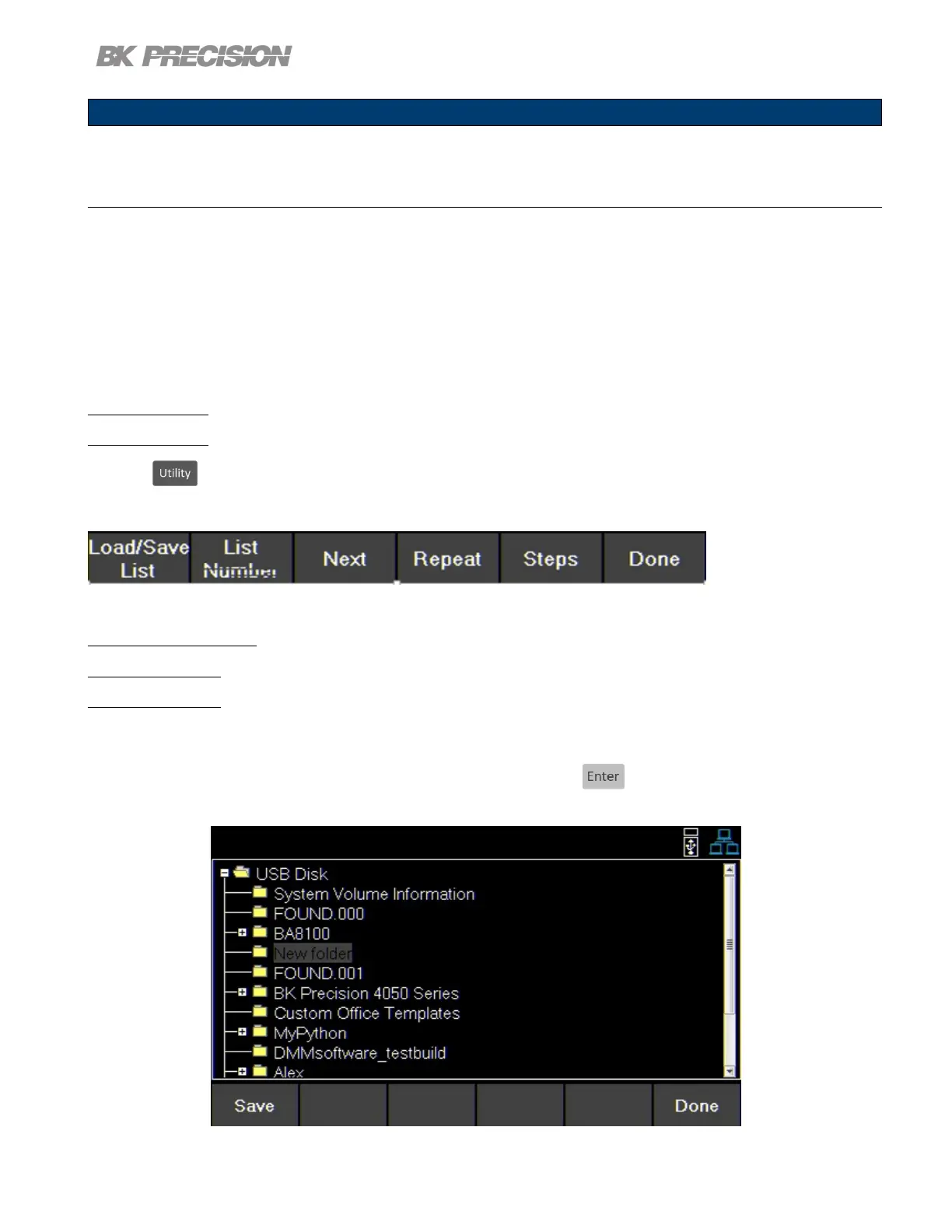List Mode 32
Note:
If the list is aborted, the output will return to the last set voltage and current output values before the list began, even if
After List is set to Last.
5.2 Edit List
Press the button then use the soft key to select List Setup > Edit List.
Use the softkeys to set the following parameters.
5.2.1 Load/Save List
Save to USB
Save the selected list program to a USB.
Use the rotary knob to navigate through the le paths of the USB. Use the button to expand folders.
Once the desired location has been found select Save by pressing the softkey furthest to the left.
Figure 5.3 Save to USB
