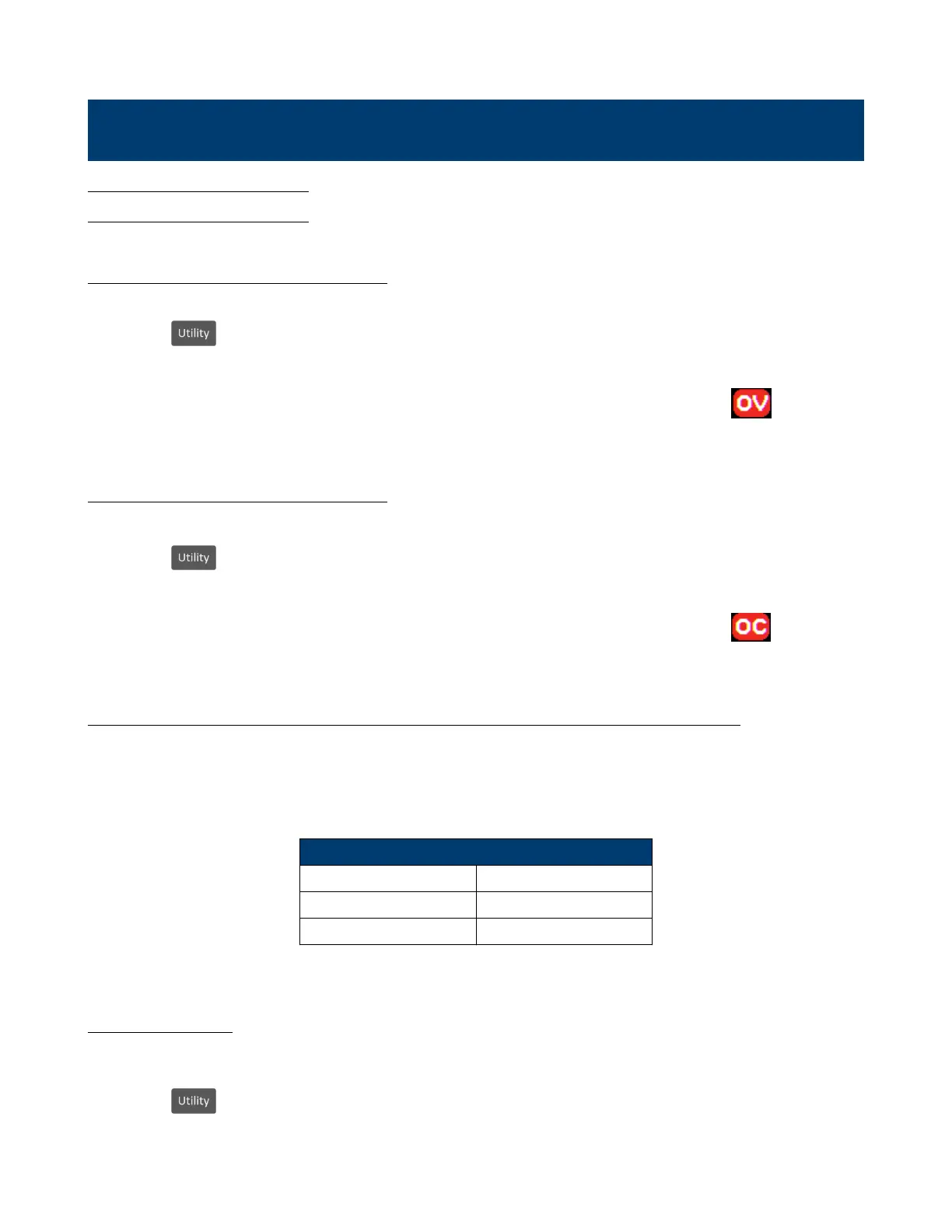Output Conguration
4.1 Protection Settings
4.1.1 Over Voltage Protection (OVP)
Over voltage protection is always enabled, however the user can set the OVP voltage limits.
1. Press the button then use the soft keys to select Output cong > Protection settings
2. Select OVP Limit.
3. Use the numeric keypad or rotary knob to set the desired OVP limit.
When OVP protection is tripped during operation, the output will be de-rated to 0 V and the icon
will appear between the wattage and Vset.
4.1.2 Over Current Protection (OCP)
Over current protection state and limit can be set in the protection settings.
1. Press the button then use the soft keys to select Output cong > Protection settings
2. Press OCP State to toggle the over current protection on or o.
3. Select OCP Limit and use the numeric keypad or rotary knob to set limit value.
When OCP protection is tripped during operation, the output will be de-rated to 0 V and the icon
will appear between the wattage and Vset.
4.1.3 Over Temperature Protection & Over Temperature Warning (OTP & OTW)
The state and limit of both OTP & OTW cannot be set or congured in the protection settings. OTP is set to 85 °C
and OTW is set to 75 °C. If the temperature reaches either OTW, the OT icon will blink on the display with a low period
beep sound. If temperature reaches OTP the OT icon will show on the display and the output will turn o. The output
will not be allowed to turn on until the temperature drops to 75 °C.
Fan Speed Control
2 A 0%
2 to 5 A 25%
5 A 100%
Table 4.1 Fan Control
4.1.4 Vmax/Vmin
Congure the maximum or minimum voltage value the user can set from the protection
settings.
1. Press the button then use the soft keys to select Output cong > Protection settings
2. Select Vmax or Vmin and set a maximum or minimum value using the numeric keypad or rotary knob.
