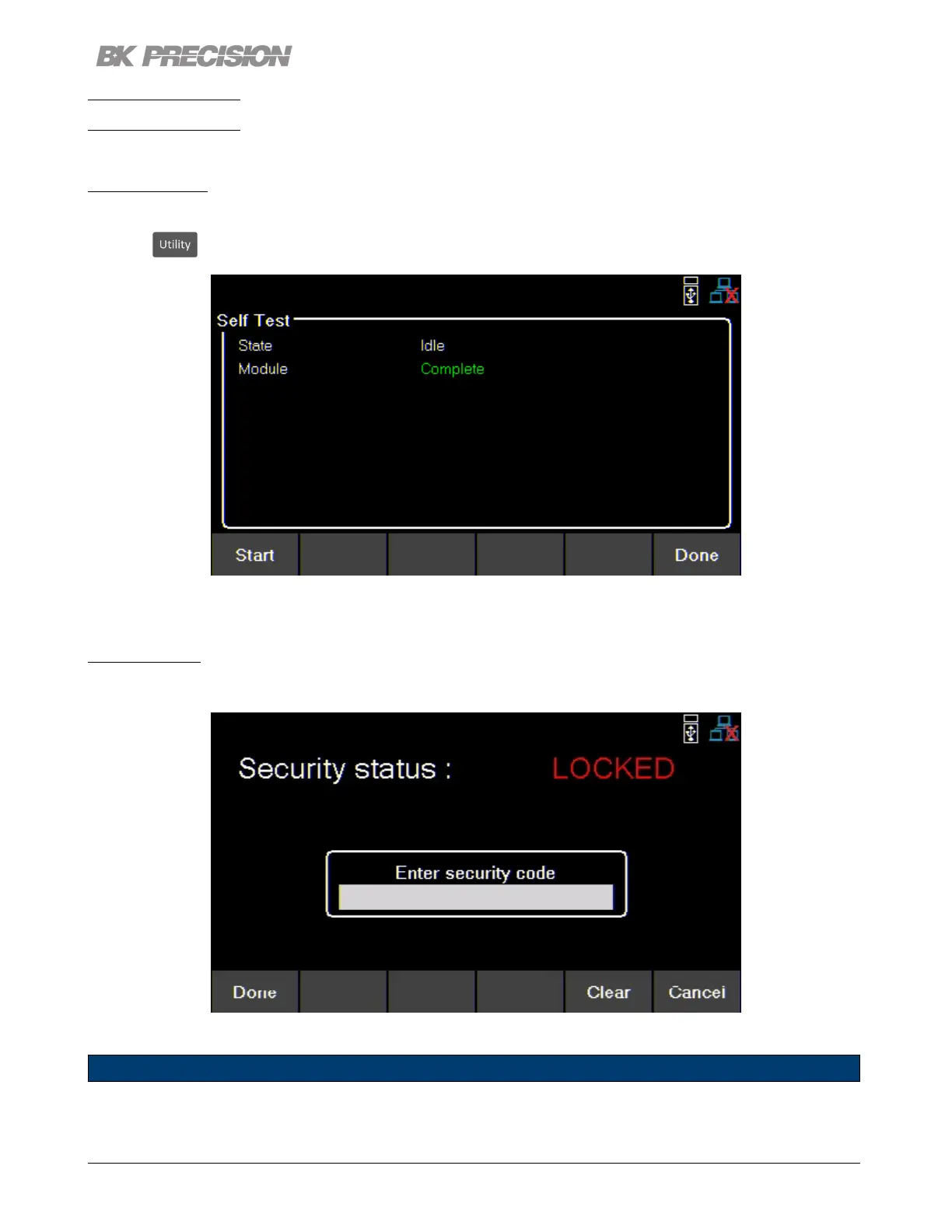Utilities Menu 60
8.5 Test/Admin
8.5.1 Self Test
Run a Module test.
Press the button then use the soft key to select Utilities > Test/Admin > Self-Test > Start.
Figure 8.9 Self Test Complete
8.5.2 Security
The Security Settings are locked and can be accessed by entering the default code 77416699.
Figure 8.10 Security Locked
Note:
The default password can be change in the Change Code menu. If
the set code is forgotten contact B&K Precision customer support.