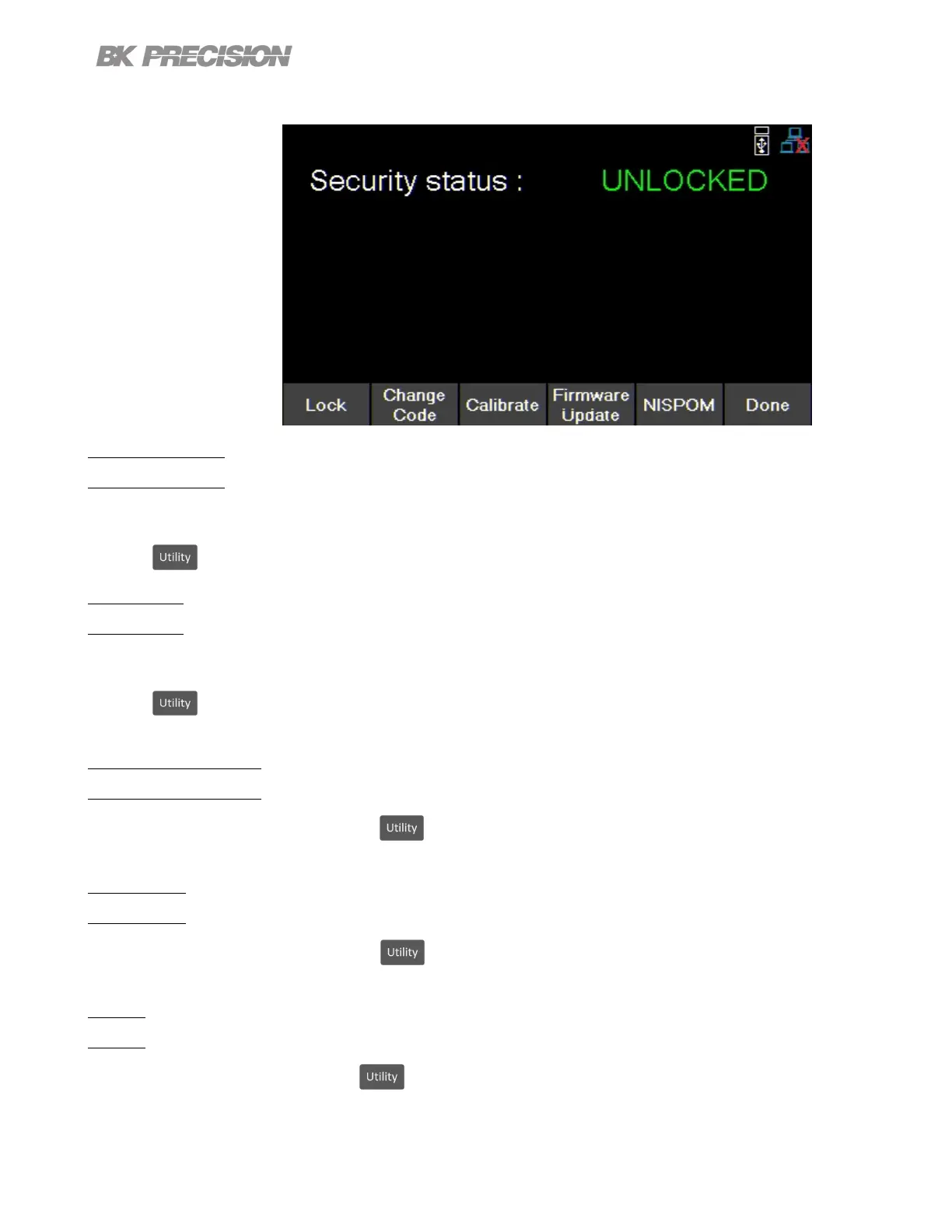Utilities Menu 61
Use the password to gain access to the following settings.
• Change Code
• Calibrate
• Firmware Update
• NISPOM
• Lock
Change Code
Changes the security code.
Press the button then use the soft key to select Utilities > Test/Admin > Security > Change Code.
Calibrate
Enter calibration mode.
Press the button then use the soft key to select Utilities > Test/Admin > Security > Calibrate .
See chapter Calibration Adjustment Procedure to adjust the units calibration.
Firmware Update
Update the rmware and module. Press the button then use the soft key to select Utilities > Test/Admin >
Security > Firmware Update .
NISPOM
Select for complete memory wipe. Press the button then use the soft key to select Utilities > Test/Admin >
Security > NISPOM .
Lock
Sets security status to Lock. Press the button then use the soft key to select Utilities > Test/Admin >
Security > Lock .