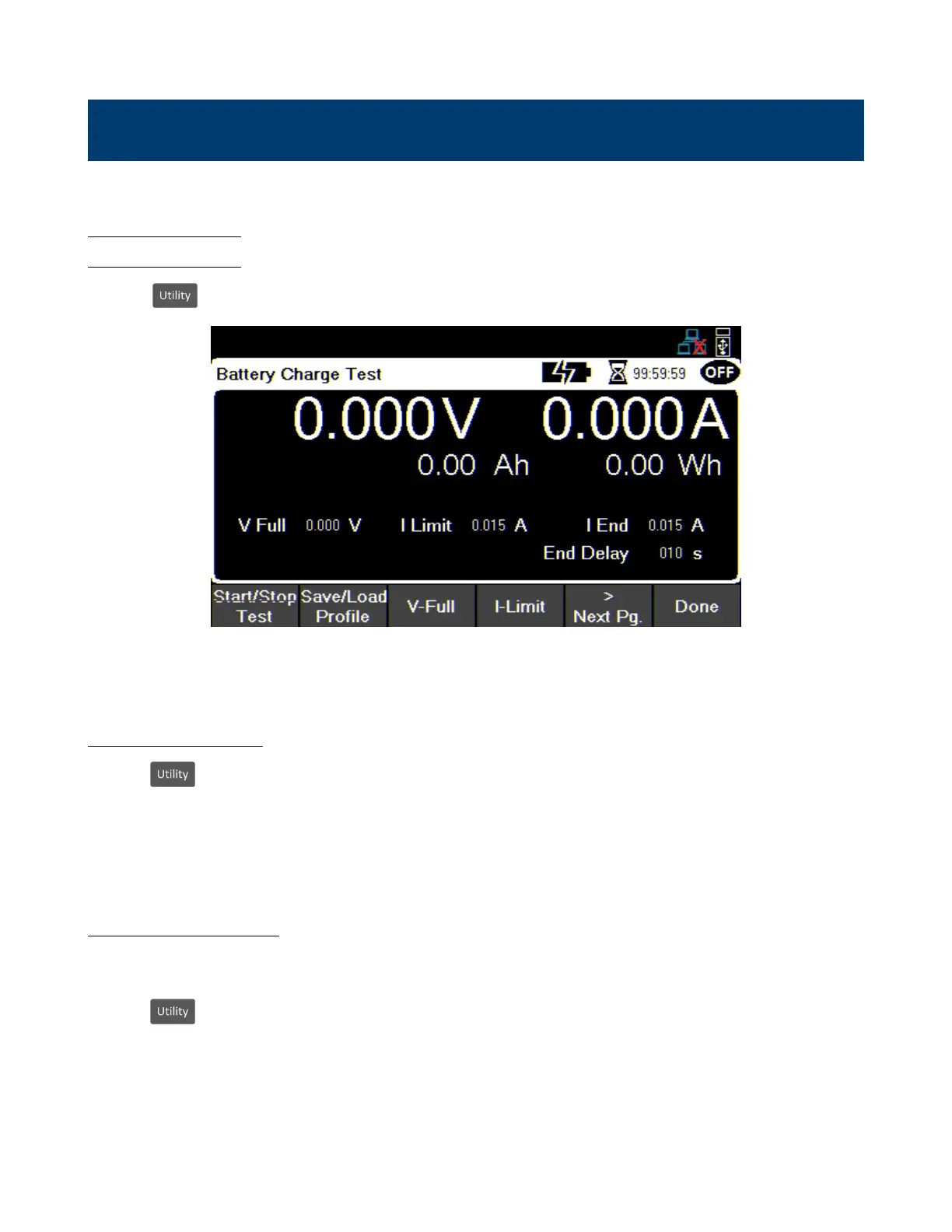Battery Charge Function
The Battery Charge Function can be congured to set the desrired charging parameters.
6.1 Charge Test
Press the button then use the soft key to select List/Battery > Batt Test Setup > Charge Test.
Figure 6.1 List Setup
Use the softkeys to select one of the available functions/parameters.
6.1.1 Start/Stop Test
Press the button then use the soft key to select List Battery > Batt Test Setup > Charge Test > Start/Stop
Test.
Press the corresponding softkey to Start/Stop the battery test. The battery test will not begin charging until the output
is enabled.
6.1.2 Save/Load Prole
Save the set parameters of the prole to a ashdrive or load a previously saved prole from the ash drive to the 9240.
The unit does not have internal memory to store more than one prole.
Press the button then use the soft key to select List Battery > Batt Test Setup > Charge Test > Save/Load
Prole.
