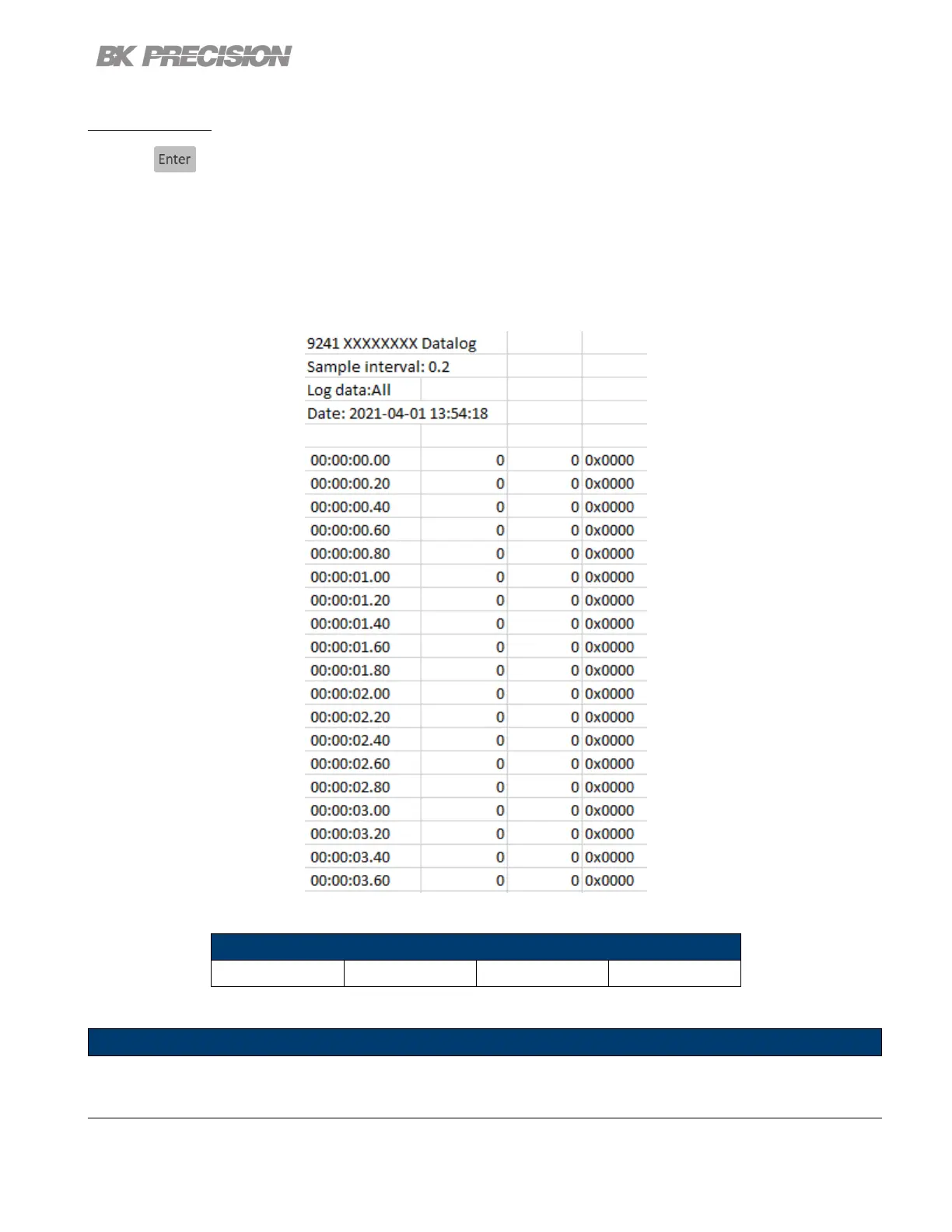Data Logger 46
7.2.4 Log Data
Press the button then use the soft key to select Data logger > Next Pg. > Log Data.
Select data to be logged.
– All: Record both voltage and current.
– Voltage: Record the voltage.
– Current: Record the current.
Figure 7.4 Log Data All
The data is recorded in the following order:
Elapsed Time Voltage Current Status Code
Table 7.1 Data Order
Note:
Data order will vary depending on Log Data selected.