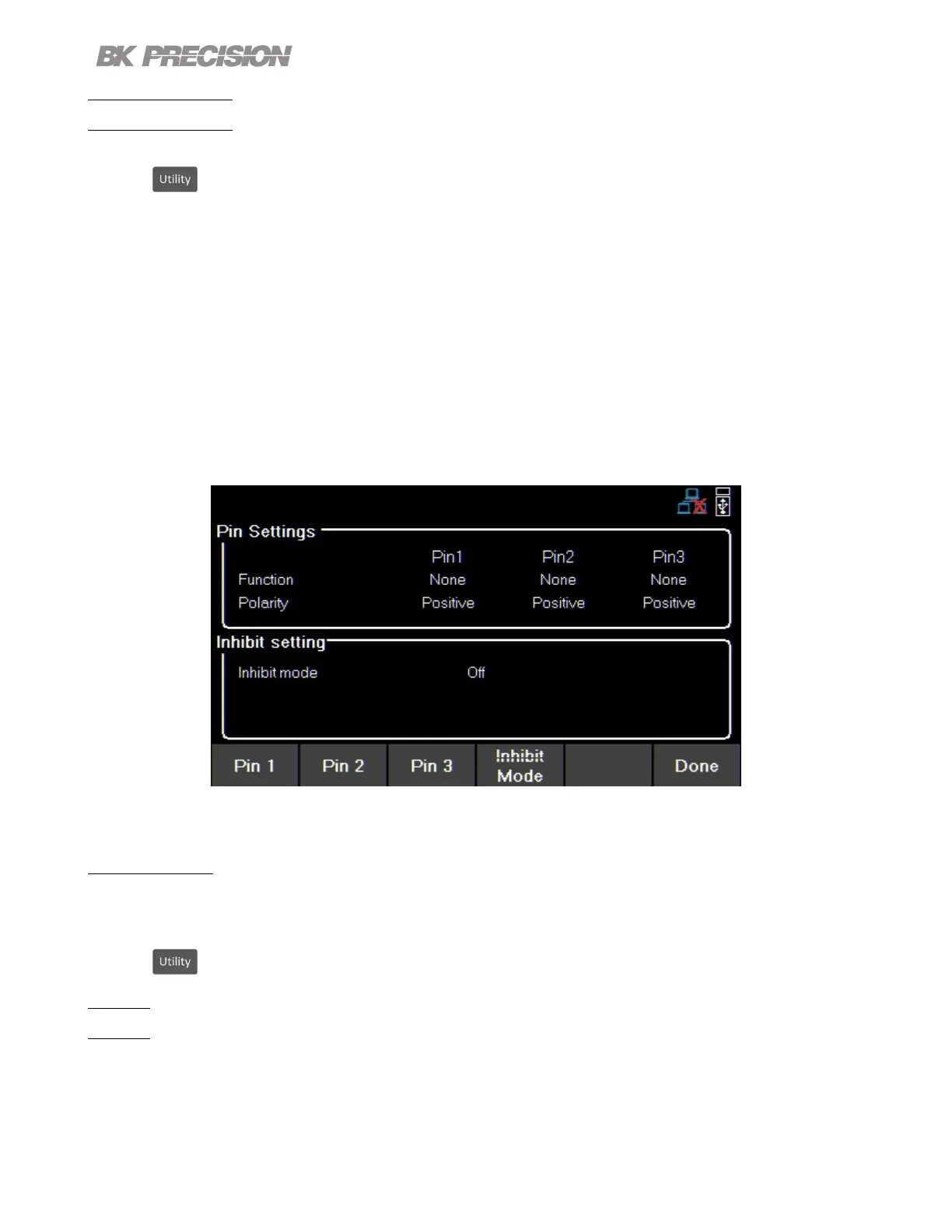Utilities Menu 57
8.4 Digital I/O
To enter the Digital I/O menu:
Press the button then use the soft key to select Utilities > I/O Cong > Digital I/O.
Select the function and polarity of pins: 1, 2, and 3.
• Pin Functions
– None
– Digital In | Out
– Trigger In | Out
– Fault Out/Inhibit In
– Polarity Pos | Neg
• Inhibit Mode
– O
– Latched
– Live
Figure 8.8 Digital I/O Menu
8.4.1 Functions
Default: None
To congure a pin:
Press the button then use the soft key to select Utilities > I/O Cong > Digital I/O > Pin(#).
None
Set selected pin to have no function.