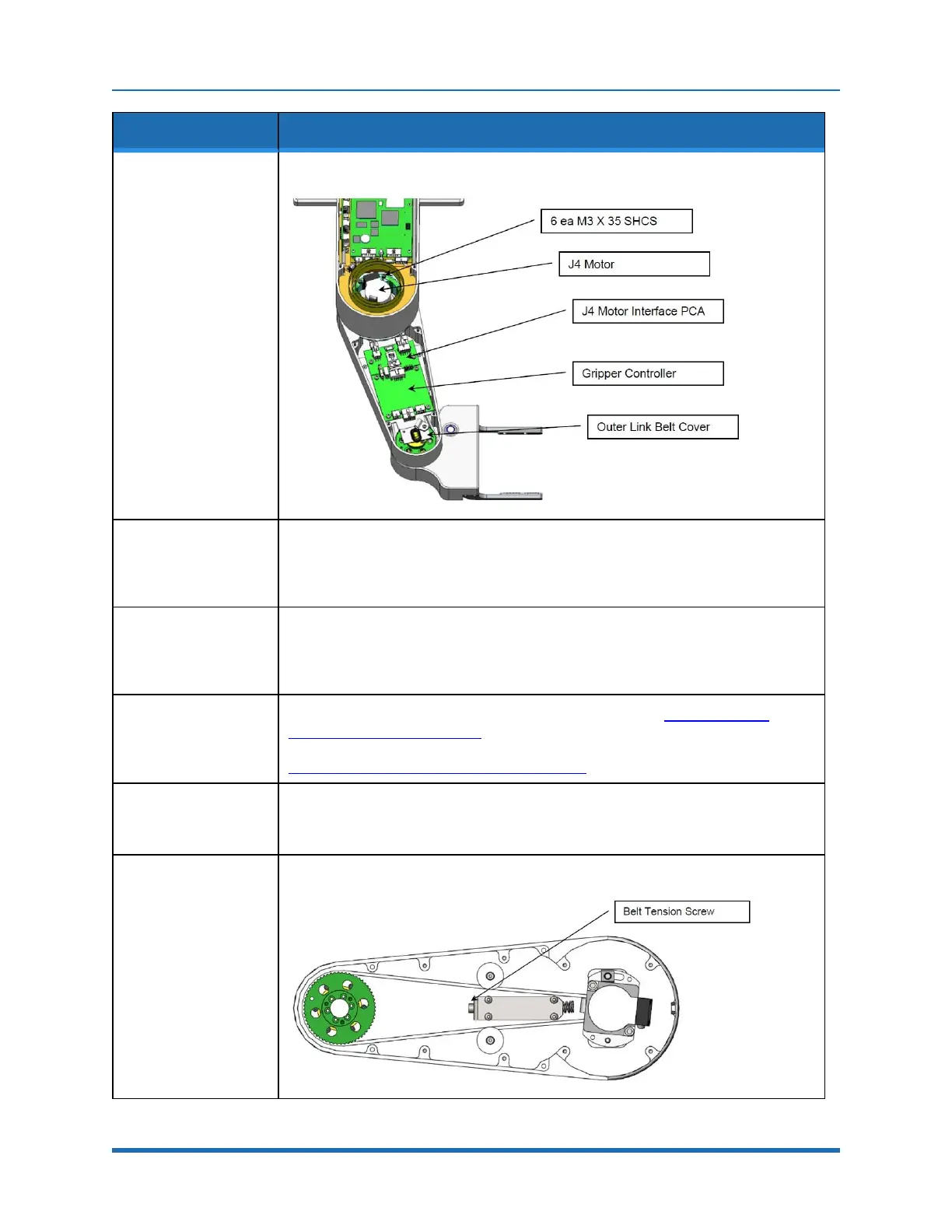7. Service Procedures (Undefined variable: MyVariables.ProductName)
Replacing the J4 (Wrist) Axis Motor or
Timing Belt
Part Number: PF40-DI-00010 Rev. A
Step Action
10.
Remove the Outer Link Belt Cover by removing the (4) M3 X 10 mm SHCS.
11.
Remove the J4 motor by removing the (2) M4 screws attaching the motor to the motor
mount plate, and rotate the motor up and out of the motor mount plate.
This procedure will preserve the belt tension and avoid having to use a tension meter
to reset the belt tension, as it preserves the position of the motor mount plate.
12.
Replace the J4 motor, using Loctite 243, or optionally, replace the J4 timing belt if
necessary.
Since the motor mount plate has not been removed, the belt tension should not need
to be adjusted.
13.
If a Belt Tension Meter is available, check the belt tension per Appendix E: Belt
Tensions, Gates Tension Meter. Check the belt tension every 10 degrees of rotation of
the J4 output pulley and set the belt tension at its lowest point to the minimum value in
Appendix E: Belt Tensions, Gates Tension Meter.
14.
Replace the pulley mount plate using Loctite 222 and re-assemble the robot, with the
outer link positioned as shown in Step10 so that the link is correctly oriented with
respect to the hard stop.
15.
Re-calibrate the robot.
145
Copyright © 2023, Brooks Automation