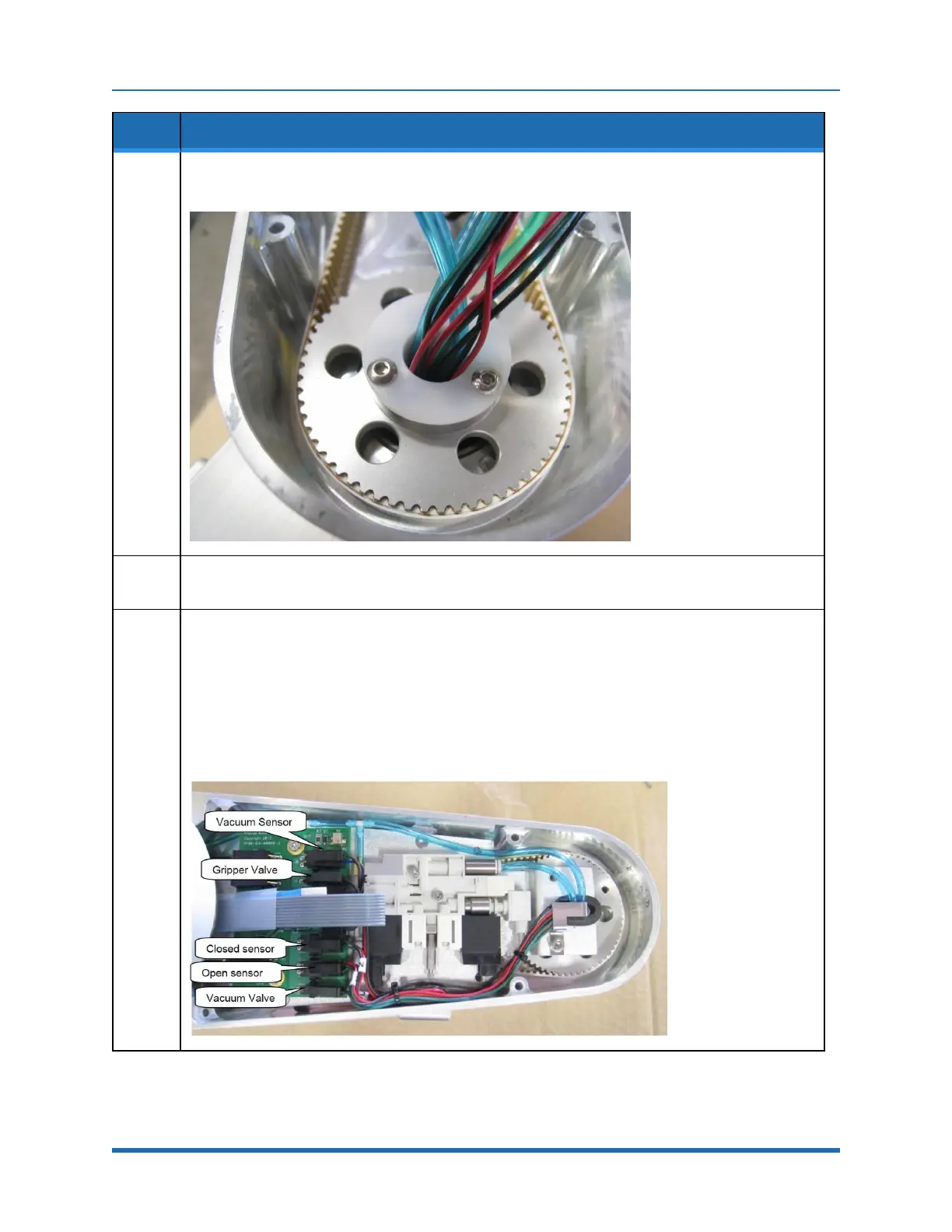7. Service Procedures (Undefined variable: MyVariables.ProductName)
Replacing Servo Gripper with Pneu-
matic or Vacuum Gripper
Part Number: PF40-DI-00010 Rev. A
Step Action
22.
Thread the wires and hoses through the white plastic bushing and install the bushing into the pulley
with (3) M3 BHCS.
23.
Replace the outer link sheet metal belt cover by sliding under the cables from the motor and inner link,
but do not install the screws yet.
24.
Install the vacuum generator as shown for the vacuum-pallet gripper and for the vacuum gripper. For
the vacuum-pallet gripper, the vacuum gripper, and the pneumatic gripper, rotate the gripper until it is
centered under outer link. Then stretch the rubber grommet over the wires and hoses and slide the
grommet into the sheet metal belt cover so that the wires are on the inside of any hoses.
NOTE: Ensure that the wires are not twisted around the hoses. Ensure that the gripper can rotate
270 degrees in both directions without putting any strain on the wires. If the wires are pulled by the
rotation of the gripper, they will eventually fail.
153
Copyright © 2023, Brooks Automation