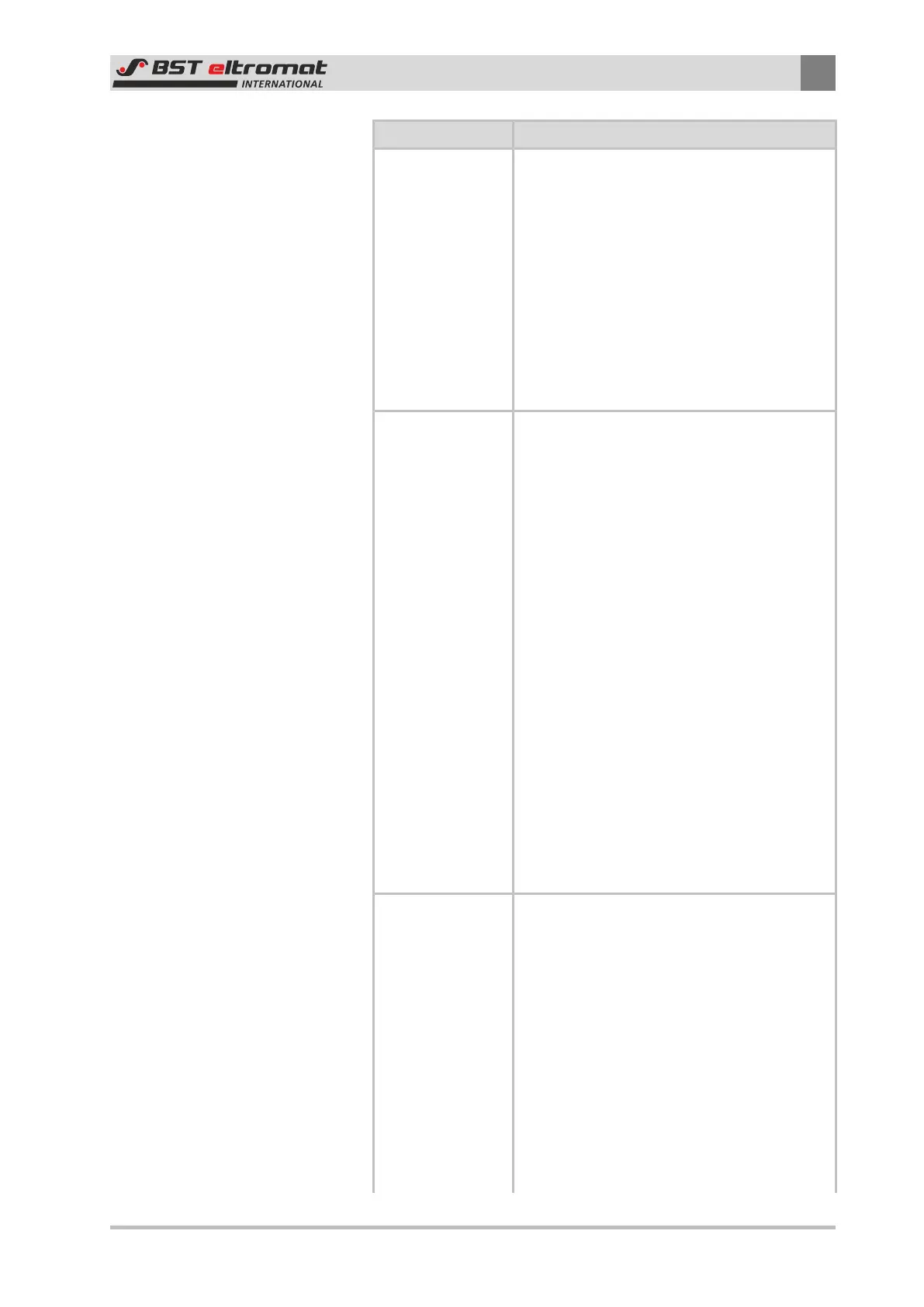Operation
6
CLS Pro 600 – Line and Contrast Sensor 71/108
Parameter Function / Meaning
edge intensity:
This parameter defines the type of intensity
checks to be used for edge scanning. The de-
tails of how the color will be checked always
refer to the screen display.
Setting Options:
All
off
only right side
only left side
Pre-Adjustment:
off
line color:
This parameter defines the type of color
checks to be used for line scanning. It de-
scribes which color will be checked.
Setting Options:
▶ all:
color checks the right side, the left side and
the line
▶ off:
no color checks
▶ only left side:
color checks run on the left side only
▶ only right side:
color checks run on the right side only
▶ only line:
only the line color will be checked
▶ only not line:
color checks the right side and the left side
but not the line
Pre-Adjustment:
only line
line intensity:
This parameter defines the type of intensity
checks to be used for line scanning. The de-
tails of how the color will be checked always
refer to the screen display.
Setting Options (See "line color" for the
meaning):
All
off
only right side
only left side
only line
only not line
Pre-Adjustment: