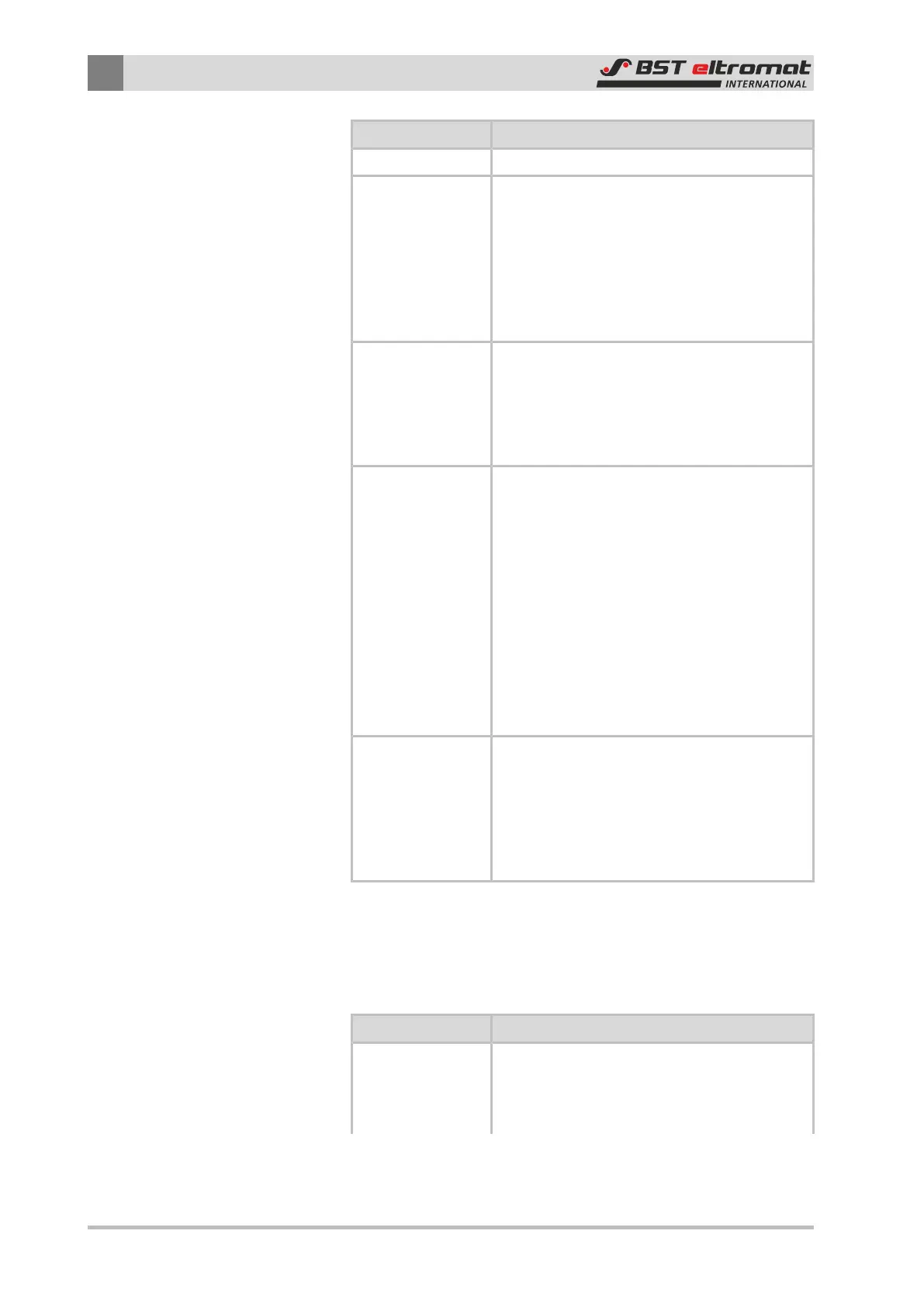6
Operation
72/108 CLS Pro 600 – Line and Contrast Sensor
Parameter Function / Meaning
only line
edge polarity:
Use this parameter to define whether a po-
larity test will be run or not. We recommend
that this parameter is always switched on.
Switching off is only makes sense if an object
with changing colors has to be scanned.
Setting Options: ON, OFF
Pre-Adjustment: ON
edge sharpness:
Use this parameter to define whether the
contrast transfer point sharpness (slope) has
to be checked.
Setting Options: ON, OFF
Pre-Adjustment: OFF
environment:
The system will check the gap to the next
contrast on the left and right alongside the
contrast that has to be scanned during edge
scanning. If the function is switched then
blocking will be released again after an inter-
ruption when the gap corresponds to, is lar-
ger than or is missing when compared to be-
forehand. If a contrast that lies closer to the
contrast being scanned is detected, blocking
will remain in place.
Setting Options: ON, OFF
Pre-Adjustment: ON
contrast quality:
Use this parameter to define whether the
contrast strength has to be checked or not.
This must remain stabile over the measuring
process.
Setting Options: ON, OFF
Pre-Adjustment: OFF
6.7.2.7 \\parameter\adaption settings\
adaption settings:
Use this sub-menu to set up how the plausibility check will be run
using the comparable values.
Parameter Function / Meaning
general balancing:
Use this parameter to define the weighting
that will be applied with the new valid meas-
urements for the marked respective refer-
ence.
