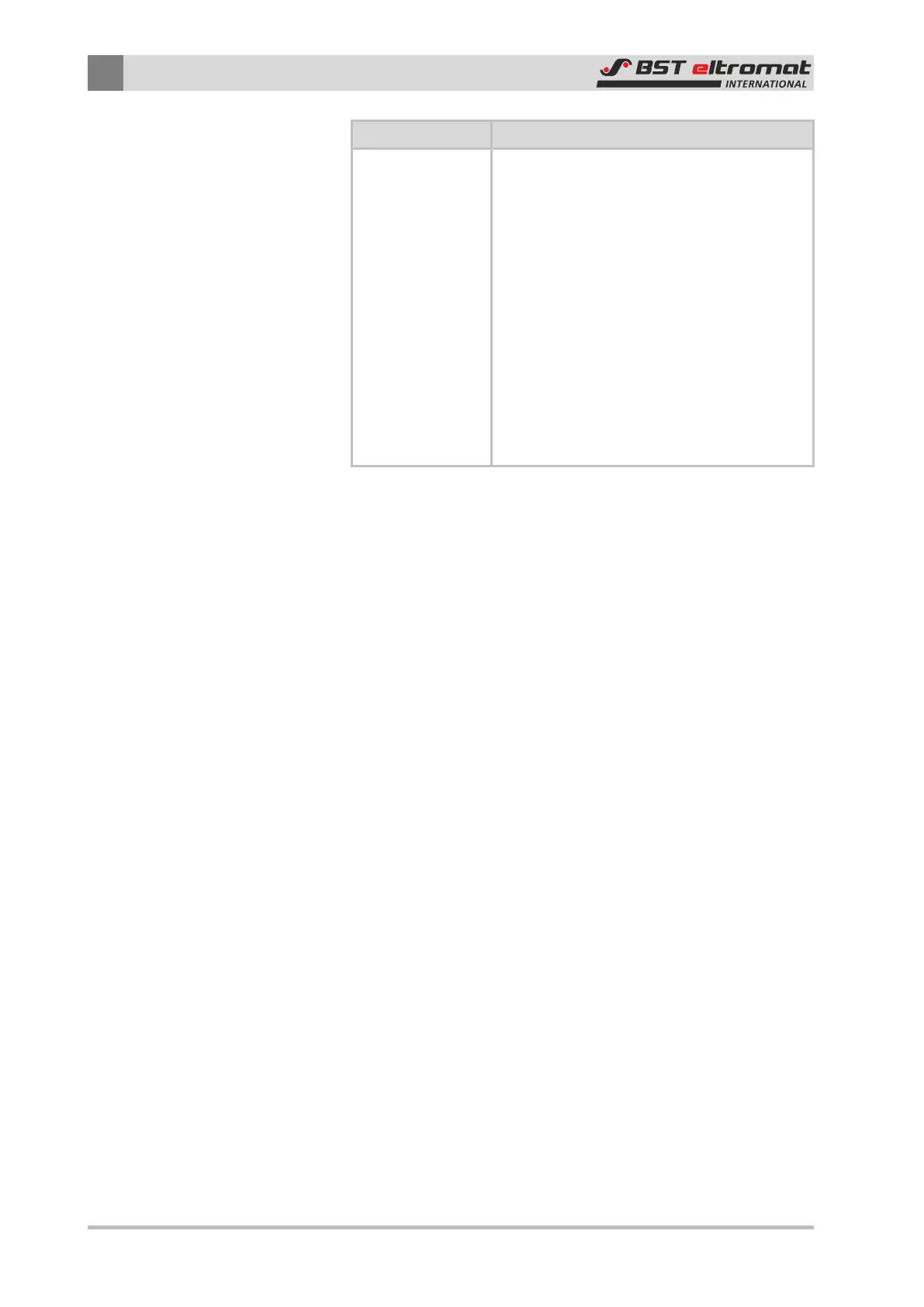6
Operation
74/108 CLS Pro 600 – Line and Contrast Sensor
Parameter Function / Meaning
environment:
This parameter defines whether the gap to
the next existing contrast alongside the con-
trast that has to be scanned should be up-
dated.
Parameter ON =
the smallest gap between the contrast that
has to be scanned and the next existing con-
trast is used.
Parameter OFF =
the value is used that was defined during set-
up procedure. There is no update.
Setting Options: ON, OFF
Pre-Adjustment: ON
6.7.2.8 \\parameter\splice misalignment\
splice misalignment:
Use this parameter to set up the maximum expected deviation
from two subsequent evaluation characteristics when tracking
broken edges / lines or a splice. If it proves difficult to check the
material and the gap between one evaluation characteristic and
the next is big then the parameter must be set up more precisely
in order to prevent the system jumping to a wrong edge / line.
Setting Range: 1 – 8 mm
Pre-Adjustment: 2 mm
6.7.2.9 \\parameter\line width tolerance\
line width tolerance:
Use this parameter to define the tolerance with which the line be-
ing checked will be seen as a valid line. The line width can only de-
viate from the reference by the value set up here.
The tolerance value setting is always a ± value.
Setting Range: 0.02 – 2.50 m
Pre-Adjustment: 0.1 mm
6.7.2.10 \\parameter\position averaging\
position averaging:
This parameter can be applied to the measured value output. A
new measured value will be imported directly if the setting is set
to off. The numerical value describes the new measurement
weighting used in the new measured value. This can attenuate the
control process, so that, for example, the system will be preven-
ted from overreacting by the torn material present after a splice.
The tolerance value setting is always a ± value.
