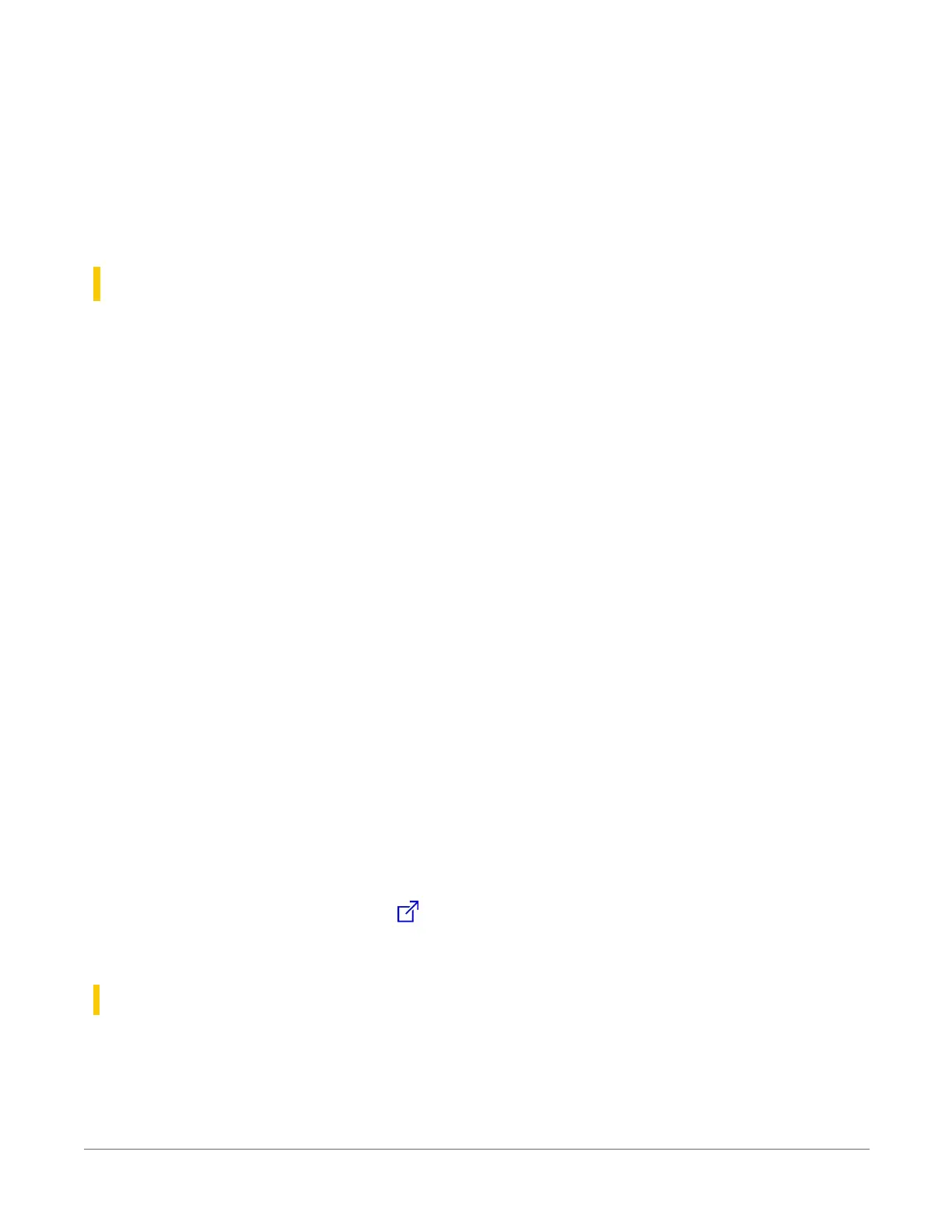If you have a failed socket connection for Modbus TCP, check your TCPOpen() instruction. The
socket returned from TCPOpen() should be a number less than 99. Provided the data logger
has a working network connection, further troubleshooting can be done with a computer
running Modbus software. Connect the computer to the same network and attempt to open a
Modbus TCP connection to the problem server device. Once you resolve the connection
between the computer and the server device, the connection from the data logger should work.
19.3 Internet communications
The internet protocols listed in Communications specifications(p. 249), are supported by the
CR310 or when using a cell modem with the CR300 series. The most up-to-date information on
implementing these protocols is contained in CRBasic Editor help.
CRBasic instructions for internet communications include:
l
EmailRelay()
l
EmailSend()
l
EmailRecv()
l
FTPClient()
l
HTTPGet()
l
HTTPOut()
l
HTTPPost()
l
HTTPPut
l
IPInfo()
l
PPPOpen()
l
PPPClose()
l
TCPOpen()
l
TCPClose()
Once the hardware has been configured, PakBus communications over TCP/IP are possible.
These functions include the following:
l
Sending programs
l
Retrieving programs
l
Setting the data logger clock
l
Collecting data
l
Displaying the current record in a data table
Data logger callback to LoggerNet and data logger-to-data logger communications are also
possible over TCP/IP. For details and example programs see the CRBasic help.
See the FTP streaming technical paper for information on using FTPClient() or HTTPPut
() to stream data.
19.3.1 IPaddress
When connected to a server with a list of IP addresses available for assignment, the data logger
will automatically request and obtain an IP address through DHCP. Once the address is assigned,
19. Communications protocols120