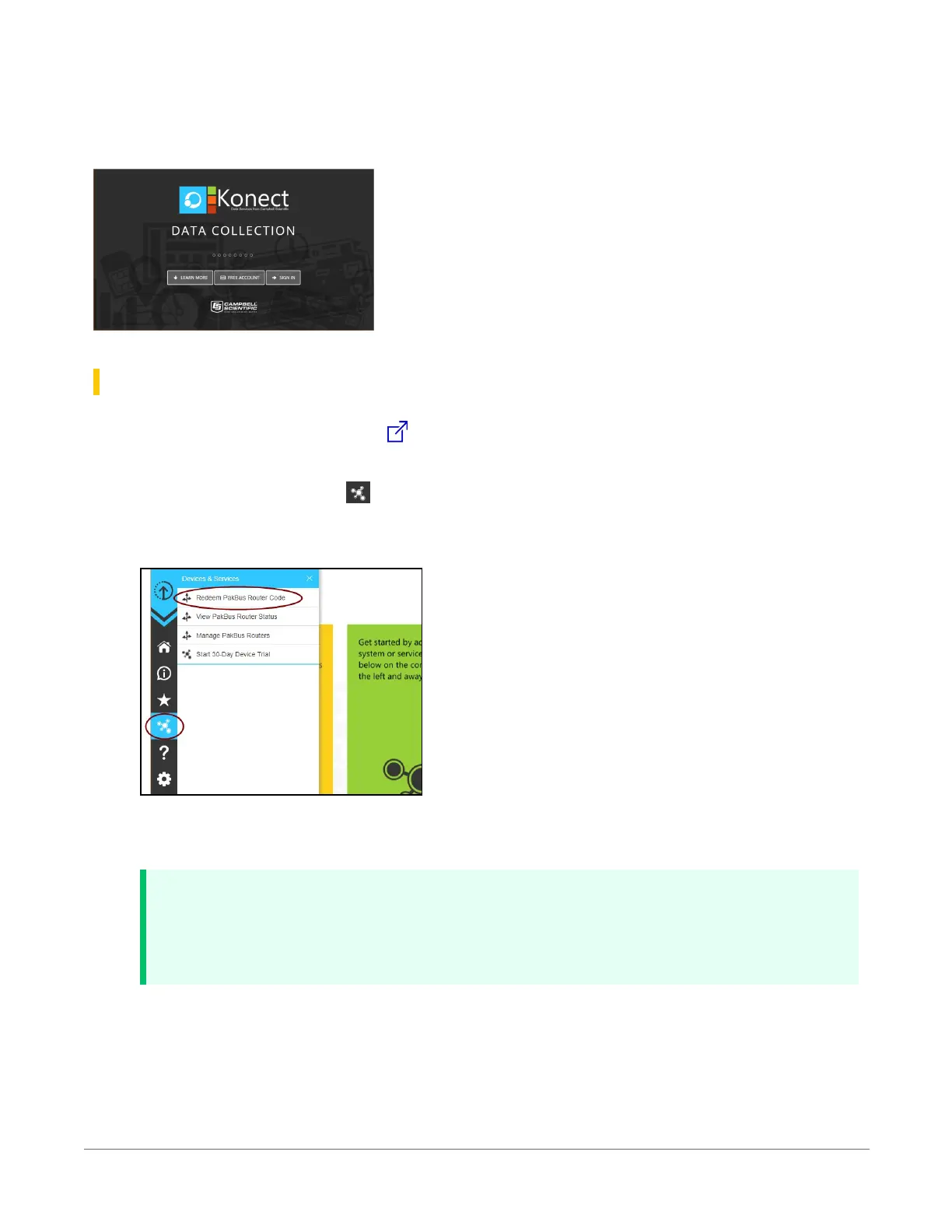First-time users need to create a free account. After you submit your information, you will receive
two emails up to five minutes apart. One email will contain a Passport ID and the other your
Password. If emails are not received, check your email junk folder.
12.1.3.2 Set up Konect PakBus Router
1.
Sign in to www.konectgds.com using your Passport ID and Password found in the two
received emails. Once logged in, you will be at the Welcome page.
2.
Click Devices and services on the command bar to the left and select Redeem PakBus
Router Code. Enter your complimentary Router Code found on the included card with your
cellular-enabled device and click Submit.
3. The next screen shows the assigned DNS address and Port for the router. Enter a TCP
Password and select a unique PakBus Address for your data logger.
TIP:
Make note of this information; it will be required for data logger configuration as well as
LoggerNet setup. Please note your DNS, Port, TCP Password and PakBus address; you
will need them later.
12. Cellular communications option40