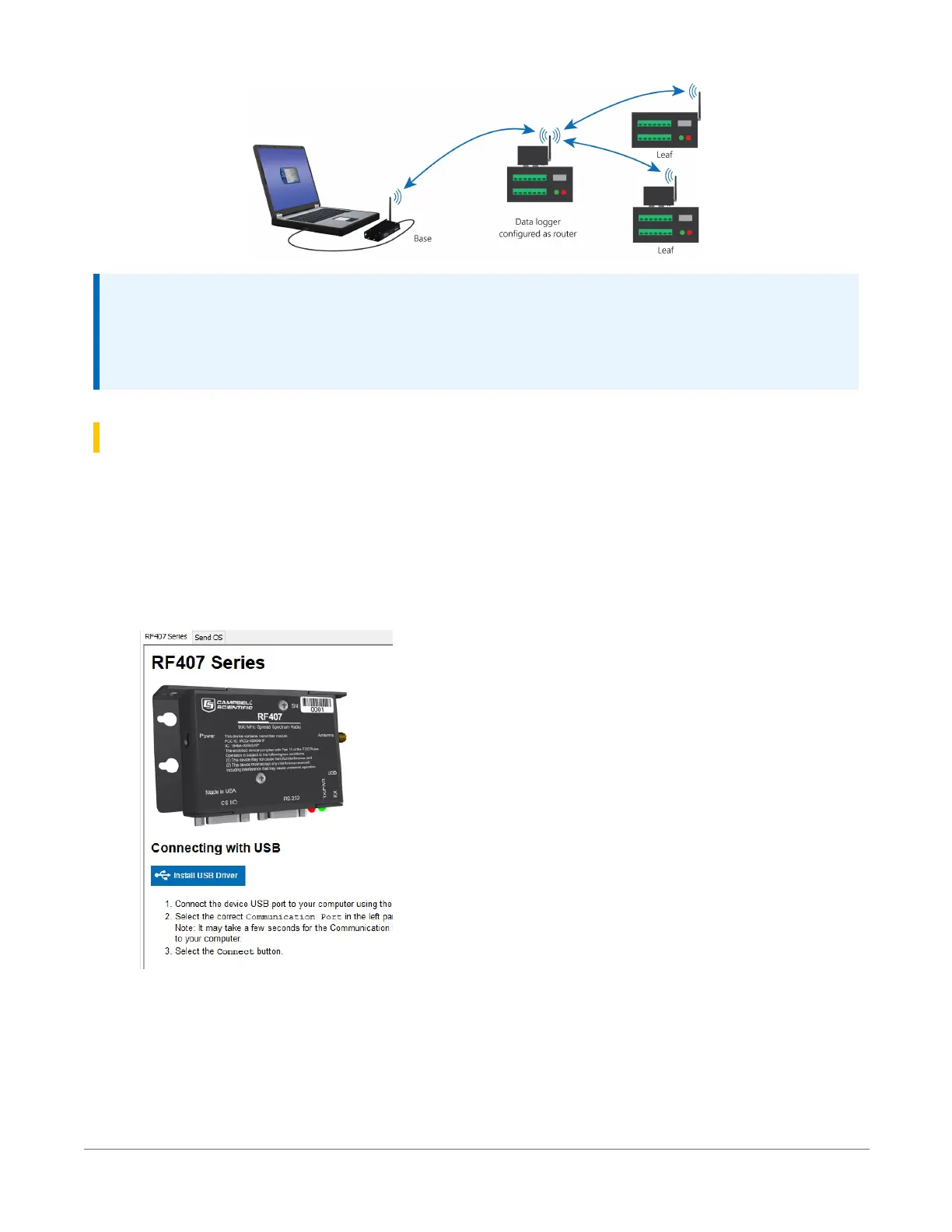NOTE:
Most Campbell Scientific devices come from the factory with a default PakBus address of 1.
For this reason, it is best not to assign PakBus address 1 to any device in the network. Then, if
a new device with default settings is added to the system, it will not create a conflict.
13.3.1 Configure the RF407-series base radio
Configure the base radio. This is the RF407-series radio that is connected to the computer (see
previous image for reference).
1. Ensure that an antenna is connected to the RF407-series radio.
2. If connecting via USB for the first time, you must first install USBdrivers using Device
Configuration Utility (select your radio, then on the main page, click Install USBDriver).
13. Radio communications option60