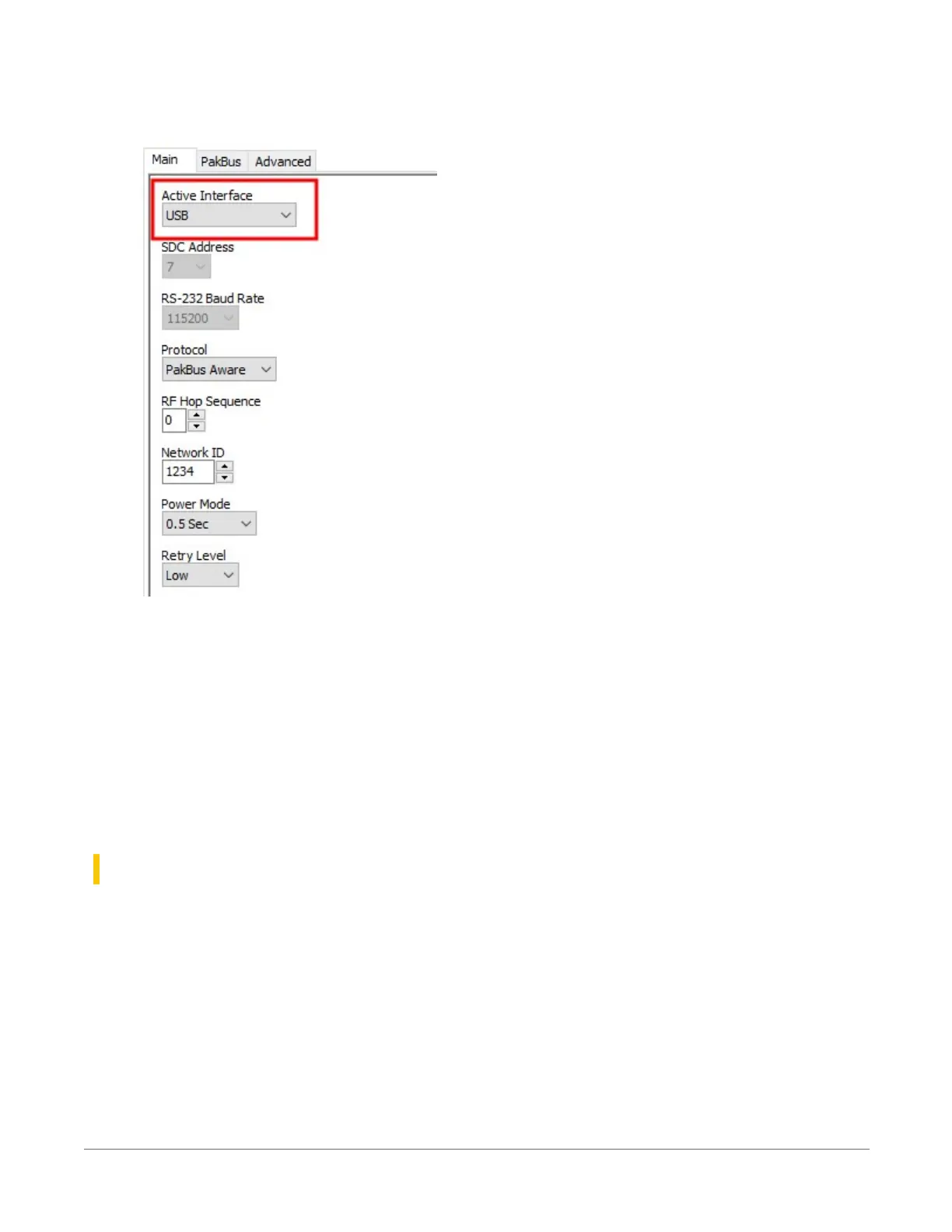5. On the Main tab, set the Active Interface to USB or RS-232 (depending on how your
computer will be connected to the RF407-series radio).
6. Apply to save your changes.
7. Close Device Configuration Utility.
8. The TX/PWR and RX LEDs flash once, after which the TX/PWR LED returns to blinking at the
Power Mode interval (0.5 sec, by default).
9. Leave the radio connected to the computer.
If the Active Interface was set to RS-232, disconnect the USB cable. Use a serial cable to
connect the computer RS-232 port to the RF407 RS-232 port.
13.2.2 Configure the remote RF407-series data logger(s)
Follow these instructions multiple times to set up multiple data loggers. In this case, each data
logger must be given a unique PakBus address (see PakBus communications(p. 136) for more
information). For more complicated networks, it is recommended that you use Network Planner.
13. Radio communications option56