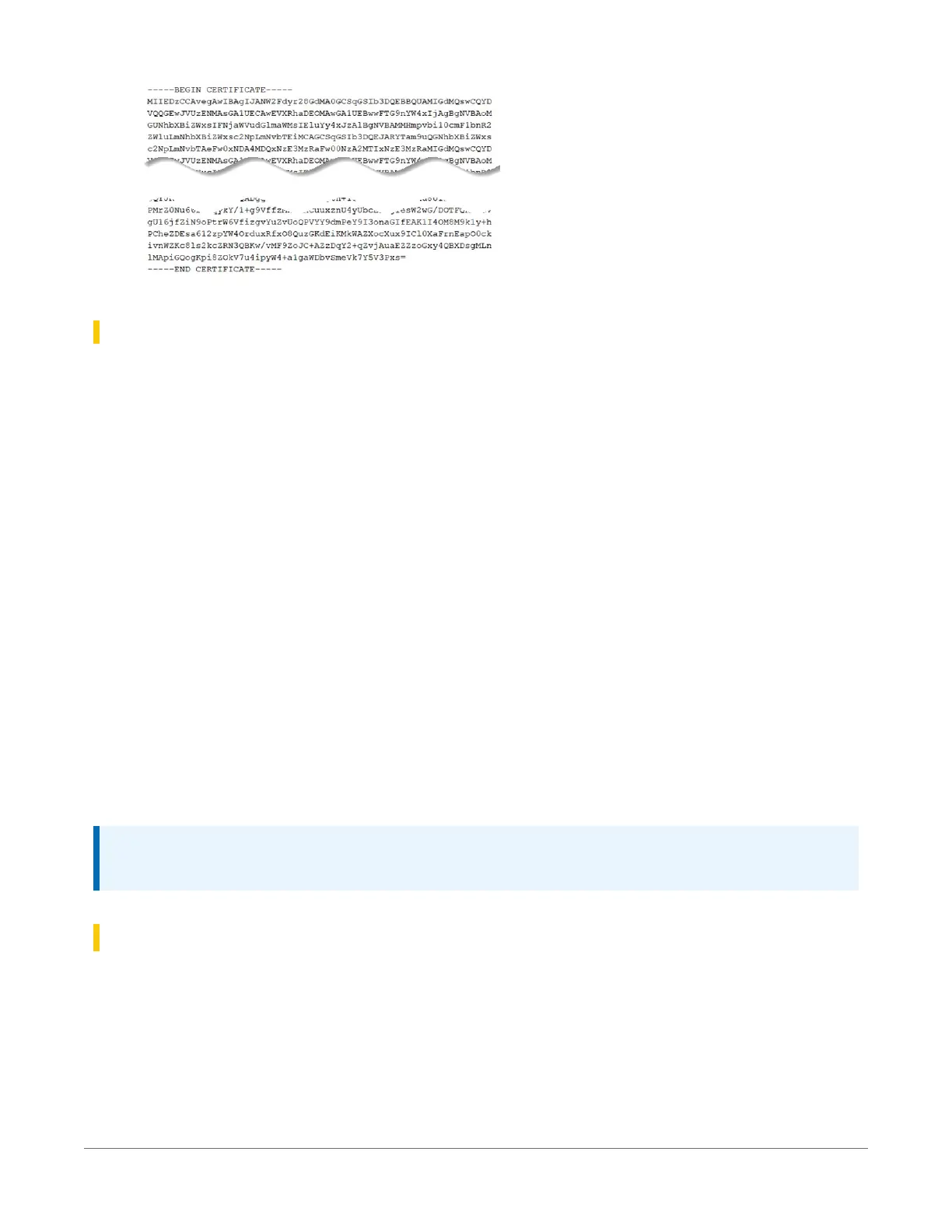From your IT department
If your IT department provides the key and certificate files you need to determine if the key
requires a private key password. To determine if your .PEM formatted key requires a private key
password:
1. Open the key file in a text editor.
2. The following header is an example of the key without a private key password.
-----BEGIN RSA PRIVATE KEY-----
MIIEpQIBAAKCAQEAo8GRTJKW+grlRfuuUNrlqCc4aodqaRnNd+L+/Wjpz
3. The following header is an example of the key with a private key password.
-----BEGIN RSA PRIVATE KEY-----
Proc-Type: 4,ENCRYPTED
DEK-Info: DES-EDE3-CBC,556C1115CDA822F5
AHi/3++BAAKCAQEAo8GRTJKW+grlRfuuUNrlqCc4aodqaRnNd+L+/Wjpz
4. If the key header is similar to that shown in step 3 you need to specify a private key
password. Your IT department should provide this.
NOTE:
Never specify a key password if your key does not have one.
20.2.3.2 Applying keys and certificates to CSI Web Server
The CSI Web Server runs on a computer to display projects created using RTMC or RTMC Pro in a
web browser that supports HTML5. Use the CSI Web Server Administrator to configure security.
20. Installation151
