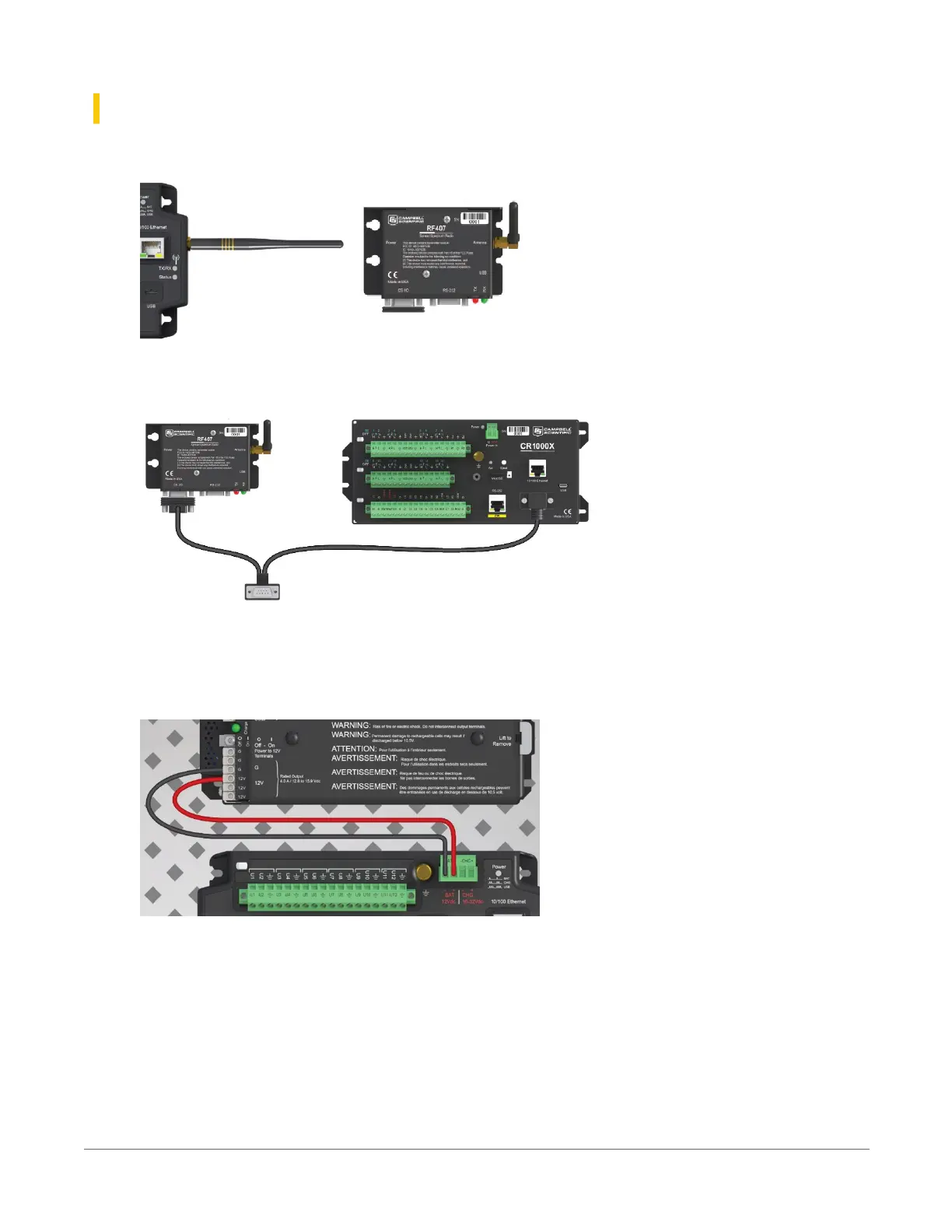13.3.2 Configure the data logger acting as a router
1. Ensure the antenna is connected.
2. For data loggers with an external radio, connect the radio and data logger CS I/O ports
using an SC12 cable.
3. Supply 12 VDC power to the data logger.
l
connect 12VDC at the green BAT terminals
l
or connect 16 to 32VDC at the CHG terminals
13. Radio communications option62