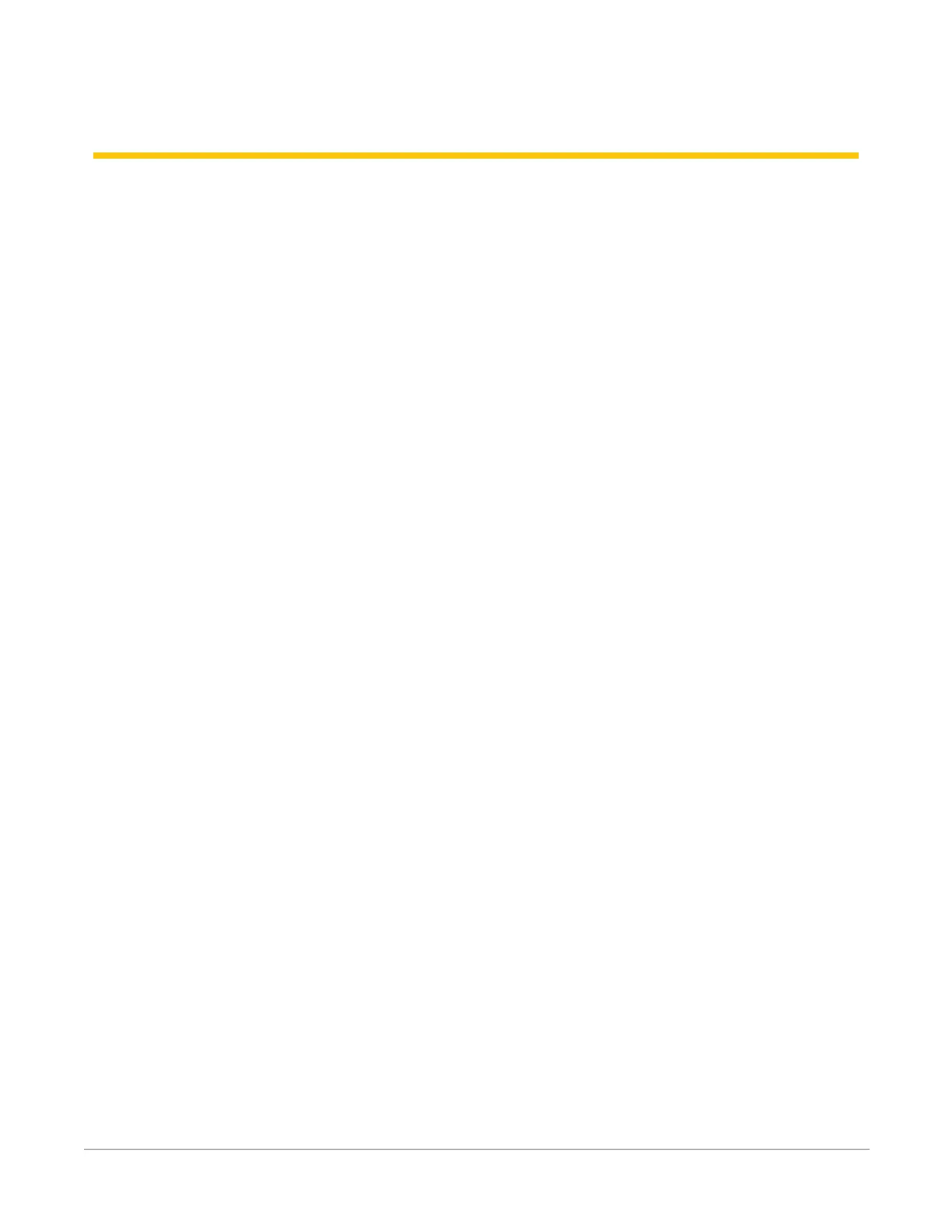6. Setting up the CR300 series
The basic steps for setting up your data logger to take measurements and store data are
included in the following sections:
l
Setting up communications with the data logger(p. 19)
l
Virtual Ethernet over USB (RNDIS)(p. 24)
l
Ethernet communications option(p. 26)
l
Wi-Fi communications option(p. 29)
l
Cellular communications option(p. 37)
l
Radio communications option(p. 52)
l
Testing communications with EZSetup(p. 69)
l
Creating a Short Cut data logger program(p. 71)
6. Setting up the CR300 series18