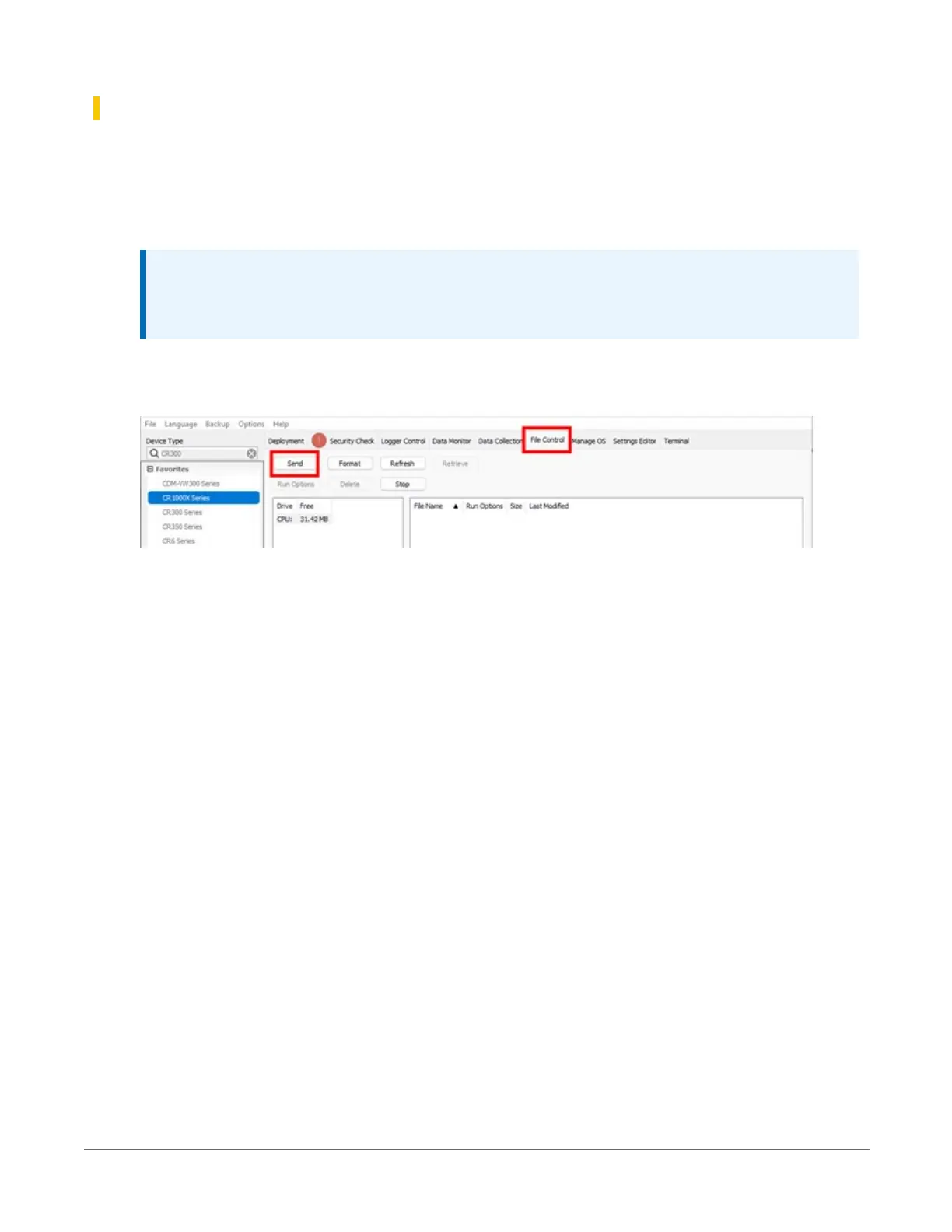Configure the data logger
1. On your computer, navigate to the location your certificates and keys are saved.
2. Rename the AmazonRootCA1.pem file to CAroot.pem.
3. Connect to your data logger via USB.
NOTE:
For a secure TLS setup the certificates and key must be sent over a direct connection.
They cannot be sent over IP.
4. Using Device Configuration Utility, connect to the data logger.
5. Select the File Control tab and click Send.
6. Browse to the CAroot.pem file. Click Open.
19. Communications protocols130