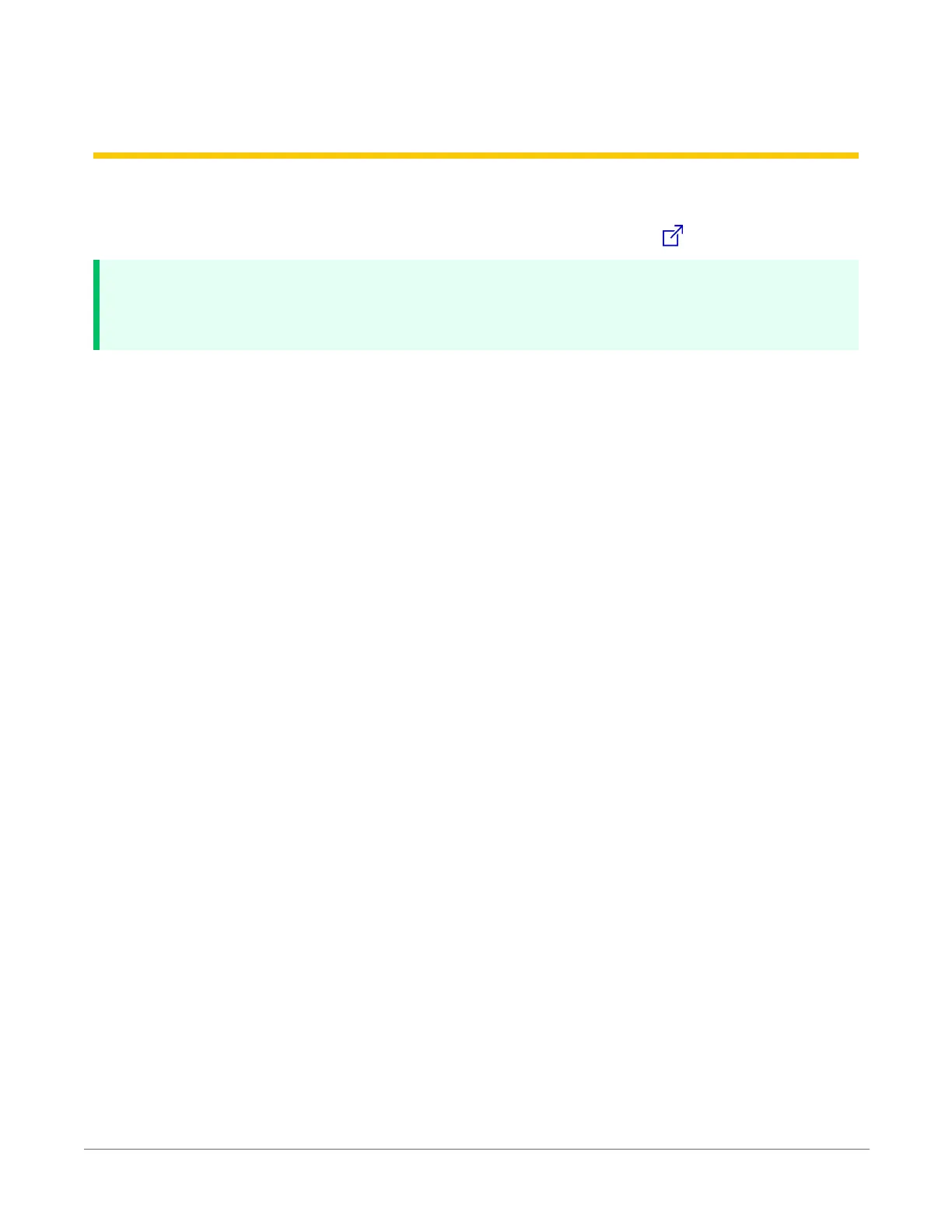20. Installation
Campbell Scientific data loggers support research and operations all over the world in a variety
of applications. The limits of the CR300 series are defined by your application needs. Therefore,
every installation will be unique. See www.campbellsci.com.au/solutions .
TIP:
Time spent in the office, setting up and testing hardware and software, will make time in the
field more efficient.
Recommended tools:
l
Voltmeter
l
Screwdrivers
o
Flat-blade
o
Phillips-head
o
Small flat-blade
l
Wire cutter/stripper
l
Crescent wrench
l
Pliers
l
Pad and pen
l
Laptop computer, fully charged, with software and drivers installed
l
USB cable
Tools required to install a Campbell Scientific tripod or tower:
l
Shovel
l
Rake
l
Open-end wrench set
l
Socket wrench set
l
Magnetic compass
l
Tape measure
l
Nut driver
l
Level
l
Sledgehammer
l
Pliers
l
Flat-bladed screwdrivers
l
Phillips screwdrivers
20. Installation142