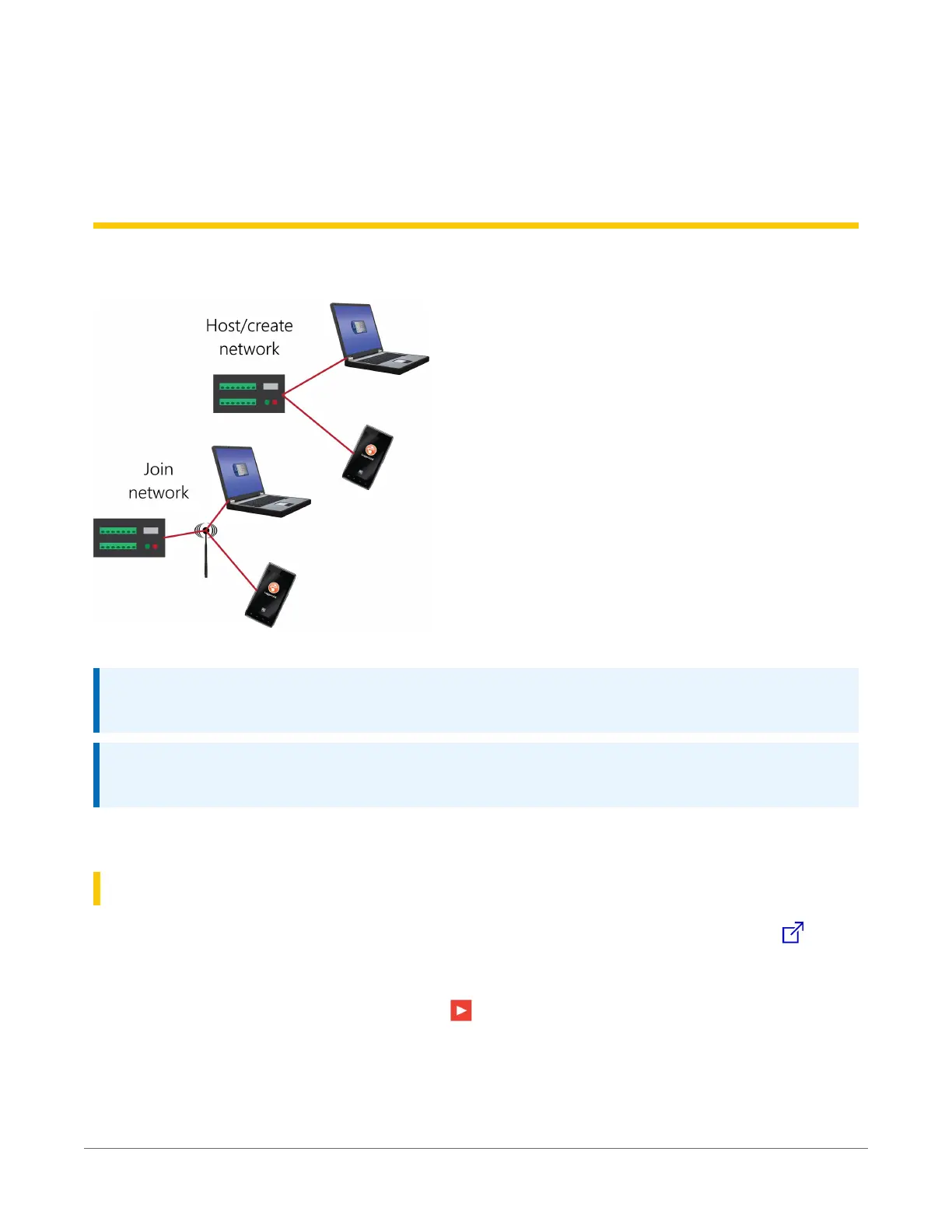11. Wi-Fi communications
option
The CR300 series-WIFI comes factory-configured as a Wi-Fi access point; it can create and host
its own Wi-Fi network. It also can be configured to join an existing Wi-Fi network.
NOTE:
A 12 VDC power source is necessary to power Wi-Fi functions of the CR300-WIFI.
NOTE:
The user is responsible for emissions if changing the antenna type or increasing the gain.
See also Communications specifications(p. 249).
11.1 Hosting a Wi-Fi network
By default, the CR300 series-WIFI is configured to host a Wi-Fi network. The LoggerLink mobile
app for iOS and Android can be used to connect with a CR300 series-WIFI. Up to eight devices
can connect to a network created by a CR300 series. The setup follows the same steps shown in:
CR6-WIFI Datalogger - Setting Up a Network .
11. Wi-Fi communications option29