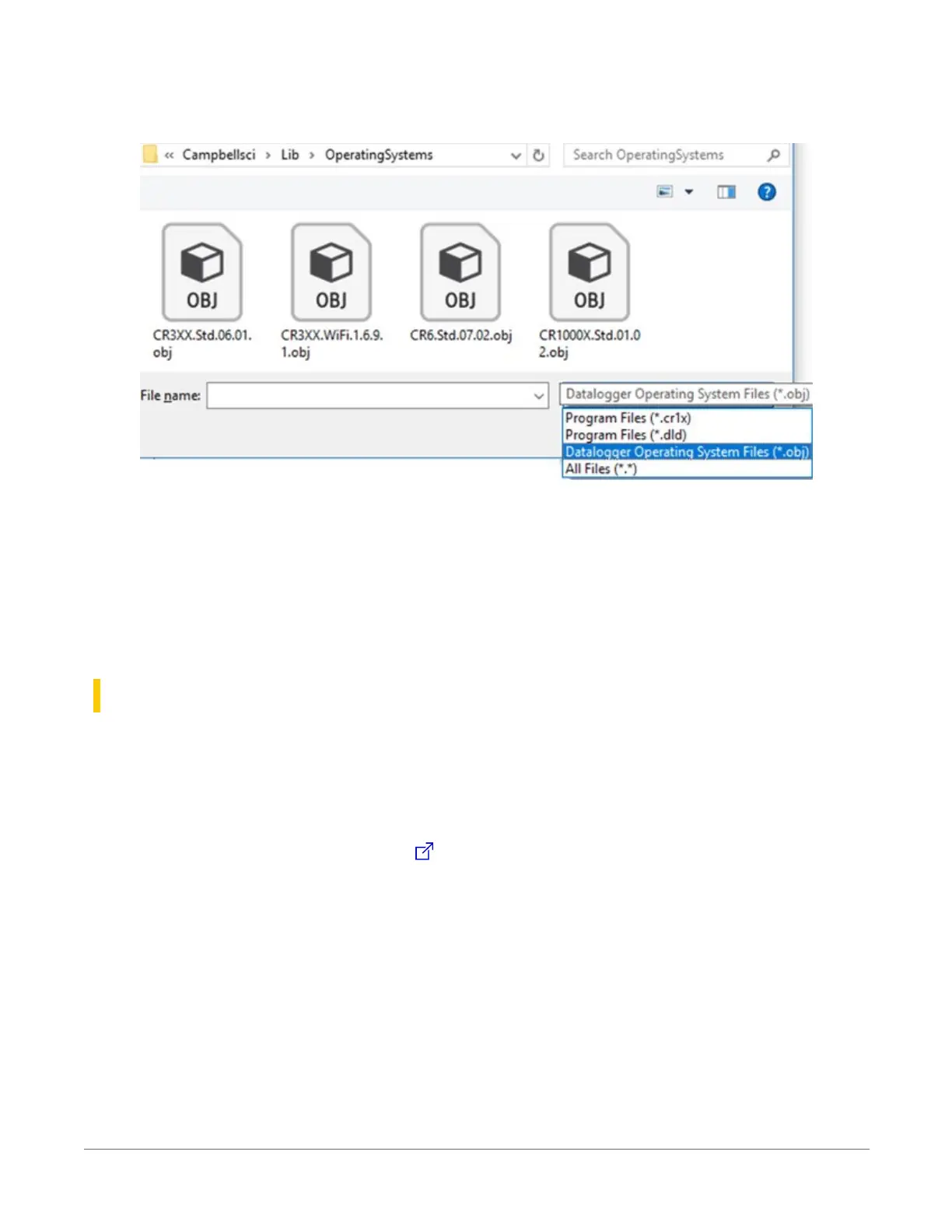7. Ensure Datalogger Operating System Files (*.obj) is selected in the files of type list, select
the new OS .obj file, and click Open to update the OS on the data logger.
Note the following precautions when sending as a program:
l
Any peripherals being powered through the SW12 terminal will be turned off until the
program logic turns them on again.
l
Operating systems are very large files. Be cautious of data charges. Sending over a direct
serial or USB connection is recommended, when possible.
21.4 gzip
The CR300 series supports the ability to extract the contents of program, operating system, and
other files that have been created using gzip. The file name must be in the format:
filename.fileextension.gz (for example:TestPgm.CR300.gz, CR300
series.Std.01.obj.gz, or CR300 series.Std.01.web.obj.gz).
For more information see:www.gzip.org .
Zipping a file can significantly reduce its size, resulting in fewer bytes to transfer when sending a
zipped file to a data logger. This is especially beneficial over slow, high-latency, or costly
telecommunications links. Therefore, those using low-baud-rate radios, satellite, or restricted
cellular data plans should consider gzipping operating systems and large programs before
sending.
Compatible files can be created using any utility that supports the gzip file format. Use a file
tarball (filename.tar.gz) to compress multiple files. Several free utilities provide zipping
to these formats.
21. CR300 series maintenance166