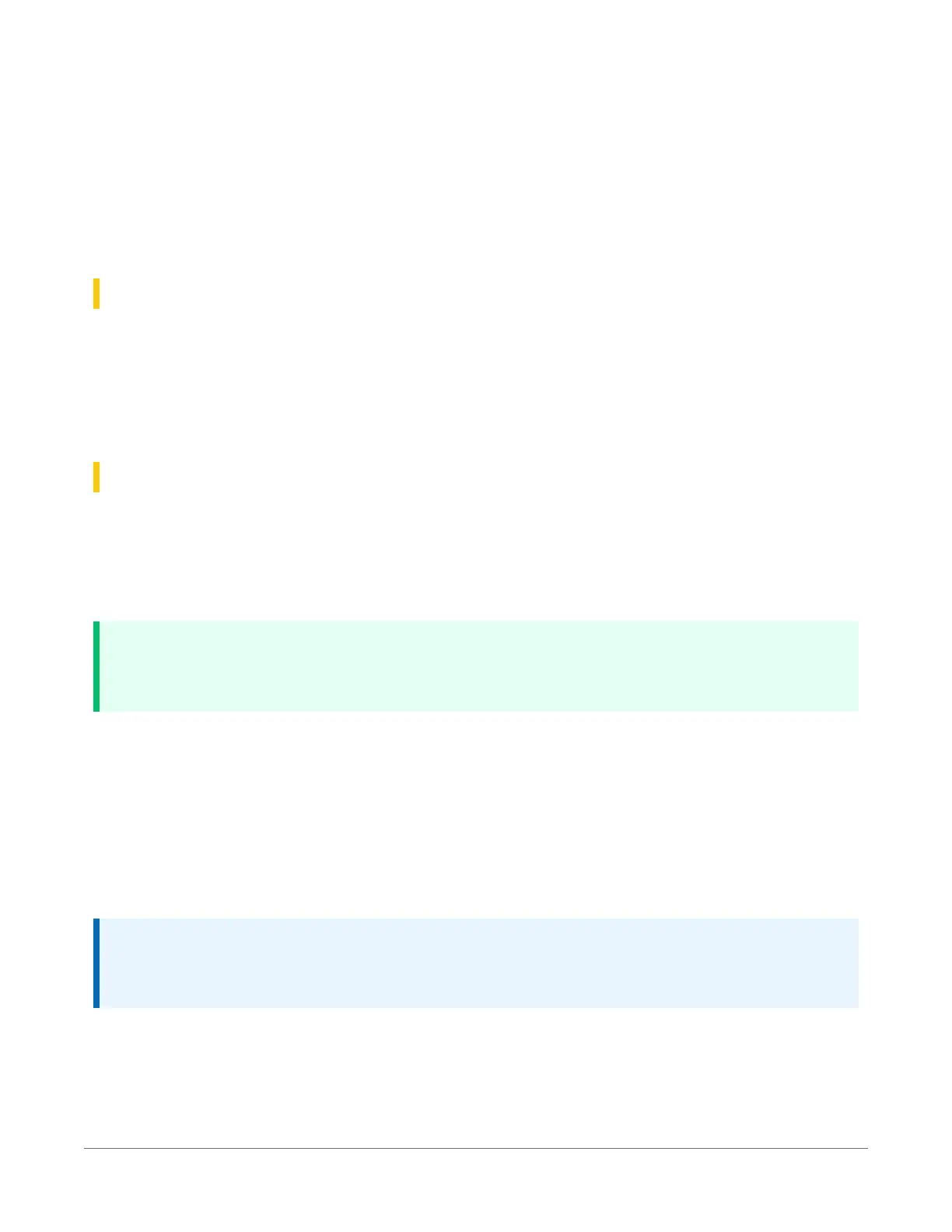The following features are available for complete or selective reset of data logger memory:
l
Processor reset
l
Program send reset
l
Manual data table reset
l
Formatting memory drives
l
Full memory reset
22.7.1 Processor reset
To reset the processor, simply power cycle the data logger. This resets its short-term memory,
restarts the current program, sets variables to their starting values, and clears communications
buffers. This does not clear data tables but may result in a skipped record. If the data logger is
remote, a power cycle can be mimicked in a Terminal Emulator program (type REBOOT <Enter>).
22.7.2 Program send reset
Final-data memory is erased when user programs are uploaded, unless preserve / erase data
options are used and the program was not altered. Preserve / erase data options are presented
when sending programs using File Control Send command and CRBasic Editor Compile, Save and
Send.
TIP:
It is good practice to always retrieve data from the data logger before sending a program;
otherwise, data may be lost. See Collecting data(p. 77) for detailed instruction.
When a program compiles, all variables are initialized. A program is recompiled after a power
failure or a manual stop. For instances that require variables to be preserved through a program
recompile, consider PreserveVariables() and PreserveOneVariable() instructions
and User Settings. Entries in User Settings are not erased when a program is recompiled.
User Settings can be entered manually in Device Configuration Utility in the Settings Editor > User
Settings tab, or they can be written through a CRBasic program using the SetSetting()
instruction.
NOTE:
User settings are stored in flash memory. To avoid corrupting the flash memory, edit these
settings infrequently.
22. Tips and troubleshooting177