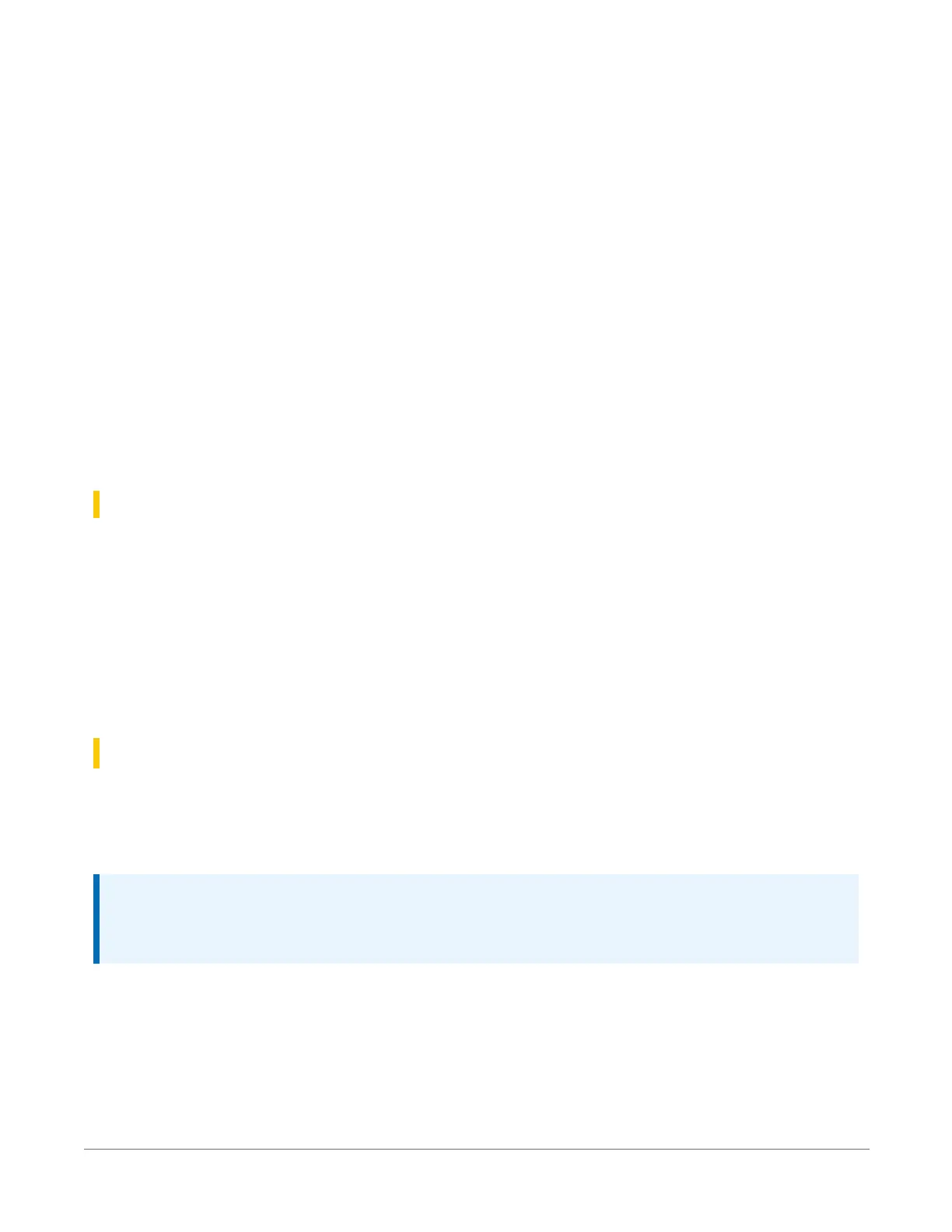l
Dialing (retry)
l
Dialed
l
PPP negotiation
l
Network ready
l
PPP closing
l
PPP paused
l
PPP dropped
l
Terminal AT command mode
l
Firmware update mode
l
Shutting down
l
String data type
l
Read only
Where to find:
l
Settings Editor tab in Device Configuration Utility: Cellular > Cellular State
23.3.59.15 CellStatus
Cellular diagnostic information. Reports the PPPstate, IMEI, IMSI, and ICCID for the data logger.
l
String data type
l
Read only
Where to find:
l
Settings Editor tab in Device Configuration Utility: Cellular > Cell Diagnostic Info
23.3.60 RF407-series radio settings
Access RF407-series radio settings, using Device Configuration Utility. Clicking on a setting in
Device Configuration Utility also provides information about that setting. These settings are
available for RF407-series data loggers.
NOTE:
A list of Settings fieldnames is also available from the data logger terminal mode using
command F.
23. Information tables and settings (advanced)228