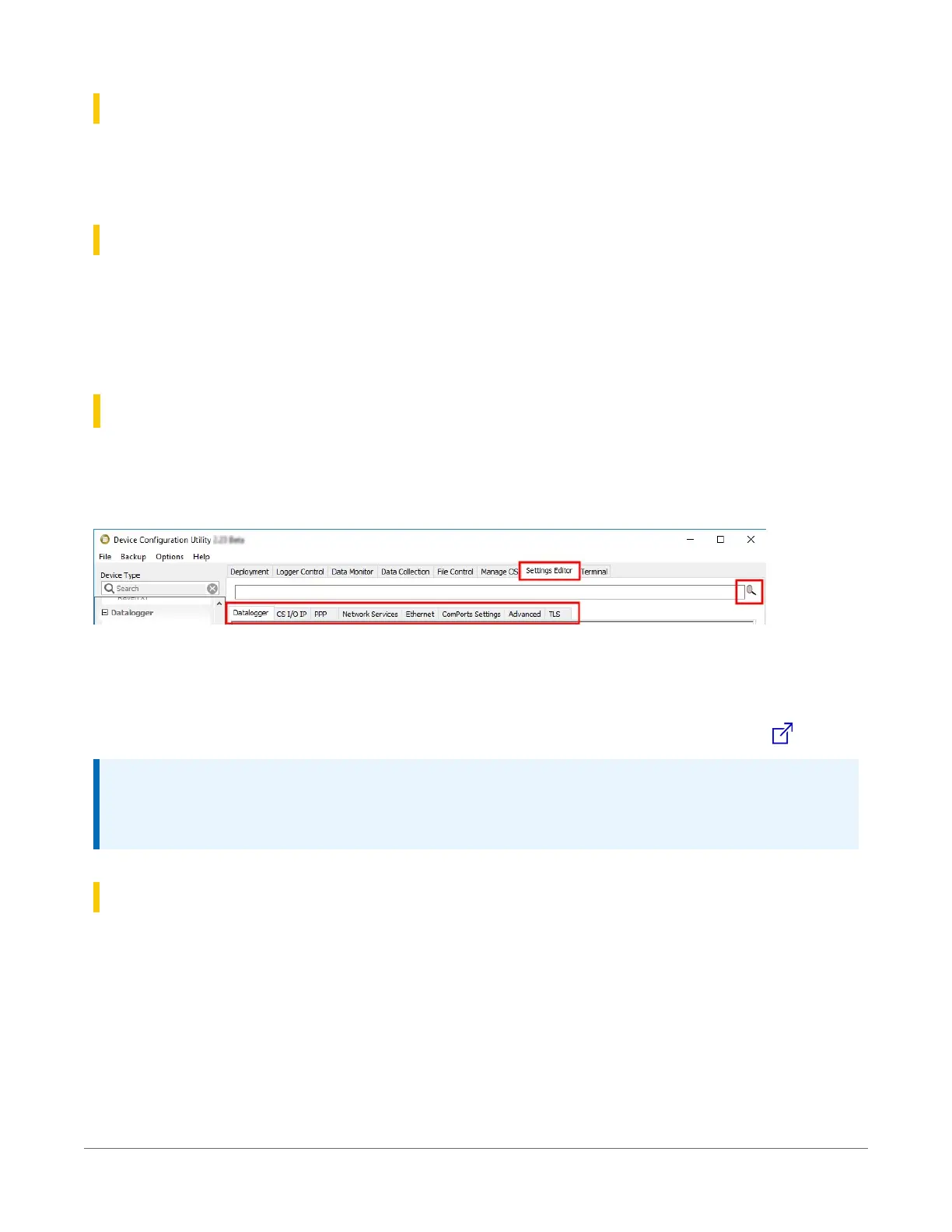23.2.41 WatchdogErrors
Number of watchdog errors that have occurred while running this program. Resets automatically
when a new program is compiled. Enter 0 to reset. Updated at startup and at occurrence.
23.2.42 WiFiUpdateReq
Shows if WiFi operating system update is available. Update available (true) or not (false). Updates
when state changes.
l
Boolean data type
23.3 Settings
Settings can be accessed from the LoggerNet Connect Screen Datalogger > Setting Editor, or
using Device Configuration Utility Settings Editor tab. Settings are organized in tabs and can be
searched for.
Most Settings are read/write and of a numeric data type unless noted.
Settings may be accessed programatically using SetSetting() or Tablename.Fieldname
syntax. For example: Variable = Settings.Fieldname. For more information
see:https://www.campbellsci.com/blog/programmatically-access-stored-data-values .
NOTE:
A list of Settings fieldnames is also available from the data logger terminal mode using
command F.
23.3.1 Baudrate
This setting governs the baud rate that the data logger will use for a given port in order to
support serial communications. For some ports (COM), this setting also controls whether the port
will be enabled for serial communications.
Some ports (RS-232) support auto-baud synchronization while the other ports support only fixed
baud. With auto-baud synchronization, the data logger will attempt to match the baud rate to
23. Information tables and settings (advanced)211