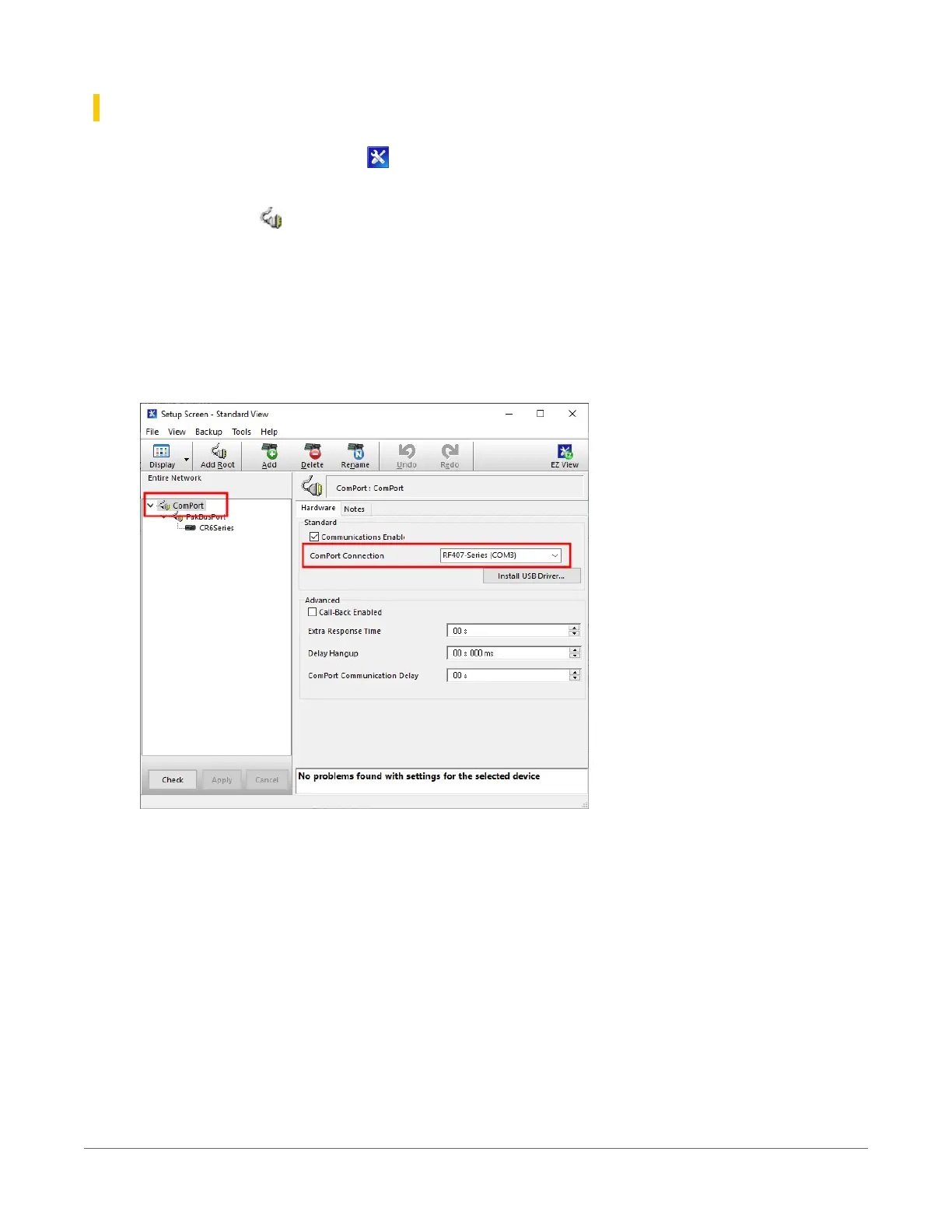13.3.2.1 Add routing data logger to LoggerNet network
1.
Using LoggerNet, click Setup and click the View menu to ensure you are in the Standard
view.
2.
Click Add Root .
3. Click ComPort, then PakBusPort (PakBus Loggers), then CR300Series.
4. Click Close.
5. In the Entire Network pane on the left side of the window, select the ComPort.
6. On the Hardware tab on the right, click the ComPort Connection list and select the
communications port assigned to the RF407-series radio.
7. In the Entire Network pane on the left side of the window, select PakBusPort.
8. On the Hardware tab on the right, select the PakBus Port Always Open check box.
l
If you would like to prevent the possibility of LoggerNet communicating directly with
any other data loggers in the network without going through the router, set the
Beacon Interval to 00 h 00 m 00s.
13. Radio communications option65