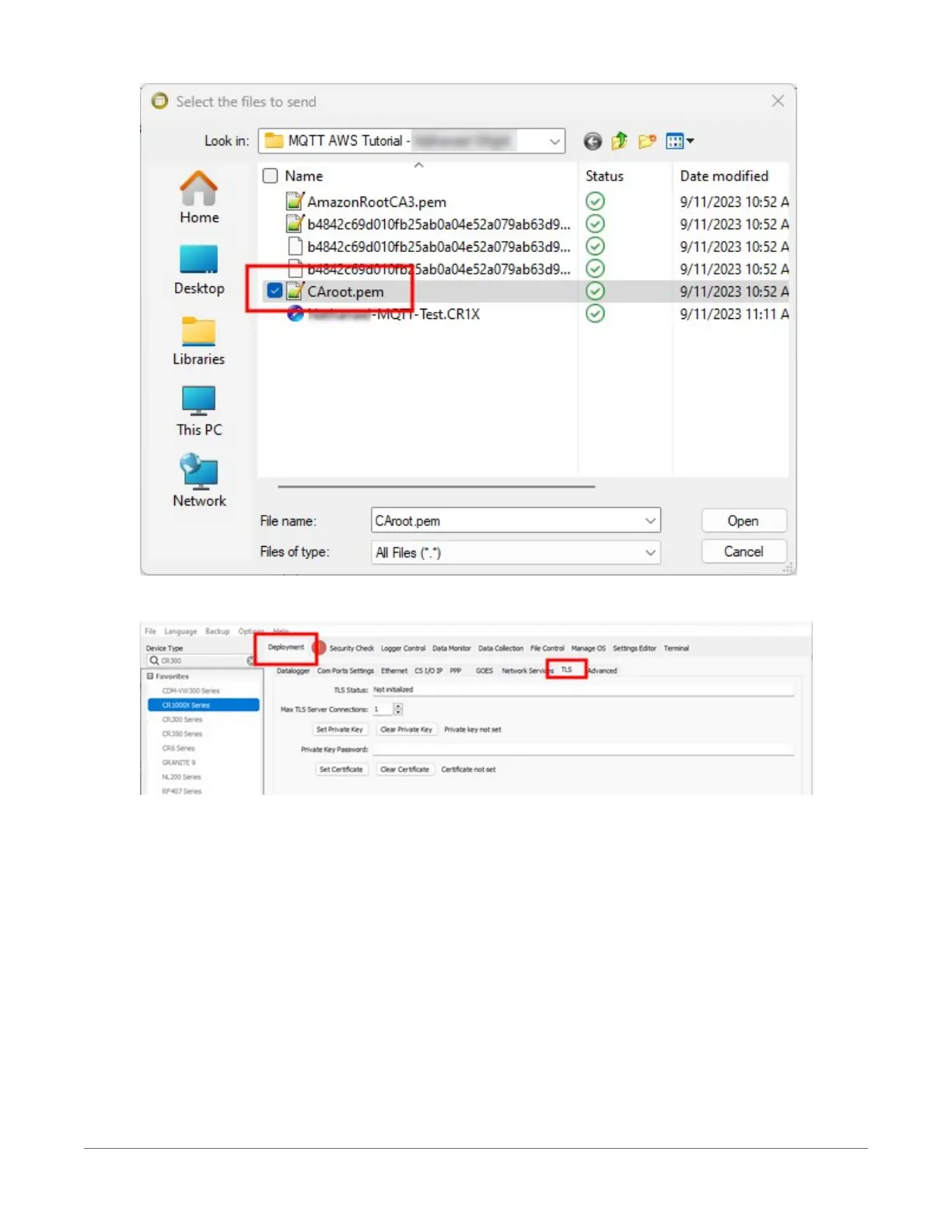7. Select Deployment > TLS.
8. Set Max TLS connections to 5.
9. Click Set Private Key and upload the Private key file by browsing to it and clicking Open.
The file name will end in private.pem.key.
10. Click Set Certificate and upload the Certificate by browsing to it and clicking Open. The file
name will end in certificate.pem.crt.
11. Click Apply to save the changes.
12. Click Connect to reconnect to your data logger.
13. On the Settings Editor tab, click the MQTT sub-tab.
19. Communications protocols131