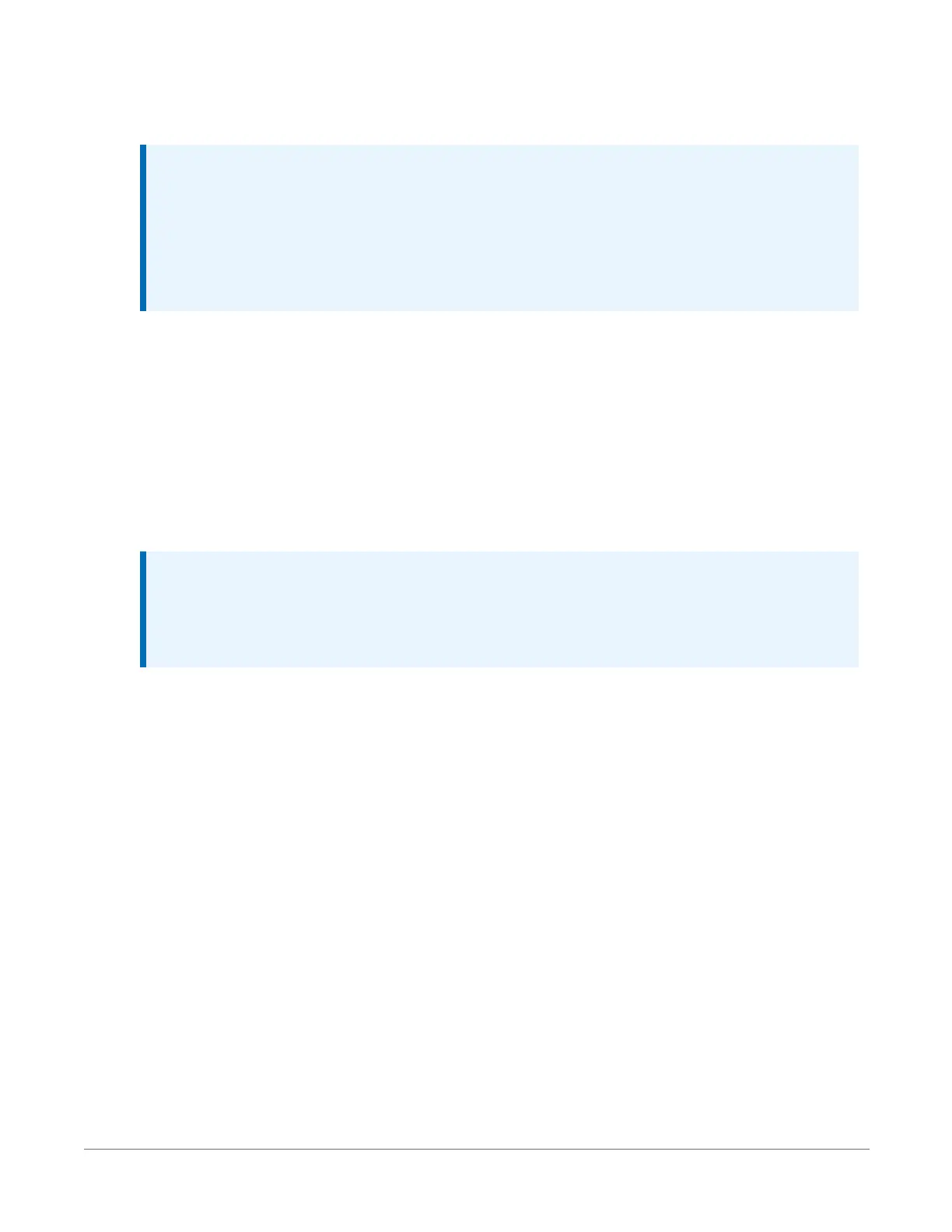battery will be needed for field deployment as the USB connection cannot power most
sensors. If using RS-232, external power must be provided to the data logger.
NOTE:
The Power LED on the data logger indicates the program and power states. Because
the data logger ships with a program set to run on power-up, the Power LED flashes
three times every 10 seconds when powered over USB. When powered with a 12 V
battery, it flashes once every 10 seconds. When no program is running, the LED is
always on.
7. From the COM Port list, select the COMport used for your data logger. It will appear as
CR300 series (COM number).
8. USB and RS-232 connections do not typically require a COM Port Communication Delay;
this type of delay allows time for hardware devices to "wake up" and negotiate a
communications link. Accept the default value of 00 seconds and click Next.
9. You must match the baud rate and PakBus address hardware settings of your data logger.
A USB connection does not require a baud rate selection, keep the default. RS-232
connections default to 115200 baud. The default PakBus address is 1.
NOTE:
Unlike the RS-232 port on some other Campbell Scientific data loggers that autobaud,
the CR300 series RS-232 port does not. The hardware and software settings for baud
rate and PakBus address must match in order to connect.
10. Set an Extra Response Time if you have a difficult or marginal connection and you want the
data logger support software to wait a certain amount of time before returning a
communications failure error. Accept the default value of 00 seconds.
11. Set a Max Time On-Line to limit the amount of time the data logger remains connected.
When the data logger is connected, communications with it are terminated when this time
limit is exceeded. A value of 0 in this field indicates that there is no time limit for
maintaining a connection to the data logger.
12. Leave the Neighbor PakBus Address as the default of 0.
13. Click Next.
14. By default, the data logger does not use a security code or a PakBus encryption key.
Therefore, the Security Code can be set to 0, and the PakBus Encryption Key can be left
blank. If either setting has been changed, enter the new code or key. See Data logger
security(p. 144) for more information.
8. USB or RS-232 communications22