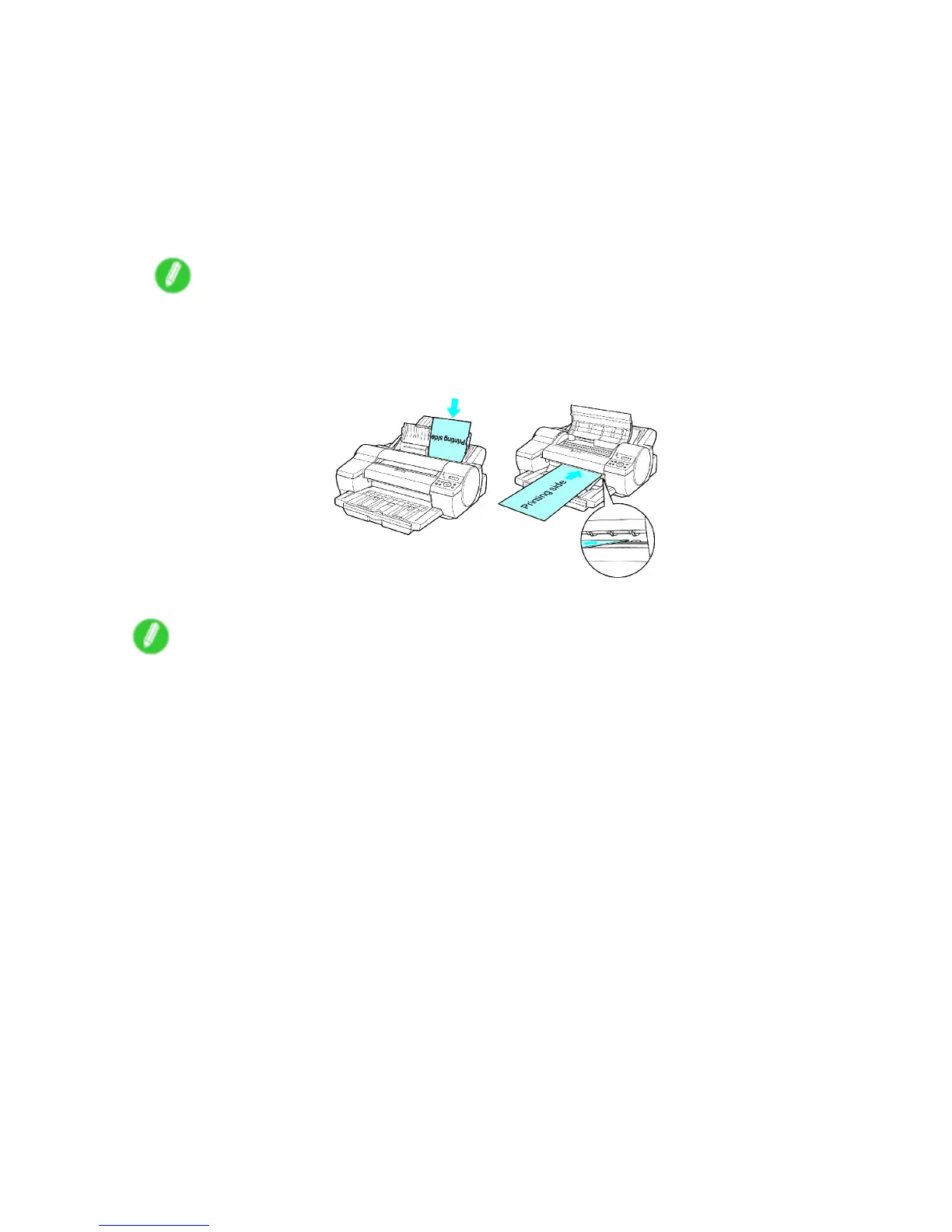Printing procedure
3. Send the print job.
• Printing from Windows (→P .89)
• Printing from Mac OS X (→P .90)
• Printing from Mac OS 9 (→P .92)
4. Load a sheet manually . (→P .159)
(T op Paper Feed Slot)
(Front Paper Feed Slot)
Note
• If you will load a sheet before sending a print job, you must select the type and size of paper in
advance on the printer Display Screen. Follow these steps.
• Selecting the Paper T ype (T ray) (→P .168)
• Selecting the Paper Size (T ray) (→P .193)
5. Start printing.
Note
• For details on supported sizes and types of the paper that can be loaded in the tray , see Paper Sizes
(→P .1 12) or the Paper Reference Guide . ( → P .107 )
Basic Printing W orkow 87