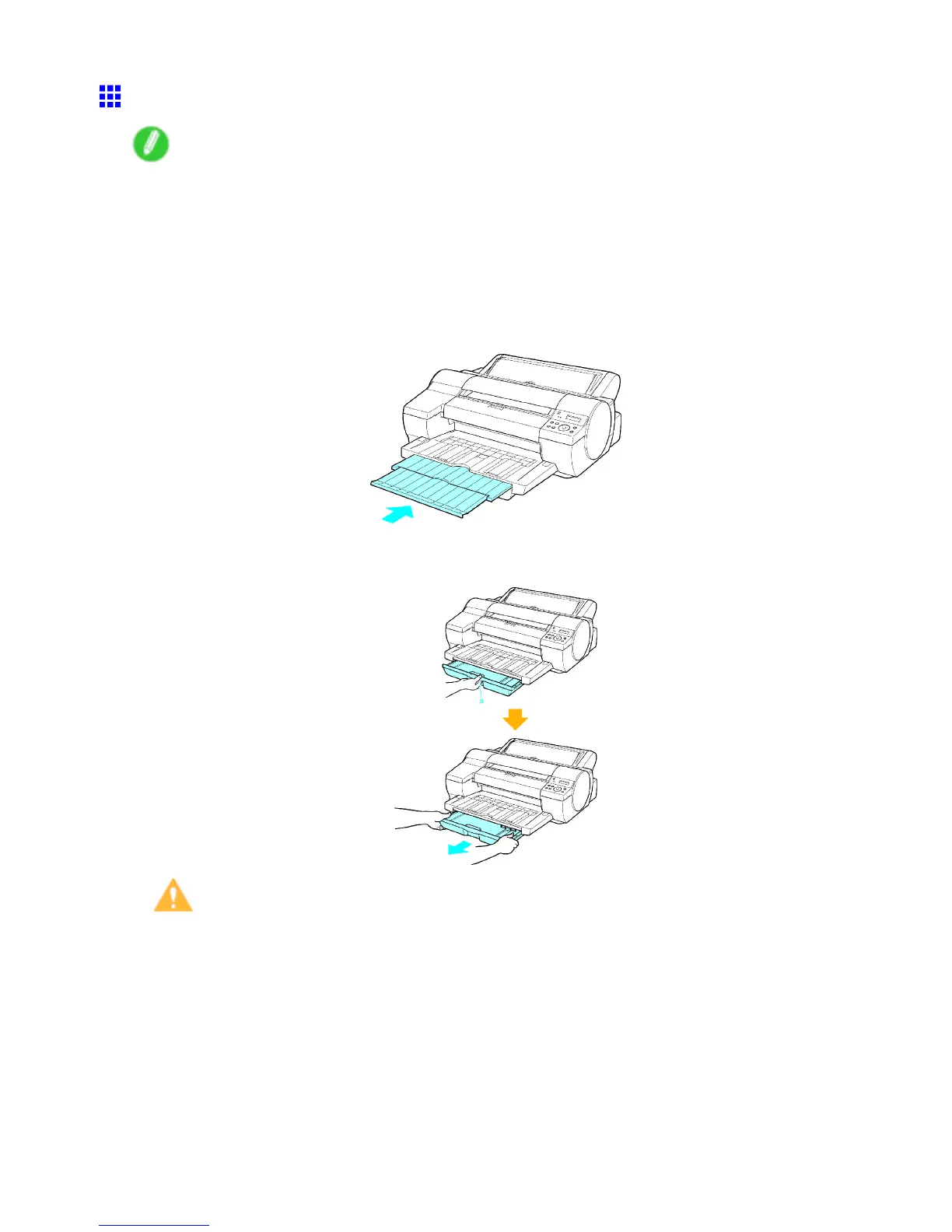Handling sheets
Loading Sheets in the Cassette
Note
• Load the paper , making sure not to exceed the Maximum Capacity Line of the Cassette . ( → P .19)
• For details on the paper capacity , see Specications (→P .72) or the Paper Reference Guide . ( → P .107)
• Store unused paper in the original package, away from high temperature, humidity , and direct sunlight.
• Paper that is wrinkled or warped may jam. If necessary , straighten the paper and reload it.
• Load the paper straight. Loading paper skewed will cause an error .
1. Push in the Output T ray Extension .
2. Grasp the handle (a) on the front of the Cassette and pull it forward a little. Holding the Cassette
on both sides with both hands, remove the cassette.
Caution
• When removing the Cassette , do not drag it on the table. This may damage the table.
156 Handling Paper