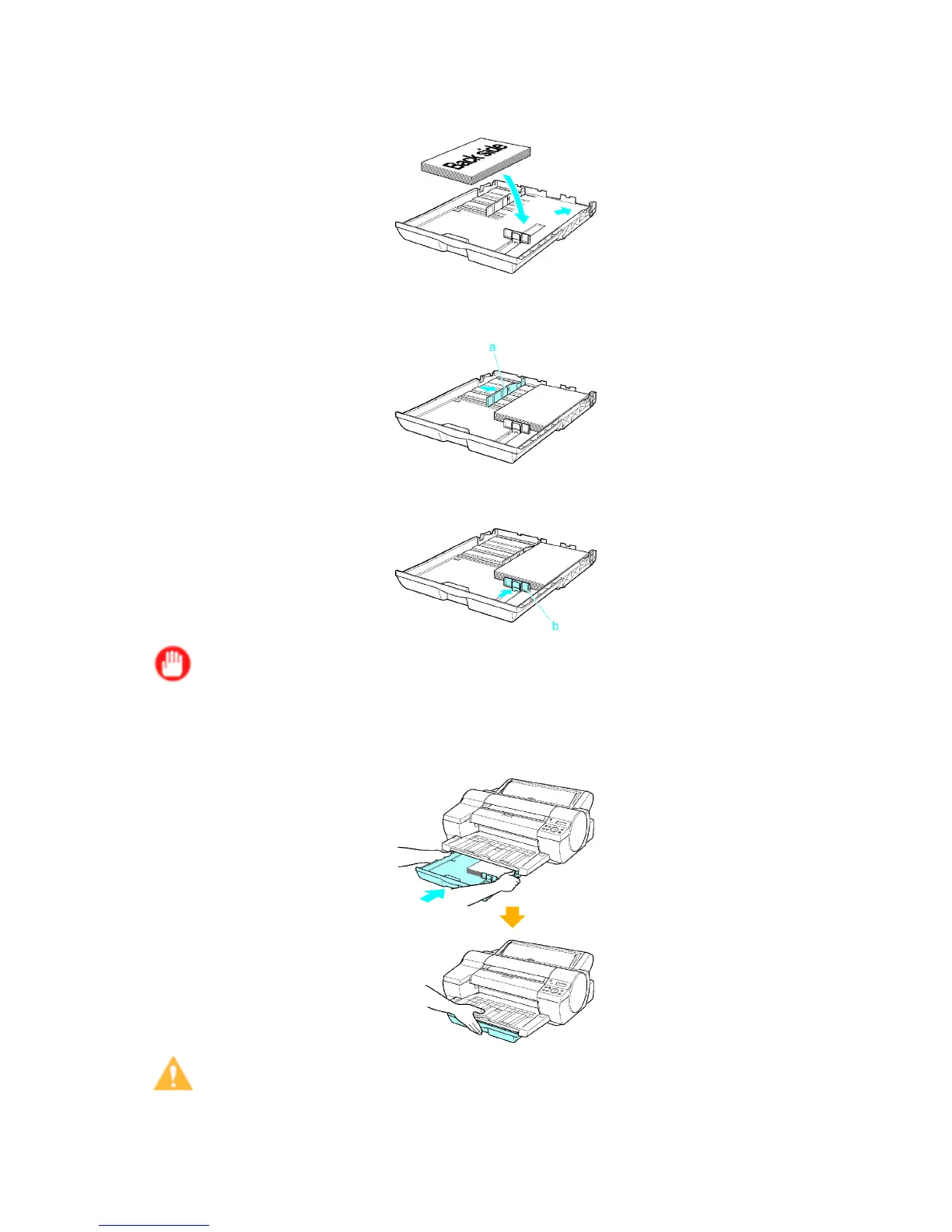Handling sheets
3. Fan the stack before loading. Load the stack printing-side down and aligned lengthwise against
the far right corner of the Cassette .
4. Squeeze the Guide Lever of the Width Guide (a) and slide it to the right until it touches the
edge of the paper lightly .
5. Similarly , squeeze the Guide Lever of the Length Guide (b) and slide it back until it touches the
edge of the paper lightly .
Important
• Do not set the Width Guide and Length Guide away from the paper or too tight against it. This
may cause feeding problems.
6. Holding the Cassette in the middle on both sides with both hands, insert it rmly into the printer .
Caution
• When removing the Cassette , do not drag it on the table. This may damage the table.
Handling Paper 157