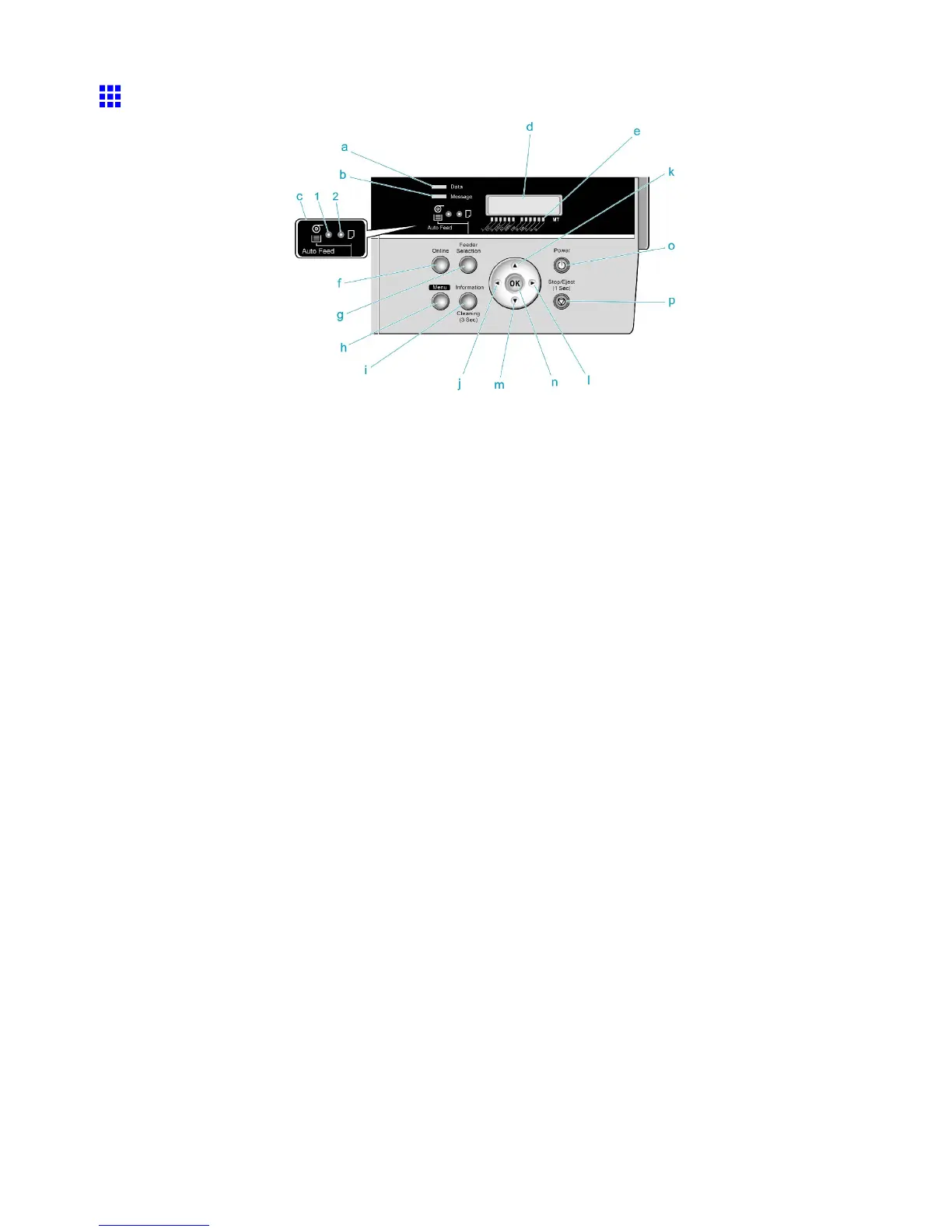Printer parts
Control Panel
a. Data lamp (Green)
• Flashing
During printing, the Data lamp ashes when the printer is receiving or processing print jobs.
Otherwise, this lamp ashes when the printer is paused or updating the rmware.
• Of f
There are no active print jobs when the Data lamp is of f.
b. Message lamp (Orange)
• On
A warning message is displayed.
• Flashing
An error message is displayed.
• Of f
The printer is of f or is operating normally .
c. Paper Source Section
After you press the Feeder Selection button, the lamp for your chosen paper source is lit.
1. Auto Feed lamp (Green) ( Cassette or Rolls)
• On
Shows whether a Cassette or roll is selected as the paper source.
• Of f
Shows whether the T ray or Front Paper Feed Slot is selected as the paper source.
2. Paper T ray lamp (Green)
• On
Shows whether the T ray or Front Paper Feed Slot is selected as the paper source.
• Of f
Shows whether a Cassette or roll is selected as the paper source.
d. Display Screen
Shows the printer menu, as well as the printer status and messages.
e. Color Label
These labels indicate the Ink T ank colors and names. The labels correspond to the ink levels on
the Display Screen .
16 Printer Parts