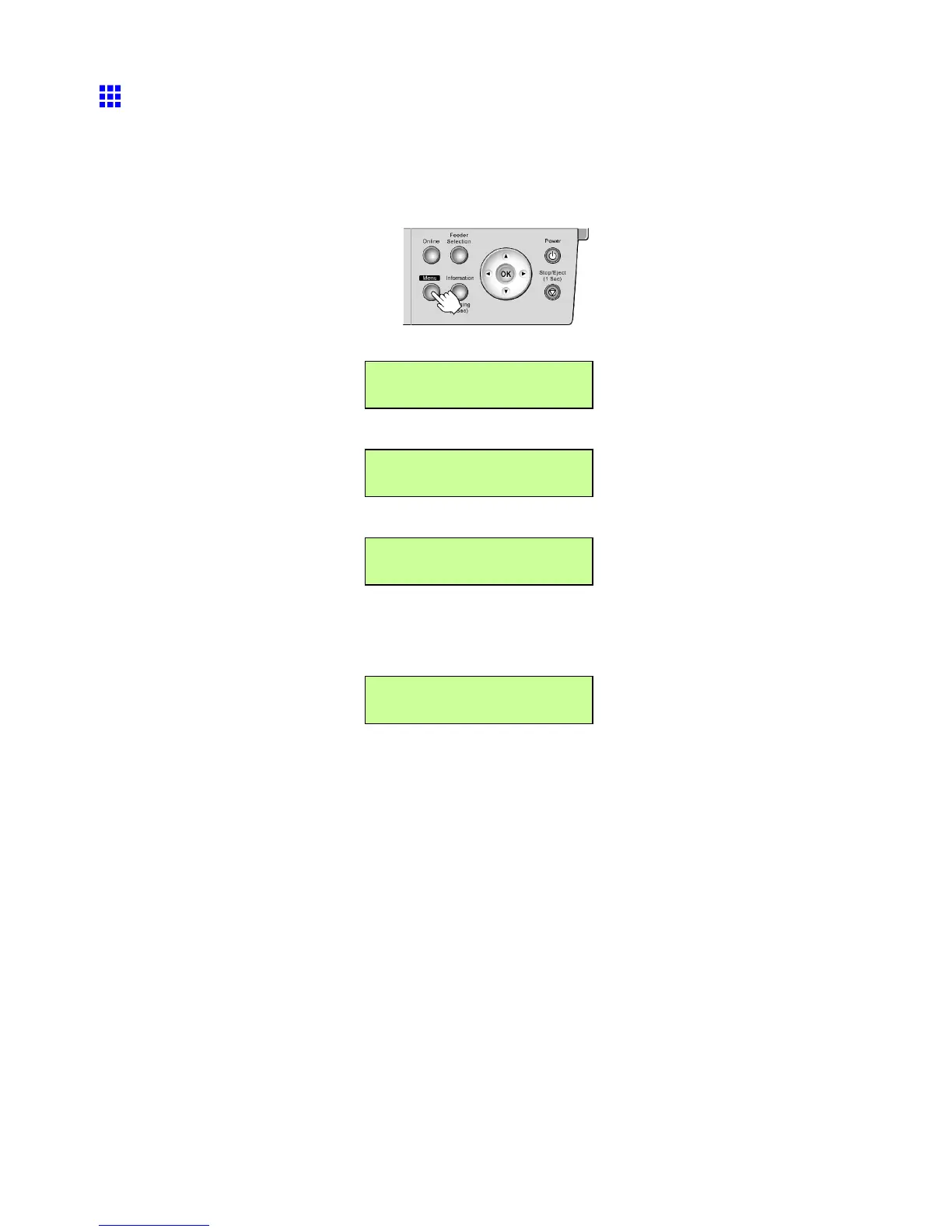Adjusting the feed amount
Adjusting the V acuum Strength
When printing on heavyweight paper or paper that curls or wrinkles easily , if paper rubs against the printer or
the edge is wrinkled from rubbing, adjusting the level of suction against paper on the Platen may improve
results.
1. Press the Menu button to display MAIN MENU .
2. Press ◄ or ► to select Med.Detail Set. , and then press ▼ .
MAIN MENU
Med.Detail Set. ↓
3. Press ◄ or ► to select the type of paper , and then press ▼ .
Med.Detail Set.
Plain Paper ↓
4. Press ◄ or ► to select V acuumStrngth , and then press ▼ .
Plain Paper
V acuumStrngth
5. Press ◄ or ► to select the level of suction against paper on the Platen , and then press the
OK button.
The setting is updated, and an equals sign “=” is displayed at left.
V acuumStrngth
= Automatic
Maintenance 623