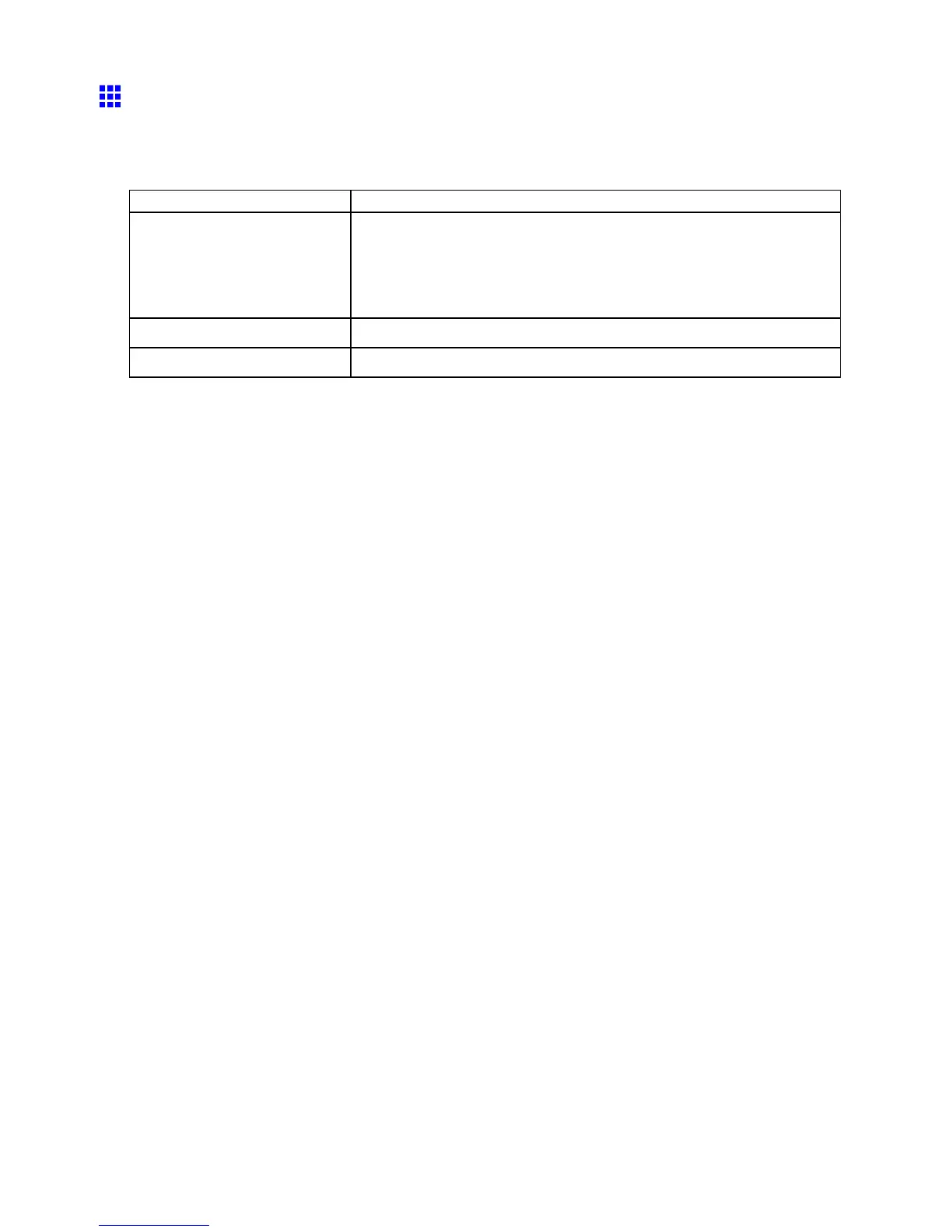Control Panel
Main Menu Settings (During Printing)
Main menu items during printing are described in the following tables.
For instructions on selecting or setting menu items, see “Main Menu Operations”. (→P .30)
For details on menu levels and values, see “Menu Structure”. (→P .32)
Setting Item
Description, Instructions
Head Cleaning Specify Printhead cleaning options. ( → P .652)
Choose Head Cleaning A if printing is faint, oddly colored, or contains
foreign substances.
Choose Head Cleaning B if no ink is printed at all, or if printing is not
improved by Head Cleaning A .
Adjust Band Displayed during print jobs. Fine-tune the feed amount manually .
Information Displays information about the printer and record of print jobs. ( → P .59)
58 Printer Parts
