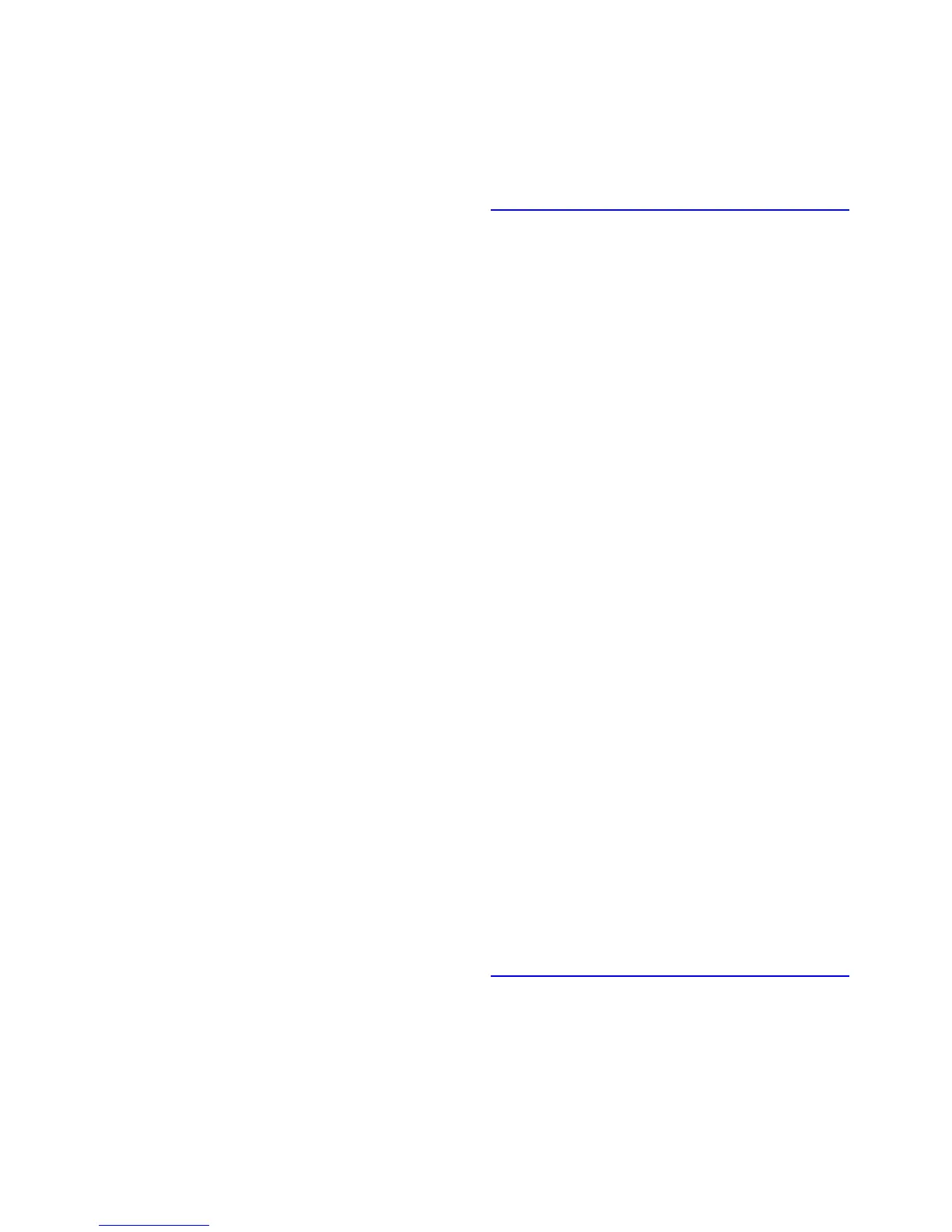Index
Index 771
Specications ...........................................................72
Ink .......................................................................74
Interface .............................................................73
Maximum stacking capacity ...............................76
Paper ..................................................................75
Paper capacity (Cassette) ..................................76
Printer .................................................................72
Printing performance ..........................................73
Specifying NetWare Print Services .........................587
Choosing the type of print services ..................587
Using NWADMIN or PCONSOLE to set up the
print server .......................................................588
Specifying NetWare Protocols ................................590
Specifying Paper in the Printer Driver ....................688
Specifying Paper in the Printer Driver (Mac OS 9) ...98
Specifying Paper in the Printer Driver (Mac OS X) ..96
Specifying Paper in the Printer Driver (Windows) ....94
Specifying Printer-Related Information ...................579
Specifying the Cutting Method for Rolls .................130
Eject (waiting for ink to dry after printing) .........131
Manual (when using paper or media that
cannot be cut using the Cutter Unit ) ................132
Paper Cutting (to have the roll cut at your
specied position) .............................................133
Specifying the Ink Drying Time for Rolls .................135
Mac OS 9 .........................................................137
Mac OS X .........................................................136
Windows ...........................................................135
Specifying the Paper Length (Roll) .........................125
Specifying the Printer's Frame Type .......................584
Specifying the Frame Type Using
imagePROGRAF Device Setup Utility ..............584
Specifying the Frame Type Using the Printer
Control Panel ....................................................585
Stand ........................................................................69
Status Print ...............................................................62
Checking the information in the Status Print
report .................................................................63
Printing Status Print Reports ..............................62
Submenu Display .....................................................60
Cassette paper size ............................................60
Cassette type ....................................................60
Manual Paper Size .............................................61
Manual Paper Type ............................................61
Remaining ink levels and Maintenance
Cartridge capacity ..............................................60
Roll: width and remaining length ........................61
Roll: width and type ............................................61
Support Pane (Mac OS X) ......................................530
Support Sheet (Windows) ......................................485
Switching Modes ......................................................27
Switching the Printer Online/Ofine ....................27
Switching to Menu Mode ....................................28
T
The back side of the paper is dirty .........................700
The contrast becomes uneven during printing .......700
The Data lamp on the Control Panel does not
light up ....................................................................689
The Display Screen indicates the system is lling
with ink ...................................................................689
The edges of the paper are dirty ............................699
The Front Tray Guides are in the Front Paper Feed
Slot. .......................................................................726
The IEEE 1394 Driver Cannot Be Installed
Correctly .................................................................706
The length of printed images is inaccurate .............702
The printer consumes a lot of ink ...........................724
The printer does not go on .....................................725
The Printer Does Not Respond Even if Print Jobs
are Sent ..................................................................689
The printer ejects blank, unprinted paper ...............696
The printer stops during a print job .........................696
The remaining level of the following ink cannot be
correctly detected. ..................................................753
The surface of the paper is dirty .............................700
Tiling and multiple pages per sheet ........................380
Top Cover (Inside) ....................................................11
Top Cover / Please Close .......................................759
Tray Feed Area .........................................................12
Tray Selected .........................................................740
Troubleshooting ......................................................686
Turning the Printer On and Off .................................20
Turning the printer off .........................................21
Turning the printer on .........................................20
Types of Paper .......................................................107
Updating paper information ..............................110
Viewing the Paper Reference Guide ................107
U
Updating the Firmware ...........................................685
Conrming the rmware version .......................685
Updating the rmware ......................................685
Using Color Calibration to Adjust Colors ................628
Using Favorites ......................................................447
Favorites ...........................................................447
