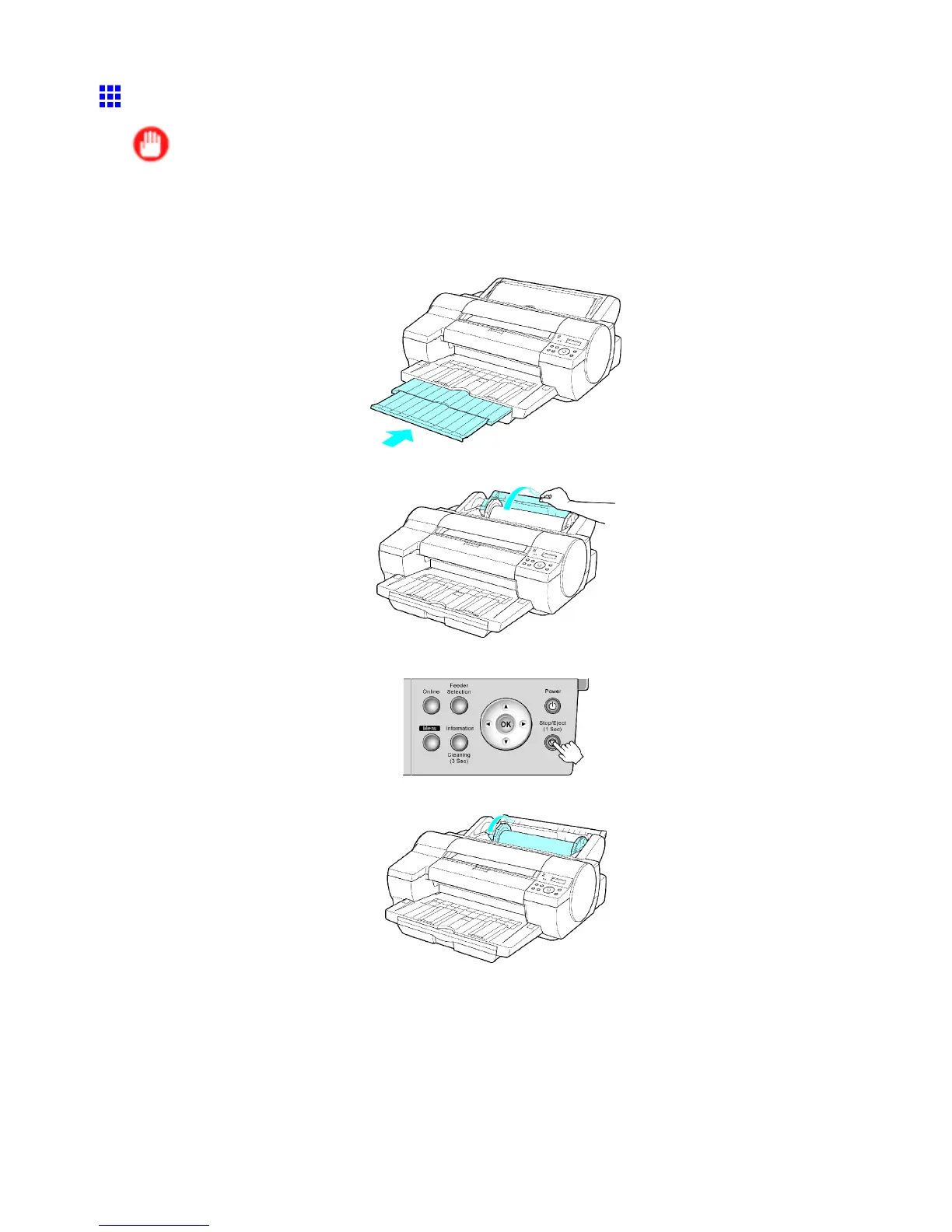Handling rolls
Removing Roll from the Roll Feed Unit
Important
• When a roll has been advanced, do not pull it out by force. This will prevent the paper from being
advanced.
If you accidentally pull out the paper , hold down the Stop/Eject button to enable feeding.
1. Push in the Output T ray Extension .
2. Open the Roll Paper Unit Cover with one hand, as shown.
3. Hold down the Stop/Eject button for a second or more to rewind the roll.
4. Using both hands, rotate the Roll Holder toward the back to rewind the roll.
122 Handling Paper