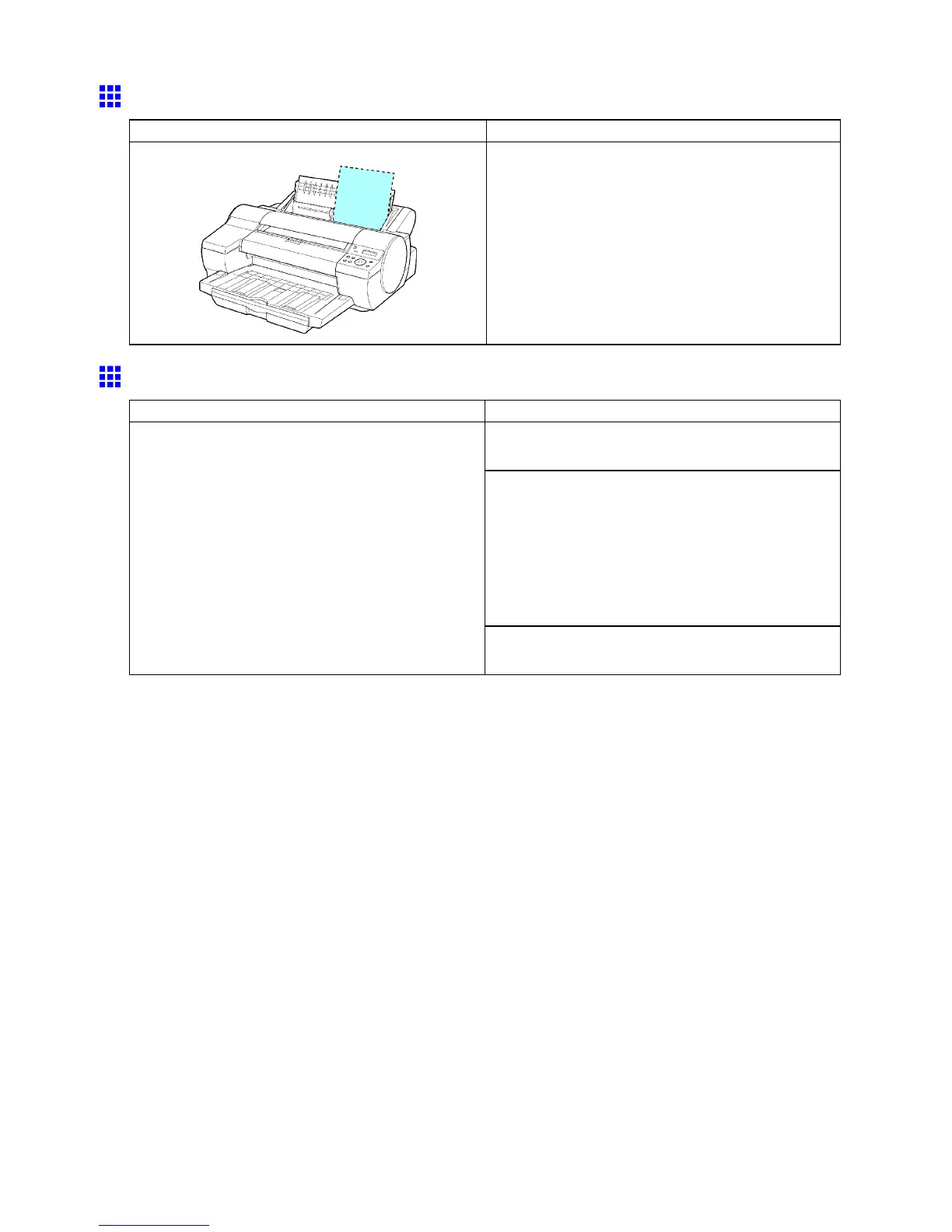Messages regarding paper
Sheets Loaded / Press ↓ T o Eject
Cause Corrective Action
Sheets are loaded in the tray .
1. Press ▼ to eject the sheet.
2. Load the indicated paper .
( → P .1 18)
( → P .156)
T ray Selected
Cause Corrective Action
Hold down the Stop/Eject button for a second or
more to cancel printing.
Follow these steps to reload sheets.
1. Press the OK button.
2. Press ▲ .
3. Remove the roll.
4. Press ▼ .
5. Load sheets of the type and size you have
specied in the printer driver . ( → P .86)
A print job for manually printing on sheets was sent
when a roll is loaded.
Change the printer driver settings to match the roll
already loaded, and then try printing again.
740 Error Message
